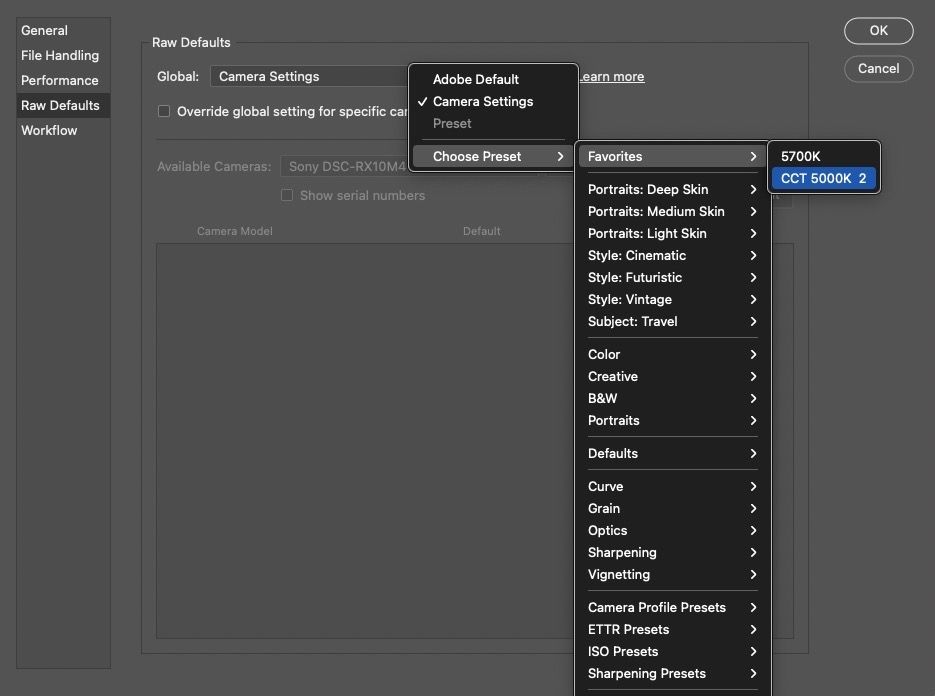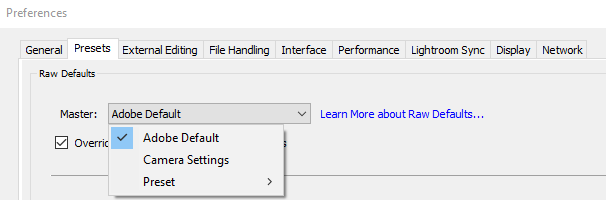Adobe Community
Adobe Community
- Home
- Camera Raw
- Discussions
- Possibility to define a camera-profile as standard...
- Possibility to define a camera-profile as standard...
Copy link to clipboard
Copied
Hi,
does anyone know how to set a camera-profile as standard for importing raw-files.
I do not mean presets.
I would change from "Adobe Standard v2" to my individual profile for specific camera.
It should work also in LrC ...
Thanks ...
 1 Correct answer
1 Correct answer
@Alpino wrote:
Thanks, but this will not help.
And that's exactly what you can do as seen below (the flyout has two custom DCP camera profiles which I've marked as Favorites but you don't have to do that); select one and done:
Copy link to clipboard
Copied
See:
https://helpx.adobe.com/camera-raw/kb/acr-raw-defaults.html
Copy link to clipboard
Copied
Thanks, but this will not help.
In those dialogs there are only presets to select.
What I want, is to select my own DNG camera profile (.dcp) and declare it as a standard for the future, and than maybe add a special preset (film-simulation or what ever) to it.
After importing pictures to LrC, I'm able to select my DCP of course, but not as default before importing.
Preset is not an option.
Copy link to clipboard
Copied
You make a preset which uses that profile. Leave all other settings at default if you wish.
Copy link to clipboard
Copied
@Alpino wrote:
Thanks, but this will not help.
And that's exactly what you can do as seen below (the flyout has two custom DCP camera profiles which I've marked as Favorites but you don't have to do that); select one and done: