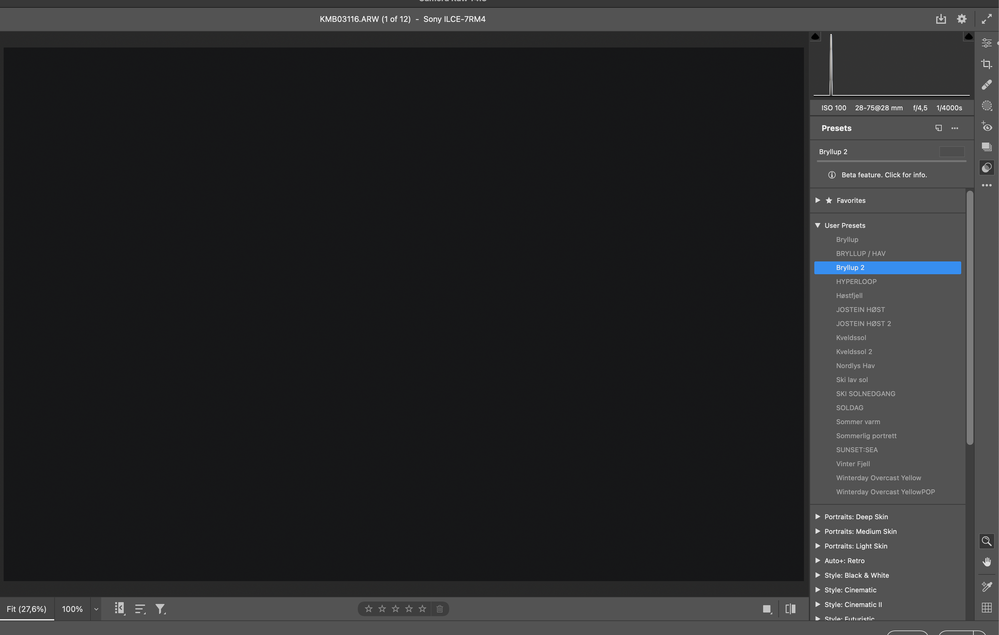Adobe Community
Adobe Community
Turn on suggestions
Auto-suggest helps you quickly narrow down your search results by suggesting possible matches as you type.
Exit
0
Presets are not rendering correctly
New Here
,
/t5/camera-raw-discussions/presets-are-not-rendering-correctly/td-p/12919278
May 03, 2022
May 03, 2022
Copy link to clipboard
Copied
I'm currently having a problem with using presets in camera raw. Many, not all, of my presets, have been reduced to just a spike in the histogram. I can on some presets see the changes on the thumbnail. Some presets still work, so its not all of them. I can't figure out how to escape this. Please fix this bug.
TOPICS
macOS
Community guidelines
Be kind and respectful, give credit to the original source of content, and search for duplicates before posting.
Learn more
LEGEND
,
LATEST
/t5/camera-raw-discussions/presets-are-not-rendering-correctly/m-p/12919366#M18064
May 03, 2022
May 03, 2022
Copy link to clipboard
Copied
Try resetting your ACR preferences, better?
Hold down the Command key and select Photoshop > Preferences > Camera Raw (MacOS) or hold down the Ctrl key and select Edit > Preferences > Camera Raw (Windows).
Click Yes in the dialog that asks "Delete the Camera Raw Preferences?"
Author “Color Management for Photographers" & "Photoshop CC Color Management/pluralsight"
Community guidelines
Be kind and respectful, give credit to the original source of content, and search for duplicates before posting.
Learn more
Resources
Get Started
New features & Updates
Download DNG Converter
Copyright © 2024 Adobe. All rights reserved.