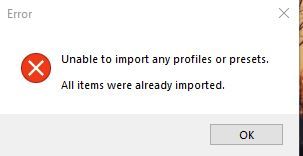Adobe Community
Adobe Community
- Home
- Camera Raw
- Discussions
- Presets do not show up in Camera RAW 14.0.1 (alrea...
- Presets do not show up in Camera RAW 14.0.1 (alrea...
Presets do not show up in Camera RAW 14.0.1 (already imported)
Copy link to clipboard
Copied
Hi,
I have a lot of presets working in Lightroom CC, I would like to use also in Camera Raw 14.0.1
They are all *xmp files, but when I try to import them
I get the message
Somebody an idea what else I can try?
Thanks,
Reina
Copy link to clipboard
Copied
Hi there,
We're sorry about the trouble experienced with Camera Raw. Would you mind updating it to 14.1 and checking if that resolves the issue or not? If it remains let us know.
Regards,
Ranjisha
Copy link to clipboard
Copied
Hi Ranjisha,
Like I said, I had Camera Raw 14.1 working.
I have a Dutch version of Photoshop 2022 working and a English version of 2020.
When I klick on Open Profiles & Presets in version Camera RAW 14.1 (Dutch) now it looks like an empty folder. But it is NOT empty, so I am not able to import...
Copy link to clipboard
Copied
Ow... I see that the presets are working *blush for shame* . I used the wrong button in Camera Raw to find the presets! They were NOT on the "browse presets" square, but under the 2 circles which are the user presets.
Sorry about your time. Problem solved!
Best Regards
Reina