 Adobe Community
Adobe Community
Problem CameraRaw
Copy link to clipboard
Copied
Guys because when both the option "Export" and "Save As" the image in JPG, the color is losing the warm color according to the profile of the Ps desktop? This occurs in both Ps and Lr. I already marked the Embed Color Profile and nothing too. Does anyone have any ideas???? I realized that when I open the CameraRaw filter the problem also occurs.
Copy link to clipboard
Copied
Any difference if you disable GPU in preference?
What OS?
Copy link to clipboard
Copied
Even with the GPU option turned off (disable), the same problem occurs.
OS:
Windows 10 Pro
Windows with all updates to date.
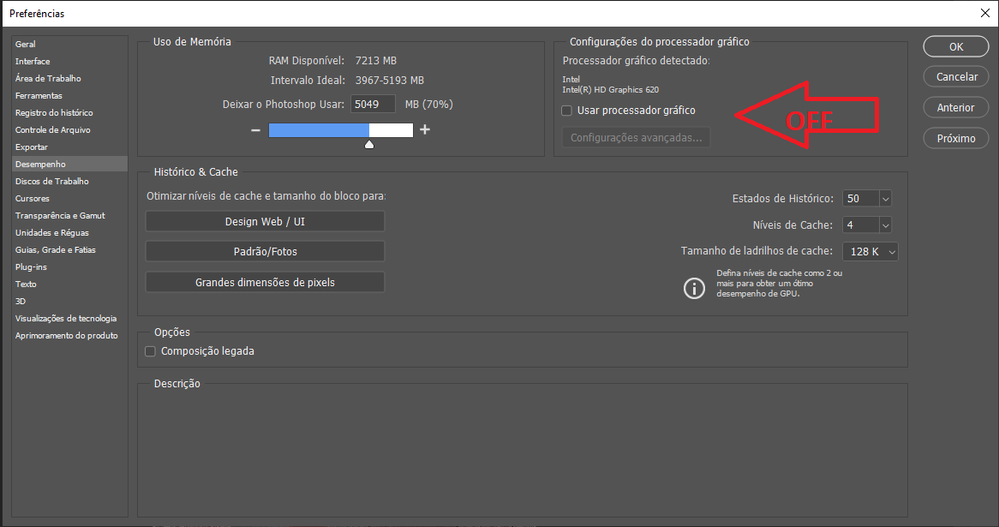
Copy link to clipboard
Copied
Try to recalibrate and build a new ICC display profile, the old one might be corrupted.
If you are using software/hardware for this task, be sure the software is set to build a matrix not LUT profile, Version 2 not Version 4 profile.
So to be clear, what software are you viewing the exported JPEG in?
Copy link to clipboard
Copied
How can I do that??? Recalibrate and build a new ICC display profile???
So to be clear, what software are you viewing the exported JPEG in?
In photoshop.
Copy link to clipboard
Copied
If you don't have an instrument and software, you'll likely have to delete the existing ICC display profile and see if the system rebuilds a new one.
So when you export an image in sRGB?, then open it in Photoshop, Photoshop shows the color space as sRGB? You can go into the Assign Profile command and it should show you the embedded ICC profile.
And you're viewing the LR version in Develop at 1:1 while comparing to Photoshop at 100% zoom?
Copy link to clipboard
Copied
I performed all the steps, mainly the exclusion of the ICC Profile. Now the color definition is all the same as that of the CameraRaw or LR image. Thank you for all your help and attention.
Copy link to clipboard
Copied
Thanks for all. I did everything mencioned last replie and my PS works fine now.