 Adobe Community
Adobe Community
- Home
- Camera Raw
- Discussions
- Re: RAW files goes dark in Photoshop, Lightroom an...
- Re: RAW files goes dark in Photoshop, Lightroom an...
Copy link to clipboard
Copied
Hello everyone,
I have a problem with photoshop, lightroom, windows photo viewer....
My raw files goes dark....
When i open the raw file in windows photo viewer, i can get the resul that i want :
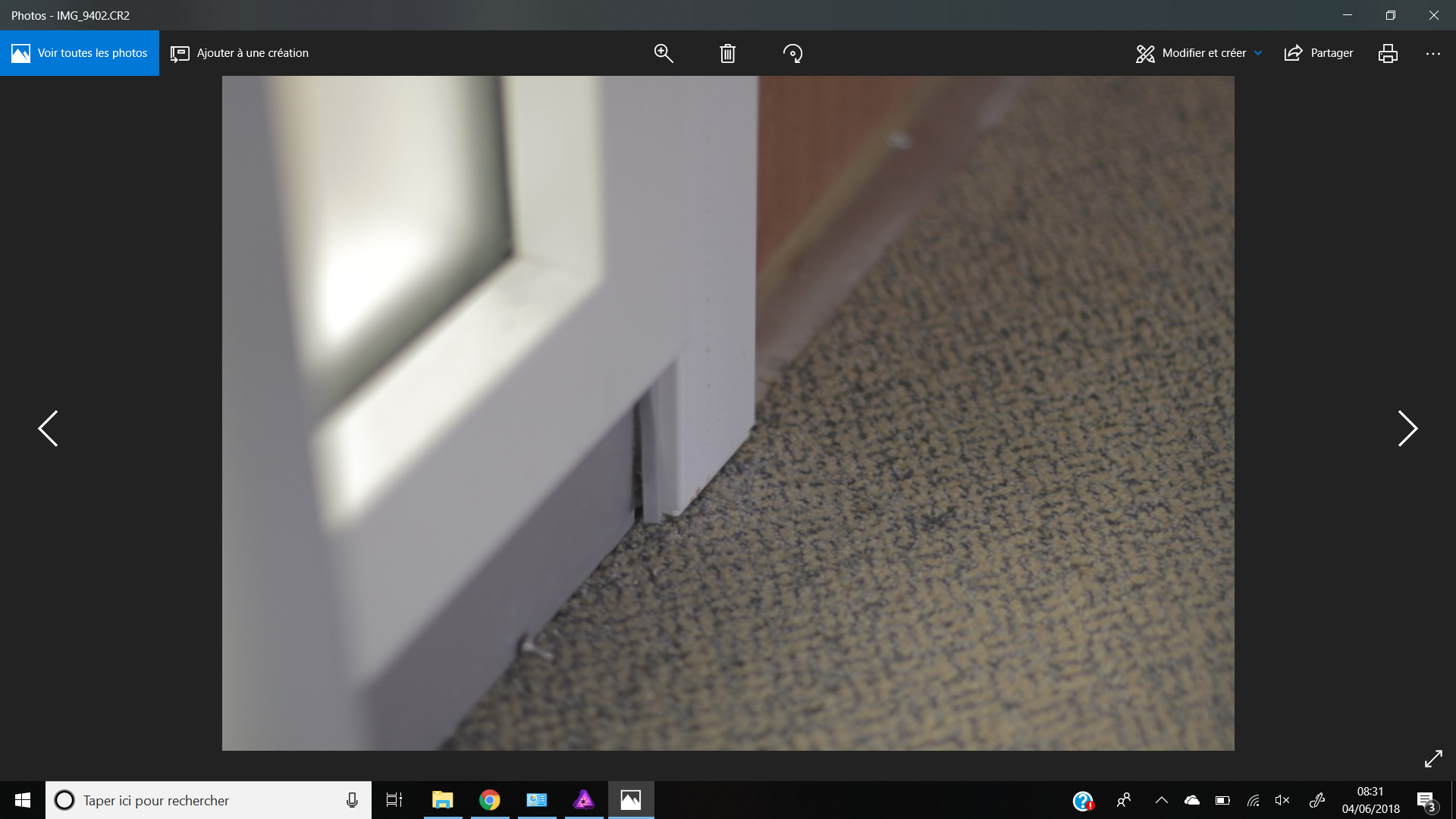
few seconds later, i got this :

And that's the original file without any modifications....
Can you help me ?
Thanks
 1 Correct answer
1 Correct answer
Hi iFeezk,
Sorry that images are rendering dark in Photoshop and Lightroom on your computer.
I believe that this is an expected behavior because of 2 reasons. 1) Your monitor might not be color managed properly. 2) Raw images tend to render after a while and only when you see the image loaded/rendered completely you should start considering it for editing. Image captured on the camera and the rendered one on your desktop will appear different.
In Lightroom, rendering happens in the Develop module
...Copy link to clipboard
Copied
Hi iFeezk,
Sorry that images are rendering dark in Photoshop and Lightroom on your computer.
I believe that this is an expected behavior because of 2 reasons. 1) Your monitor might not be color managed properly. 2) Raw images tend to render after a while and only when you see the image loaded/rendered completely you should start considering it for editing. Image captured on the camera and the rendered one on your desktop will appear different.
In Lightroom, rendering happens in the Develop module and shows a preview in the library module. Also, in Photoshop, camera raw use the GPU acceleration to render the image and that is the reason you're noticing the image shifting to a darker tone which is the actual captured image.
A solution to this problem is to color manage your monitor, I found this discussion quite helpful: Camera RAW makes image darker after importing.
Let us know if this helps.
Thanks,
Akash
Copy link to clipboard
Copied
There is no such thing as an "original" raw file. A raw file, if you could see it, would be a very dark, very compressed and flat monochrome image. That's how the sensor records it, and that's what the raw file is. You wouldn't like it.
To produce a useful color image, the raw file has to be processed. This can happen in the camera, in which case the output is a jpeg, processed according to a formula preset by the camera manufacturer.
Or you can process it yourself in a raw processor, in which case you have actual control over the finished result.
Windows Photos does not show you the raw data. It shows you a small camera-processed jpeg preview, embedded in the file. It is also, as Akash points out, not color managed and does not use your monitor profile to correct for your display.
The whole point of shooting raw is to give you control over how you want the file to look. If you prefer the camera jpeg, there's no point in shooting raw at all.
You should also know that many cameras have automatic functions to lighten up the shadows. Nikon, for instance, calls this D-lighting. This is again just a processing formula - the sensor data as captured are the same. Lightroom/ACR will ignore all these camera settings, because you can usually produce better results there.
