 Adobe Community
Adobe Community
Copy link to clipboard
Copied
Hello, I have a problem with DNG converter. I downloaded a 10.3 version that should support Raw from Sony A7III, but when I want to upload photos, DNG Converter does not read it. Does anyone know where the problem is? Thanks.
 1 Correct answer
1 Correct answer
The DNG converter works at the FOLDER level. Choose a folder, but don't open the folder containing the raw images. If you open the folder containing the raw images you will receive a message that there are no images to convert.
Copy link to clipboard
Copied
Hi philodryas.
Thanks for posting this issue on our forum and we're really sorry for all the trouble caused you. Have you copied the raw images straight from SD card or you have used any images transfer software to move the images from camera to your local machine or hard drive?
Regards,
Mohit
Copy link to clipboard
Copied
The DNG converter works at the FOLDER level. Choose a folder, but don't open the folder containing the raw images. If you open the folder containing the raw images you will receive a message that there are no images to convert.
Copy link to clipboard
Copied
Thank you very much. ![]()
Copy link to clipboard
Copied
Hey there!! So I have done this and I have half the images not converting. I have tried about 3 times now and half of my images still aren't converted. Not sure what to do next!!!
Copy link to clipboard
Copied
Since this is your first post on this thread, we don't know anything about your situation except the DNG Converter isn't working how you expect, but only for some of the images.
What camera are the raw images from?
What version of the DNG Converter are you using?
What's different about those images? Are they created in a "fancy" mode of the camera, like HDR or Pixel-Shift or I don't know what else. Are they in a different folder from the images that do work? Is it all of a sequence of images, and none of the next sequence, or are the ones that don't work sprinkled more evenly amongst the ones that do work?
Do you get an error in the DNG Converter for those images? If so what does it say?
Copy link to clipboard
Copied
I am using a Sony a7iii, DNG 10.3, nothing is different about the images, they are in the same folder and it's about half of the images. It is the final half of the folder. I'm not getting an error sign, I just select the folder to convert, it converts the images but wont convert the last half.
Copy link to clipboard
Copied
Would you care to share one of the images that won't convert? Maybe others can try to identify what the problem might be.
Copy link to clipboard
Copied
So the actual image is too large to insert and I can't upload it into any program to resize it cause it won't convert. But here is a screen shot of what is happening and the properties of the image. I hope this helps!!
Copy link to clipboard
Copied
If you have dropbox or Google Drive you can put one of the images there and provide a link where we can download the image and give it a try.
FWIW, I went to a website and downloaded a raw file from the same camera. I converted it with DNG converter 10.4 with no problems.
Copy link to clipboard
Copied
You can share a large file by uploading it to somewhere like dropbox or googledrive or onedrive and post a public share link to it in a message, here.
How do you know half your images aren't converting? If you point the DNG Converter to a folder of ARW files and output the DNGs COPIES to the SAME FOLDER, then half the files will be DNGs and the other half will be the original ARWs that the DNGs were converted from. The DNGs are compatible with older software but the original ARWs won't be. The fact you've renamed the files that do open makes it difficult to tell whether the ARW files actually correspond to the renamed ones or not.
What software are you using that you need DNGs and what version? Is this Lightroom and it is an older version so you need to convert to DNGs? An older version of LR will only be able to open the DNG copies not the original ARWs so half the files, the DNG copies, will import and the other half, the ARW originals, won't. Same with an older version of PS and Bridge.
The two screenshots you've shown us only prove that you have some photo files that Windows Explorer can read thumbnails from (we don't know the extension of those), and ARWs that Windows cannot read the thumbnails from. That's about all that the screenshots show.
Copy link to clipboard
Copied
DSC01117.ARW - Google Drive here is a link to one of the images.
I am using lightroom cc and am up to date. I don't keep the ARW's. I convert them right off the card and put them in their file. I am missing about half my images so I am assuming that half of them aren't converting. I also have another file of backups for my second card, I tried to convert those as well with no luck.
Copy link to clipboard
Copied
I downloaded your image. I converted it with DNG converter 10.4 without problems. I also imported it using Lightroom Classic CC 7.4, converting it to DNG during import, again without any problems. Using Windows 10. What process are you using to convert? Are you converting in Lightroom, or are you using the standalone DNG converter?Are you talking about Lightroom CC, or are you talking about Lightroom Classic CC? What exact version are you using?
You say that you are "assuming" that they are not converting to DNG. Why don't you know for sure? Your screenshot doesn't show file extensions. Could it be possible that your display is showing the original raw files as well as the DNG files? Converting to DNG will not destroy the original raw file. It seems that you are renaming the files at some point. So it's difficult to really evaluate what is happening here.
Copy link to clipboard
Copied
LR CC 7.4 (is that the version you're running--do Help / About PS LR or Hep / System Info to find out) should be able open the ARW files without converting to DNG.
Why are you converting to DNG, and as Jim asks, how, with LR or the DNG Converter, and I would add: have you tried both ways?
Look at the DSC0117.ARW image in PS / Camera Raw or in LR without converting to DNG. Does it match any existing image in LR or is it one of the missing photos?
Copy link to clipboard
Copied
You shouldn't have to convert to DNG. The .ARW files should open in LR 7.4 and ACR 10.4:
Opened in LR 7.4 with the menu path to confirm the version number shown:
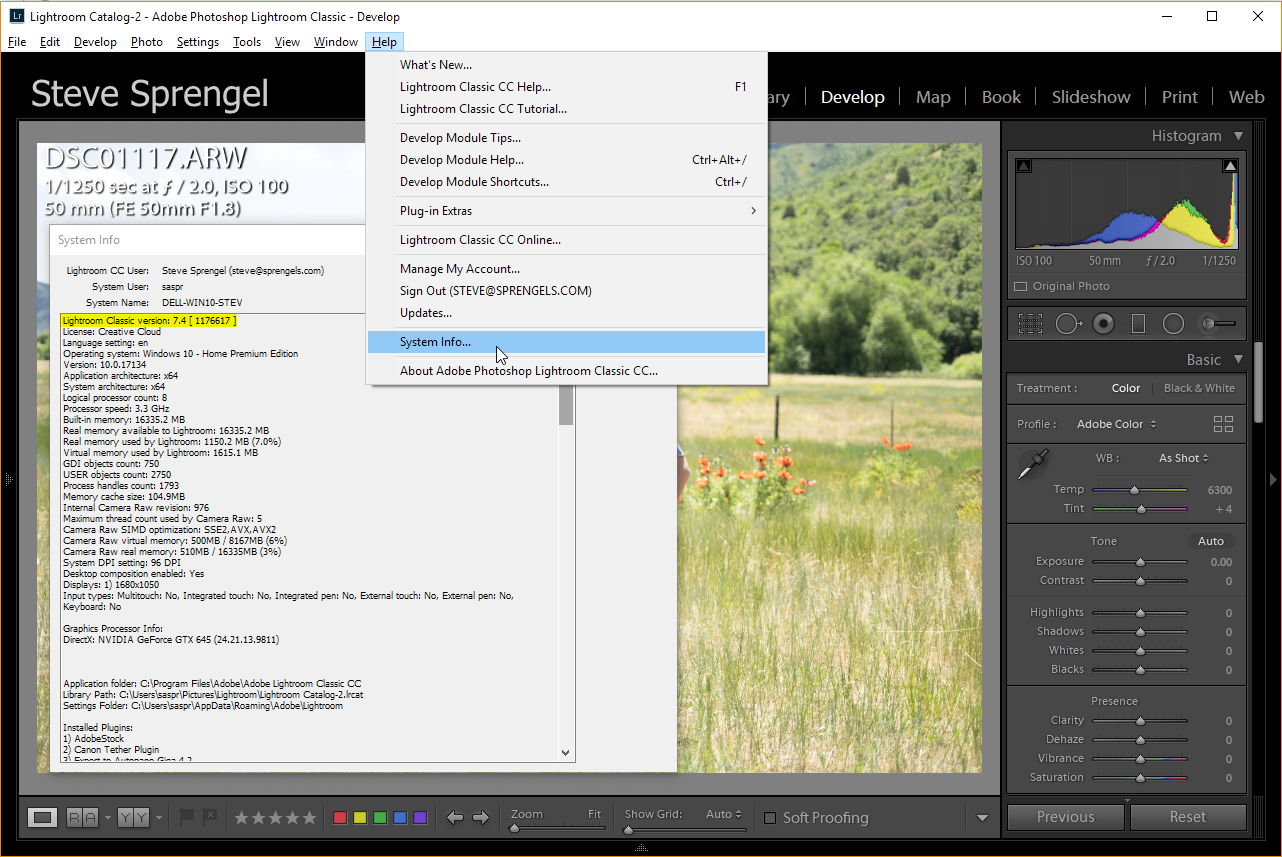
Opened in ACR 10.4, blurred for privacy:
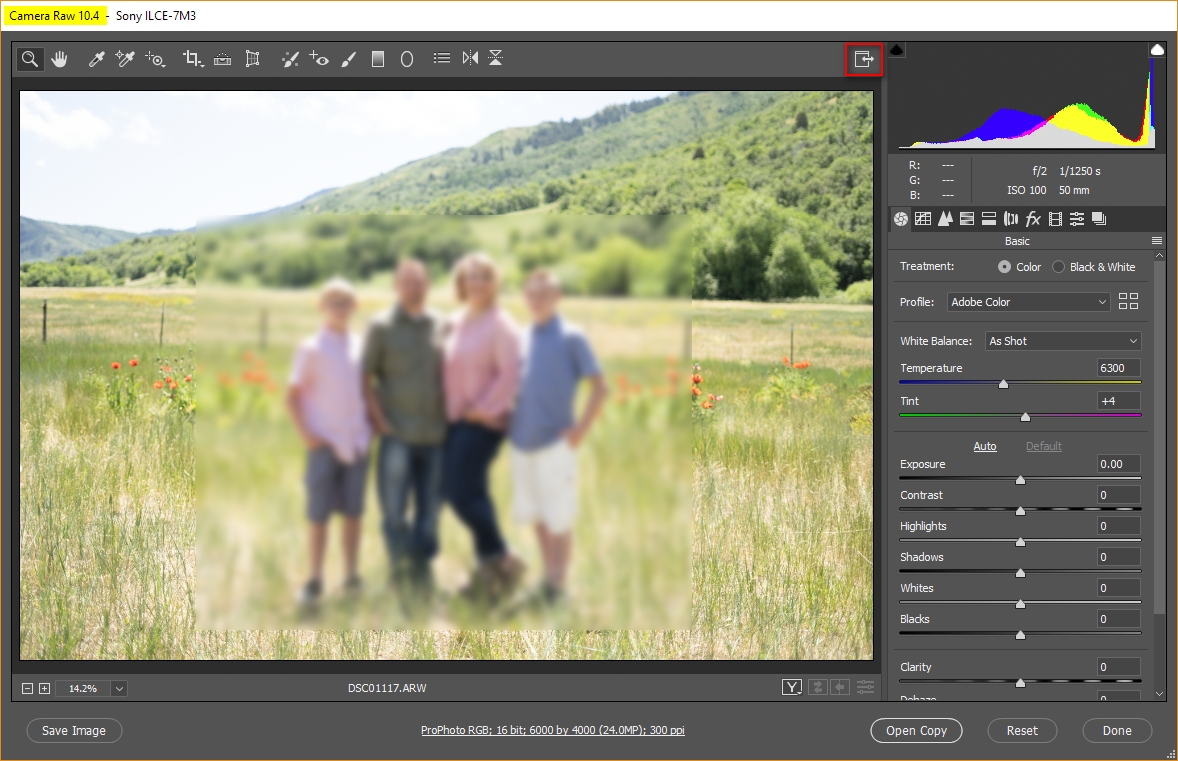
If you cannot open the .ARW files in PS or LR then your "up-to-date" software isn't.
Please confirm what version(s) of software you're are running, don't say LR CC up-to-date. Check System Info.

