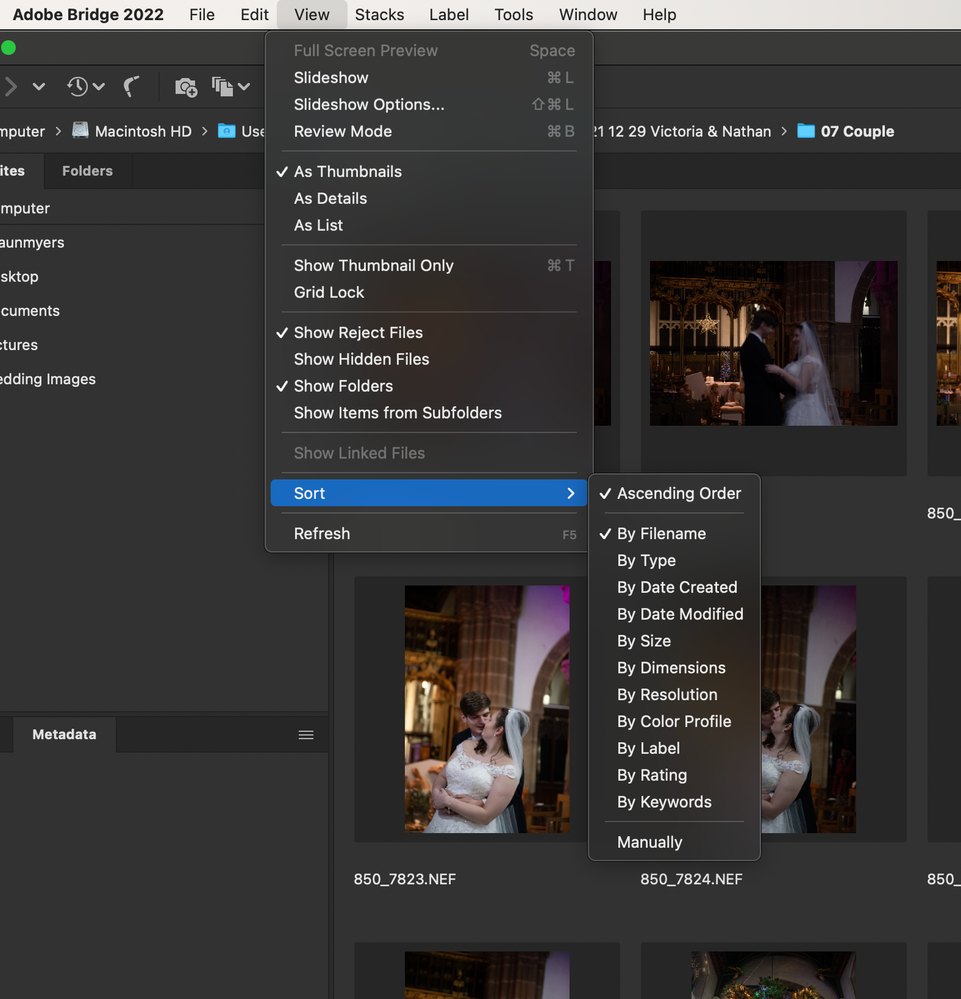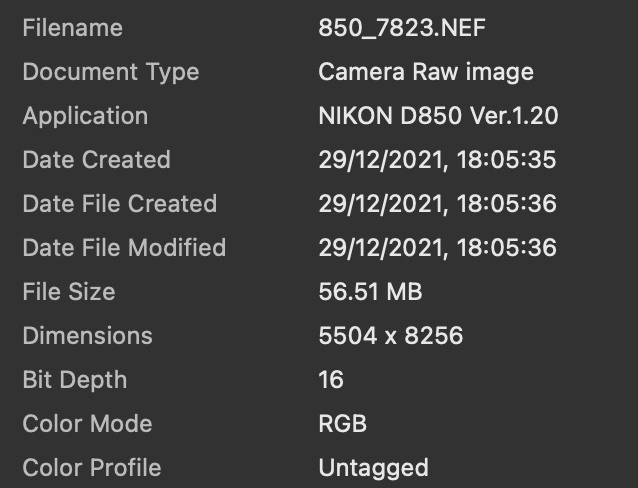Adobe Community
Adobe Community
- Home
- Camera Raw
- Discussions
- Re: Sort Order of images in Adobe Camera Raw
- Re: Sort Order of images in Adobe Camera Raw
Sort Order of images in Adobe Camera Raw
Copy link to clipboard
Copied
Hi There
Does anyone know if there is a way to sort images into their capture time order in Adobe Camera Raw? I am a wedding photographer and use two cameras with different lenses on wedding day. I'd like to deliver my final images to the client in their chronological order. AND by that I mean time/second within the day. Currently images order themselves by file name. There are a few different ordering alternatives; By Type, By Date Created, By Date Modified, By Size etc, etc.
I'm yet to find a way to do this in Adobe Camera Raw, Lightroom or Bridge. Lightroom version 5.1 appears to have; Capture Date, but as a look closely at my files, they are still not in chronological time order.
Copy link to clipboard
Copied
Hi Shaun,
Thanks for reaching out.
If I am understanding it right, the feature that you are looking for is there in Lightroom, Photoshop, and Bridge. Could you help us with your macOS detail and Camera Raw version? Would you mind sharing your workflow?
Have a look at this article and let us know if that helps: https://community.adobe.com/t5/lightroom-classic-discussions/sorting-of-lr-photos-by-capture-date-ti...
Regards,
Ranjisha
Copy link to clipboard
Copied
Hi Ranjisha
Thanks for getting back to me reagarding this issue. I noted and read the previous chat conversation that your link points to. However this doesn't answer the problem or give the right solution. All capture date is doing is simply ordering file names into their date of capture.
As my query asks. I need files to be resorted/reordered into time/second order so that, regardless of which camera RAW file name they have, (eg. Nikon: xxxxxxxNEF, Canon xxxxxxxCR2) they will then be in the exact time of capture within any given day/date. This then will give clients the exact sequence of shots regardless of which photographer took them and with which camera.
This shouldn't be a problem, because I can see the capture times in the metadata.
Hope all that makes sense.
I'm running macOS Big Sur on my new iMAc M1 2021. My version of ACR is the latest 2021, Version 14.1.0.993.
Copy link to clipboard
Copied
Thanks for the clarification. You may post this idea on the "Idea" section of our forum so that the product team can check this and try to add it. LINK
Copy link to clipboard
Copied
Why not just do a batch rename based on capture time? Either before or after ACR should work, ACR is a processor but has nothing to do with how you deliver the finished product.
Copy link to clipboard
Copied
I'm intrigued by that recommendation - take me through that workflow. A batch rename in Bridge, by which you give the file a name with a 1 or 2 digit sequential number? But then back in ACR they appear in that order?
Copy link to clipboard
Copied
bob_marie_wedding_001
bob_marie_wedding_002
etc.
Copy link to clipboard
Copied
Yes I get that, then how do they order themselves into capture time/second order. Tried it and it doesn't work.
Copy link to clipboard
Copied
Rename them so the name order matches the capture time.
bob_marie_wedding_001 taken at 12:07:19.35
bob_marie_wedding_002 taken at 12:07:21.17
etc.
Batch rename works in the displayed order, so this part is easy.