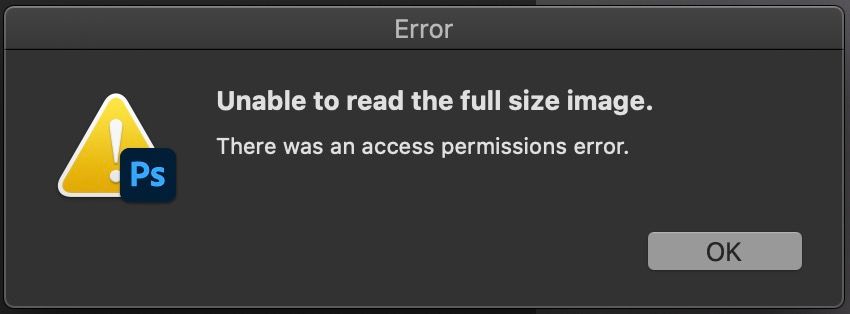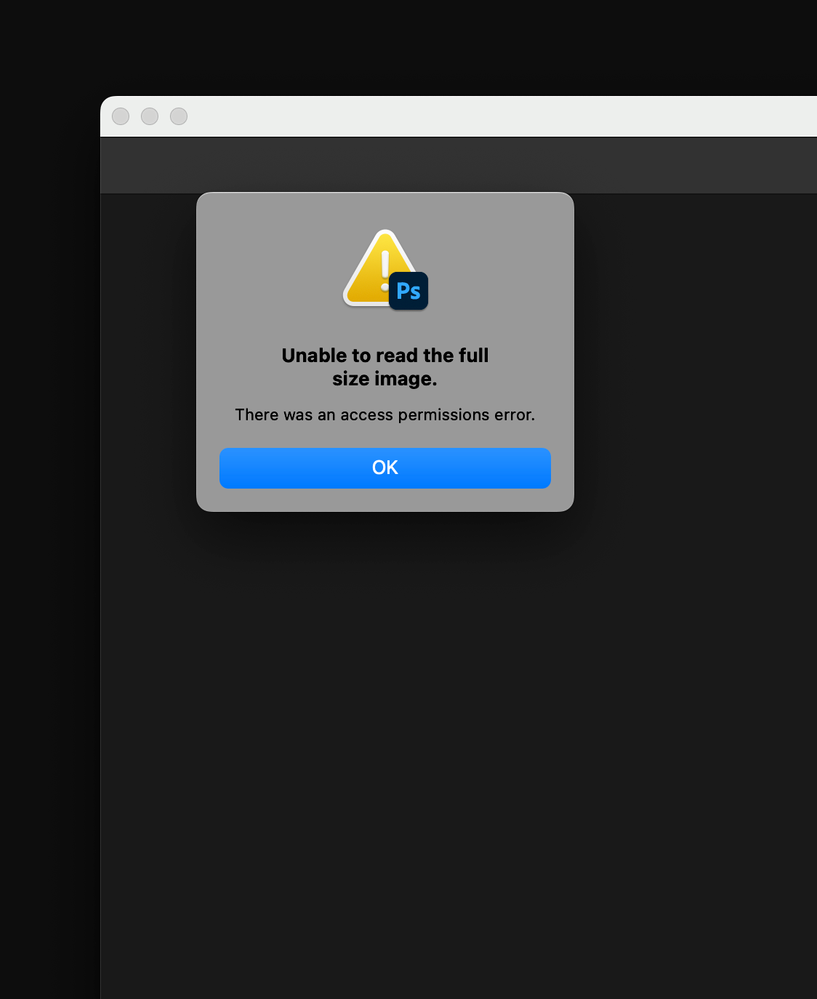Adobe Community
Adobe Community
- Home
- Camera Raw
- Discussions
- unable to read the full size image if reading from...
- unable to read the full size image if reading from...
unable to read the full size image if reading from Network drive.
Copy link to clipboard
Copied
After upgrading to Camera Raw 12.4.0.555 I am getting the following error when trying to open a raw file:
"Unable to read the full size image"
This happens when files are on a network drive. If I copy the files to a local drive there is no problem opening the files.
Workstation: iMac Pro (2017), MacOS Catalina (10.15.7)
Photoshop version: 21.2.4
Raw files: Olympus RAW (ORF files)
Files are located on Network Drive, (AFP), permissions are 777.
Since nothing hass changed on the NAS, and the previous version of ACR did not have this issue, it must be some bug.
Please fix a.s.a.p.
Rick
Copy link to clipboard
Copied
I have the exact same trouble , any progress in solving it?
Francesco
Copy link to clipboard
Copied
Hi Fransesco,
No, unfortunately not. I have contacted Adobe Support but they don't even want to look into the problem. They say that reading from and writing to network drives are not supported. In this day and age I find this one of the most ridiculous answers I have ever gotten.
Rick
Copy link to clipboard
Copied
I agree, Adobe's response to Network drive compatibility is pathetic. Their competitors have no such trouble. Affinity Photo works fine.
Copy link to clipboard
Copied
Getting the same error in Camera Raw 13.3. Appears to be a recent bug, because previously I have opened RAW images on a network drive (the same network, the same share) without any problem. Maybe it is specific to the file size or specific camera model file format?
Copy link to clipboard
Copied
Just an update to this thread whch according to Adobe have never heard of it, which i supplied a link to them with this issue after updating RAW 15.2 Having the same issue . after a number of emails etc they naturally still say accessing network drives is not a reliability with the program, well i said there must be an issue as it works fine on RAW 14.5 which i re installed , no issues . So according to them if networks are not supported (which i dont know anyone in a pro world does not use ) isnt their cloud the same and even a slower transfer rate than a network drive with the user? If it quacks its a duck !so the bottom line as stated here already , practical and logical fault finding has come to a halt , something in this raw vwersion is not right , so il continue using the older version and maybe , just maybe the next one maybe bugless.
Copy link to clipboard
Copied
Have the same error. But I did discover a workaround.
If I double click a raw file in Bridge, in my case, a Canon CR3, it get the error. It will not open. However, if I right click on the raw file and specify "Open in Camera Raw" it will successfully open.
It looks like a bug to me.
Try that and see.
Copy link to clipboard
Copied
Using MAC studio M1 Ultra, 64GB on Sonoma 14.4 running Bridge v14.0.3.200 and Photoshop v25.6.0 and Camera Raw v16.2 on a network drive
Copy link to clipboard
Copied
Yep, it's abug. Only way is to work locally