 Adobe Community
Adobe Community
- Home
- Camera Raw
- Discussions
- Which Camera Profile files support Panasonic DMC-G...
- Which Camera Profile files support Panasonic DMC-G...
Copy link to clipboard
Copied
I am confused.
I have to process some RAW images, taken with a Panasonic DMC-GF1 (yeah, it is an oldie, but that's beyond my control).
When the image opens in the Camera RAW plug-in 10.5, I see the warning stating that the camera profile is not installed.
Looking in /Users/<myname>/Library/Application Support/Adobe/CameraRAW/CameraProfiles/Camera/ I do indeed not see a folder Panasonic DMC-GF1 (or similar). This would then explain the warning.
Now, on the page listing the supported cameras in CameraRAW, the Panasonic DMC-GF1 is listed.
So, where are these profiles??
Are they hidden in another folder, or is there a camera whose profiles do support the DMC-GF1?
Confusion totale.
Otherwise, where can I get those profiles? Can they be found on the Adobe FTP Server?
Any hint and indicator to find those profiles is highly appreciated.
Max.
 1 Correct answer
1 Correct answer
Look in
macOS HD ▸ Library ▸ Application Support ▸ Adobe ▸ CameraRaw ▸ CameraProfiles ▸ Adobe Standard
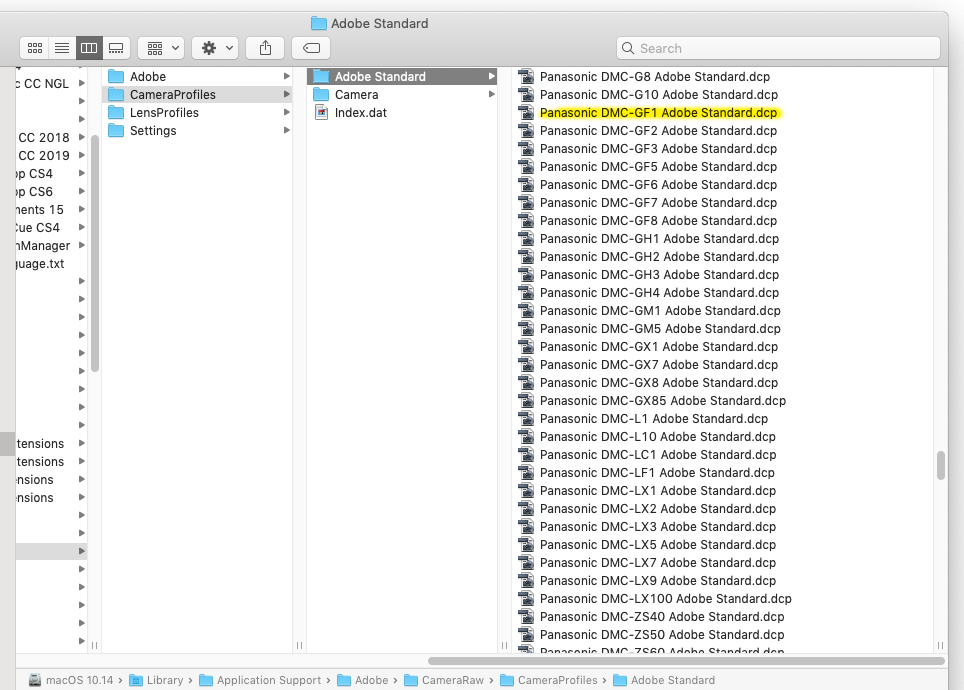
If you don't see it, install the adobe dng converter 11 to reinstall the camera profiles.
Adobe - Adobe Camera Raw and DNG Converter : For Macintosh : Adobe DNG Converter 11.0
Copy link to clipboard
Copied
If it's that old of a camera and few people use it, profiles might never have been created for it, as profiles are relatively new.
Copy link to clipboard
Copied
But then, how would Adobe dare to state that the camera is supported?
Or am I naive??
Copy link to clipboard
Copied
A supported camera is much different than a camera profile. A supported camera means that you can open that camera's imaged in Camera Raw. It doesn't mean they have a profile for it.
Copy link to clipboard
Copied
Look in
macOS HD ▸ Library ▸ Application Support ▸ Adobe ▸ CameraRaw ▸ CameraProfiles ▸ Adobe Standard
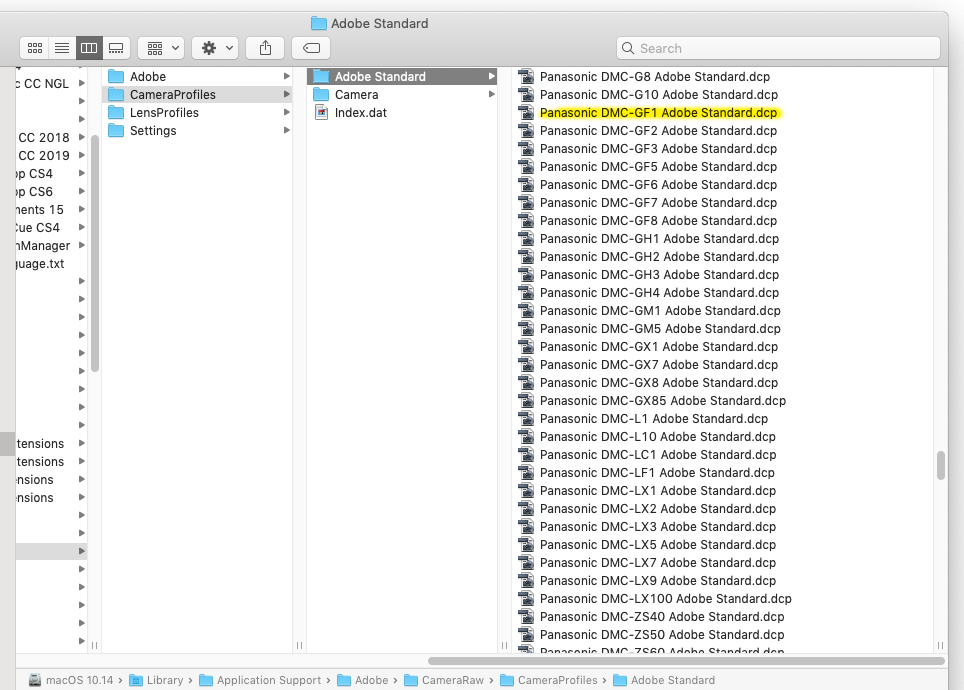
If you don't see it, install the adobe dng converter 11 to reinstall the camera profiles.
Adobe - Adobe Camera Raw and DNG Converter : For Macintosh : Adobe DNG Converter 11.0
