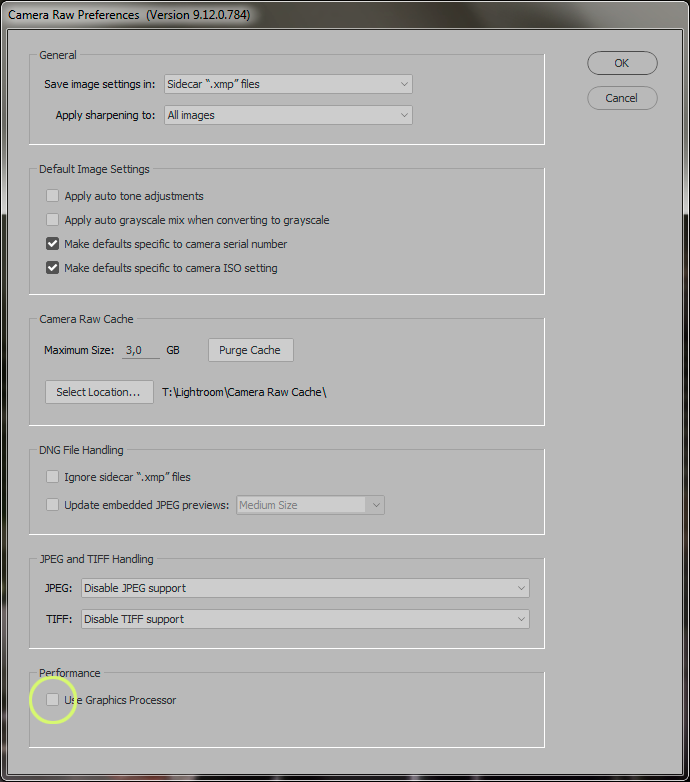Adobe Community
Adobe Community
- Home
- Camera Raw
- Discussions
- Accessing Camera Raw via Camera Raw Filter in Phot...
- Accessing Camera Raw via Camera Raw Filter in Phot...
Accessing Camera Raw via Camera Raw Filter in Photoshop
Copy link to clipboard
Copied
Since the latest update to Camera Raw I cannot get a usable image in Camera Raw when accessing through Camera Raw Filter in Photoshop. When the camera raw screen appears it show squares of colour rather like large pixels but no image. Can anyone help please?
Copy link to clipboard
Copied
That sounds like a graphics card issue. Have you tried turning off, "Use Graphic Processor" in the preferences? It doesn't do it when you open an image straight into Camera Raw?
Copy link to clipboard
Copied
Hi Chuck, Thanks for the suggestion but turning off the processor does not have any effect. The problem is the same if i enter Raw direct without going through Photoshop!
Any other suggestions would be welcome.
Copy link to clipboard
Copied
I think you misunderstand. This is what you need to turn off: