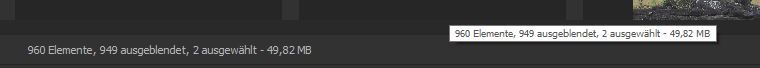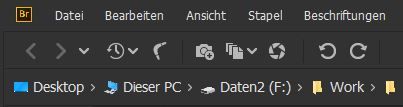Adobe Community
Adobe Community
- Home
- Camera Raw
- Discussions
- Re: Adjustment Brush Pins and Windows 10 High DPI ...
- Re: Adjustment Brush Pins and Windows 10 High DPI ...
Adjustment Brush Pins and Windows 10 High DPI Scaling Issue
Copy link to clipboard
Copied
My system is Windows 10 Pro 64 Bit (Version 1809 OS Build 17763.292) running Photoshop CC 2019 (Version: 20.0.2 20181219.r.30 2018/12/19: 1202136 x64)
ACR is version 11.1.0.112.
I am certain that everything is completely up to date.
I have installed new monitors running with native resolution 2560 x 1440 (Recommended) and with Windows scaling set to 125% (Recommended)
All Adobe software works well apart from one issue with ACR with which I am aware.
This is that Adjustment Brush pins and Graduated Filter pins are much larger than they should be or used to be and worse, they cannot be easily selected. Fiddling around with the mouse pointer in the general vicinity of the pin may locate the selection spot but this is rather hit and miss. Clicking on one directly adds a new pin rather than selecting it.
I have found that the problem can be fixed in two ways, neither of which is satisfactory:
1. Set Windows scaling to 100% (Then text in other applications is too small to read.)
2. In Camera Raw Preferences, under Performance, switch off "Use Graphics Processor" (Then certain features no longer function, in particular Scrubby Zoom in ACR.) (GPU is GeForce GTX 750 ti)
Either of these two actions brings things back to "normal" but produces unwanted effects elsewhere.
This is undoubtedly a Windows 10 scaling issue.
I have seen similar though not identical issues reported elsewhere and have not found a satisfactory solution.
Is this regarded as a bug in the ACR software?
Any assistance would be welcome.
Copy link to clipboard
Copied
Yes, in part a Win scaling issue, but also the pins used to be too small and hard to select. Unfortunately, Adobe increased the size of the pins, but didn't adjust how easy it is to select them. I've complained about this a lot. The sweet spot on the pins is the upper left, about 10:00.

Copy link to clipboard
Copied
Thanks for that. I had managed to locate your "Sweet Spot" by a little trial.
Still can't understand why switching off "Use Graphics Processor" reduces the pins back to their smaller size and bahaviour though.
Copy link to clipboard
Copied
Use graphic process enables various display features in PS and ACR that aren't available with graphic processors that don't meet the requirement. Adobe has been trying to improve performance with features that use the graphic processor rather than the normal CPU, so if your computer doesn't have the ability, it reverts to old code that works with the CPU.
Copy link to clipboard
Copied
My GPU, GeForce GTX 750 ti, seems to be on Adobe's supported list however.
Copy link to clipboard
Copied
Yes, your GPU is supported. If it wasn't, you might only see the small pins, and not have some of the other features that GPU processing can do.
Copy link to clipboard
Copied
Thank you for your comments.
Are you therefore saying that the larger pins are now the norm for supported GPUs on Windows 10 systems with high DPI monitors? Prior to my installing new higher resolution monitors, I have not experienced this issue.
Copy link to clipboard
Copied
Yes, that is the new normal. People were complaining about how small the pins were and the inability to select them. Well they fixed half the problem.
Copy link to clipboard
Copied
Thank you for clarifying the situation. I will therefore wait in hope for an Adobe improvement with pin selection.
Copy link to clipboard
Copied
Hello
same issue here with the pins.
Have you other scaling problems with ACR?
I'm experiencing problems with UI text in ACR and with some elements of Bridge UI while the PS UI scales well.
In Bridge I have to set the UI font size to the highest level, but the menu bar texts and the item count stays tiny and tooltips are nearly unreadable.
In ACR all UI text is very small wether opened from Bridge or PS with the file name and zoom level beeing extremly small
Monitor is WQHD at 27". The screenshots above are only to show the elements - most browser will upscale this post. The size of the original UI elements is much smaller.
Rainer