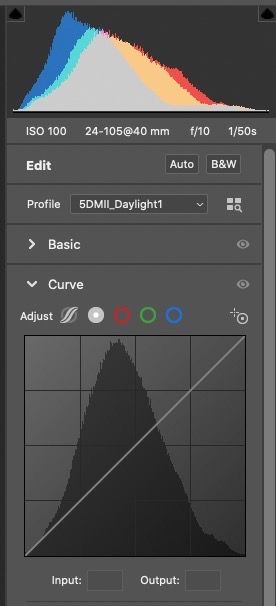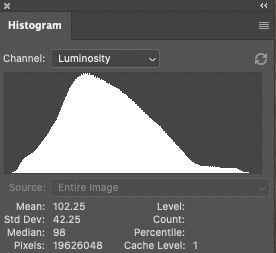Adobe Community
Adobe Community
Copy link to clipboard
Copied
I'm trying to find out how to change the Camera Raw Histogram from RGB to show the Luminosity graph. Adobe Help can't answer me. Any help very welcome, thanks.
 1 Correct answer
1 Correct answer
Can't be done AFAIK.
The ACR histogram shows the data as encoded into the output RGB color space you set in the workflow options.
Luminosity is a Photoshop-specific formula that doesn't directly relate to any standard color space. It is similar to Lab L, but not identical. The actual formula is a weighted mix of R, G and B.
Copy link to clipboard
Copied
Can't be done AFAIK.
The ACR histogram shows the data as encoded into the output RGB color space you set in the workflow options.
Luminosity is a Photoshop-specific formula that doesn't directly relate to any standard color space. It is similar to Lab L, but not identical. The actual formula is a weighted mix of R, G and B.
Copy link to clipboard
Copied
You may want to check out the Histogram on the Curves panel.
Copy link to clipboard
Copied
Right-click on the histogram and select "Show Lab Color readouts."
Copy link to clipboard
Copied
The ACR Histogram shows RGB and luminosity as seen below left (and you can see Curves shows just luminosity).
Compare the white part of the Histogram to the final image Histogram in Photoshop set to luminosity: