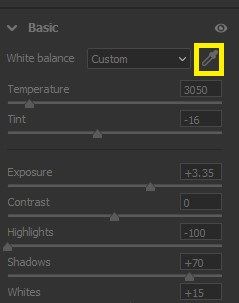Adobe Community
Adobe Community
Copy link to clipboard
Copied
Camera Raw 12.3 is a terrible interface! Very poor user experience. I tried to revert back to older version via PS Customer Comunity and Adobe instructions and neither 11.4.1 nor 10.5 work. I get a strange black screen with only part of the controls showing. I just want to go back to 10.5 and have simplicity and convenient toolbar! Help!
 1 Correct answer
1 Correct answer
Rolled back Bridge to 10.0.4 and ACR to 12.2.1
If you just roll back ACR the new Bridge does not like it
You can revert to the previous version of Camera Raw 12.2.1: https://helpx.adobe.com/camera-raw/kb/camera-raw-plug-in-installer.html#12_x
Bridge you can downgrade via CC Desktop
Copy link to clipboard
Copied
I can't offer help but have a similar problem with 12.3. Opening a RAW photo file from Bridge or LR automatically opens 12.3 which is virtually unusable, cluncky, slow beyond belief. However if I open the 12.3 filter from within PS (same photo file) the filter works perfectly, smooth exposure transitions etc. Tried uninstall and reinstall but made no difference.
Copy link to clipboard
Copied
This thread is now very old but I am still getting Comments & "likes" about it. Time (and Adobe) have moved on and ACR is now at 13.0.2 and to be fair to Adobe is a totally different product. I spent several hours with the tech support team (on line) but at that time the problems were unresolved. However the time was well spent and I would like to think that I helped them understand the user problems and as a result the following upgrades sorted the bugs. I have to say the product on my machine (desktop PC) is totally smooth, no evidence of lag, judder or any of the previous bugs. My hardware is exactly the same so the improvement is down to Adobe programmers sorting out the software issue.
If any reader still has problems I would suggest they upgrade to this version as for me it has solved everything.
Unfortunately it hasn't made me a better photographer, just a better post processor!
Copy link to clipboard
Copied
Rolled back Bridge to 10.0.4 and ACR to 12.2.1
If you just roll back ACR the new Bridge does not like it
You can revert to the previous version of Camera Raw 12.2.1: https://helpx.adobe.com/camera-raw/kb/camera-raw-plug-in-installer.html#12_x
Bridge you can downgrade via CC Desktop
Copy link to clipboard
Copied
Nice! But how do you roll back? I followed the ling and downloades 12.2.1 installed but the 12.3 still loads when i open a raw file. Thank you.
Copy link to clipboard
Copied
Have you downgraded Bridge as well, You can do that by going to Creative Cloud and clicking on the 3 dots next to open and clicking other versions - uninstall 10.1 - install 10.0.4 - then run the CR 12.2.1 installer
Restart your computer before you open any Adobe product.
That should work
Copy link to clipboard
Copied
I agree! Who knows how to update photoshop and bridge, without the nonsense Version of "new" Camera Raw 12.3?
Copy link to clipboard
Copied
There is no need to downgrade PS just Bridge and CR as stated above
Copy link to clipboard
Copied
Camera Raw 12.3 is a terrible interface!!!!! I agree!
How can I install the updates WITHOUT the nonsense of the failed interface??? Nobody likes it!
failed interface useless, lightroom look is useless for good old Camera Raw
Copy link to clipboard
Copied
Thank you sooooo much, I now have my old camera raw back and can get through my workflow! Forever grateful x
Copy link to clipboard
Copied
i have also a problem with camera raw 12.3.
first of all it is totally impossible to use the croping tools it is so slow with an crazy moving inertia. when i look in performance camera raw cant use my gpu ( nvidia gtx 960) but my photoshop do ( wtf ??? ).
i tried to go back to the version 11 of cr but in that case bridge can't make preview of the photos...
i think i have to go back at a precedent version of bridge AND cr just becouse of that. becousea this moment the new adobe version totally fssckad up my workflow
Copy link to clipboard
Copied
Copy link to clipboard
Copied
I have to add my 2 cents to agree with every complaint I am reading. I will say CRZ 12.3 adds a few useful (to me) tools but the disappearance or complication of old standards should shame Adobe for all the reasons other posters note.
I cannot find the eyedropper thing-y that used to live in the toolbar. It permitted one to click at a point in the image so that doing so rendered that point as neutral middle gray -- RGB 128/128/128. If that is still available in 12.3 somebody please tell me where.
That defect alone is enough to downgrade. But it is enraging that useful new tools then are out of reach.
Copy link to clipboard
Copied
The white balance "eyedropper" tool is right next to the white balance drop down selector.
Copy link to clipboard
Copied
JimHess, yes, indeed, there it is and thank you. After considerable thrashing around including posting my above I found it on my own. Ab.so.lute.ly NOTHING clear or intuitive as to where it's hid, as opposed to where it was in the preceding version.
There is nothing about the arrangement of the new version's interface that makes it any easier or more efficient to use than the last. It's just different. And a real pain to have to stop and learn just as you set in to work on something that is what is important and at the front of your mind 'right now'.
It is even worse than that. What do you call that eyedropper tool? If you remember 'white balance' you are way ahead of me. I have the word-names for the thingeys and widgets that line the CR and PS windows stored somewhere in a third sub-basement of my brain. Anymore than I can tell you what the second lever my right first finger has to reach for to play C# on my concert flute is called. But I just know where it's at and what it does and how to get to it when I need it.
Grrrr.
Copy link to clipboard
Copied
I feel your pain. My wife is a flautist and she would not know what that bit is called either, but she would know where it was. 12.3 has moved all the fingerings, heck it has changed the instrument.
Copy link to clipboard
Copied
Totally agree with you, for me 12.3 is unusable as it stands. No doubt this thread will be locked shut shortly too..
Copy link to clipboard
Copied
I'm just another user. I have no connection whatsoever with Adobe other than the fact that I use their products. Personally, I prefer Lightroom Classic over Photoshop/Camera Raw, but use Camera Raw occasionally. I understand Camera Raw 12.3 and its layout, and prefer it to what it was before. But I'm not defending it because I understand the frustration you Camera Raw users must be going through. Here is your dilemma, however. You are either going to have to adapt to the new interface or find a new product. Either choice is going to force you to learn a new system. I don't envy you because I know how frustrating change can be. But unfortunately you have come to a crossroads. Adobe has made their decision, now it appears that you must make yours.
Copy link to clipboard
Copied
A new product is becoming an option. I hate to leave PS after 21 years, however the new camera raw ui is so bad I can't believe Adobe did this. It seems no developer is looking at speed/workflow, how in the hell did they come up with this.
Copy link to clipboard
Copied
This is indeed a step back in terms of workflow. I tried using it for a week now, I think it slows me down by 20-30%. After one hour work I start to stare because of the opening and colapsing lines which ofset your eyes the whole time, it is outloud terrible.
Copy link to clipboard
Copied
Okay, first of all I will state that I understand that Camera Raw users hate Lightroom. Let's get that out of the way right up front. But IF the Camera Raw interface is so outrageously intolerable, I wonder why it is that the millions of Lightroom users don't complain about it.
I really do believe it's just a matter of getting accustomed to a new UI. If you switch to something new then you will have to go through the process of learning it. And during that learning process I suspect you will be just as slow on it as you probably are on the new Camera Raw. The tools are there, it's just a matter of becoming accustomed to where they are.
Copy link to clipboard
Copied
Okay, first of all I will state that I understand that Camera Raw users hate Lightroom.
I understand (and agree) it's Sarcasm. But please, don't even go there. It just feeds into the forum posters who's agenda is to speculate, speak for others, post generaiztions and rant.
We know, because Adobe has made it clear, that the new UI will not be reverted to the old.
Some of us know what's coming to improve the new UI and that Adobe will continue to refine all their products.
Some of us know and accept that there are really only three options:
- 1. Revert to the older UI and live with it as long as possible.
- 2. Learn the new ways, adapt.
- 3. Move to another product.
Considering this is a user to user forum, the ideas is to support users by aiding them with facts about how the software (now) works, there isn't much more those of us here to actually do the support work can do but point all this out.
Other's will rant and complain. It falls on deaf ears and this isn't the forum to complain anyway.
Copy link to clipboard
Copied
I buy products based on how well similar products from the same provider have worked for me in the past. I did not buy my GMC truck expecting it to have the engine, controls, or perks of ownership of a Chevy Volt. I bought it because GMC trucks have always worked well for me in the past and I have come to count on them to do so in a familiar way. If I ordered a new GMC truck and received an electric go-cart, I'd first try to get the truck I wanted and then go shopping for something from another manufacturer. I do not use Lightroom because I do not LIKE Lightroom. I do not plan to learn to use Lightroom in order to understand how to use the new product called the latest version of ACR. Time to look elsewhere.
Copy link to clipboard
Copied
Is there a developer that tried a workflow comparison on the old ui with tabs, and the new ui with all the lines, work for one or two hours non stop and then let us know which is the fastest? I bet no one looked into this, or it was just waved because of other priorities, I like to get an answer on this.
Copy link to clipboard
Copied
I agree. ACR 12.3 User interface is just bad. Whoever thought changing it to that clunkly, slow UI should be fired. I rolled it back to 12.1 to the 'old' UI after about 2 weeks of muddling through the confusion that is the UI for 12.3.
Maybe Adobe can set up and option that people can use the "Classic" interface?
-
- 1
- 2