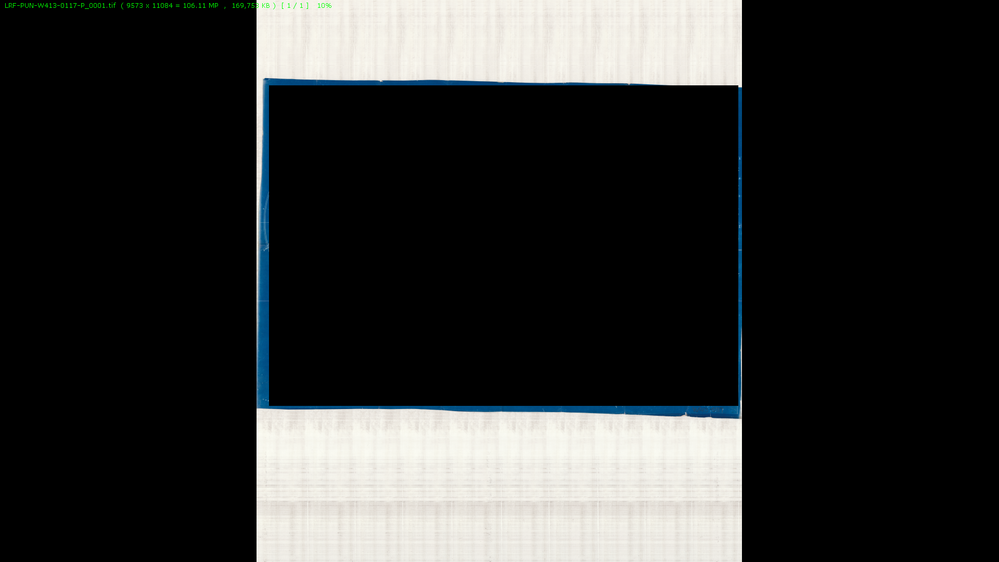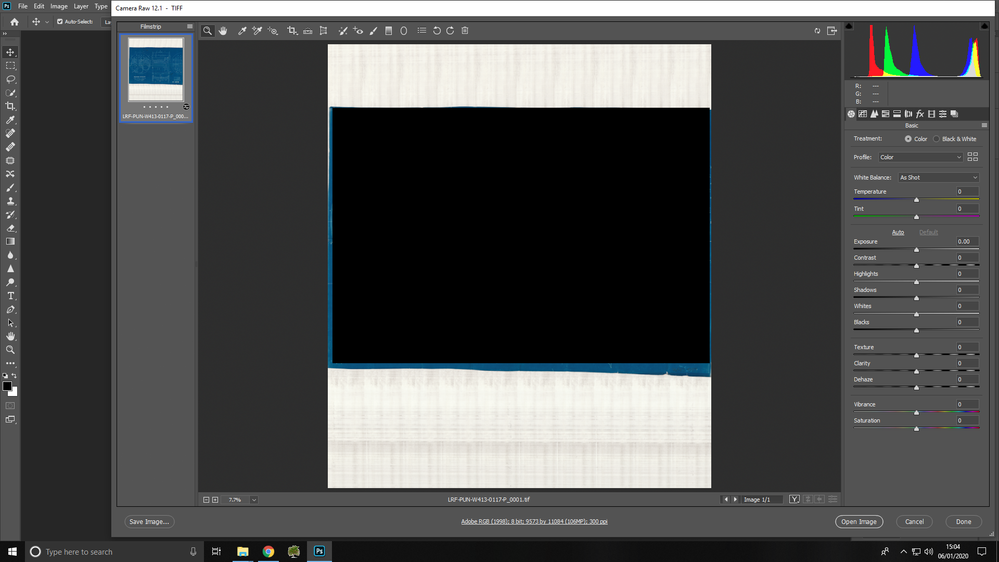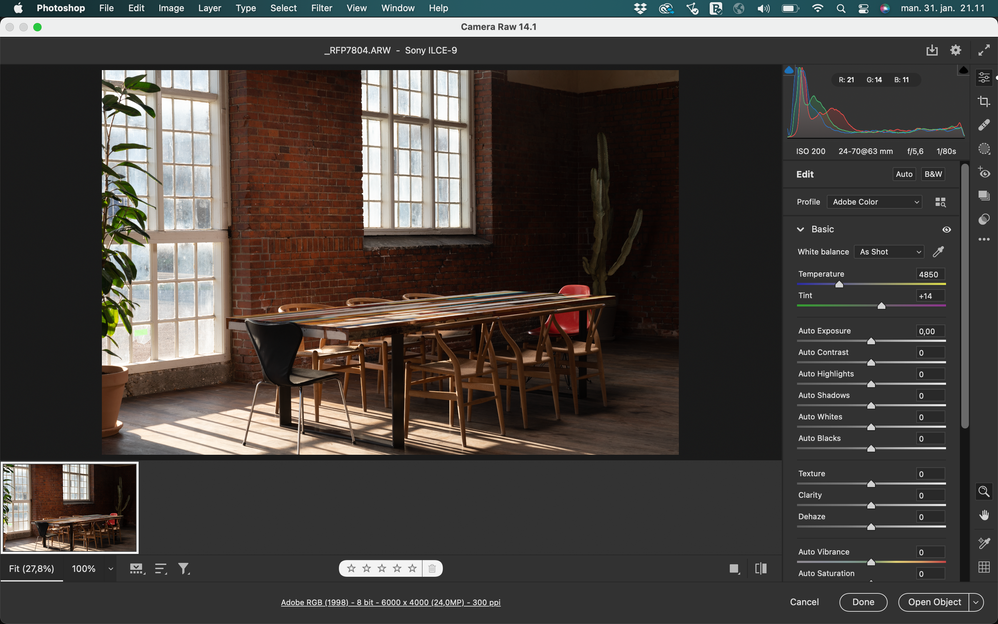Adobe Community
Adobe Community
- Home
- Camera Raw
- Discussions
- Camera raw applying unwanted crop when opening ima...
- Camera raw applying unwanted crop when opening ima...
Camera raw applying unwanted crop when opening images
Copy link to clipboard
Copied
Hello!
I was wondering if anyone knows why camera raw is applying a crop to images whenever they're opened in Photoshop? I'm supplying a couple of reference photos to this, one of which is the image opened in faststone viewer and the other is the same image opened in camera raw. The content of the image has had to be covered hence the black boxes.
Copy link to clipboard
Copied
I have the same question. I have a large number of photos from a shoot that I have to edit in another application because this small but noticeable crop is ruining my tight framing.
Copy link to clipboard
Copied
Can you save this off as a DNG (so all edits are embedded) and upload with something like DropBox or similar so others can view this?
Copy link to clipboard
Copied
Sure. Here is a wetransfer link with a DNG-file and two screenshots so you can see how the photo look in Photo Mechanic.
Copy link to clipboard
Copied
Forgot the link 😄