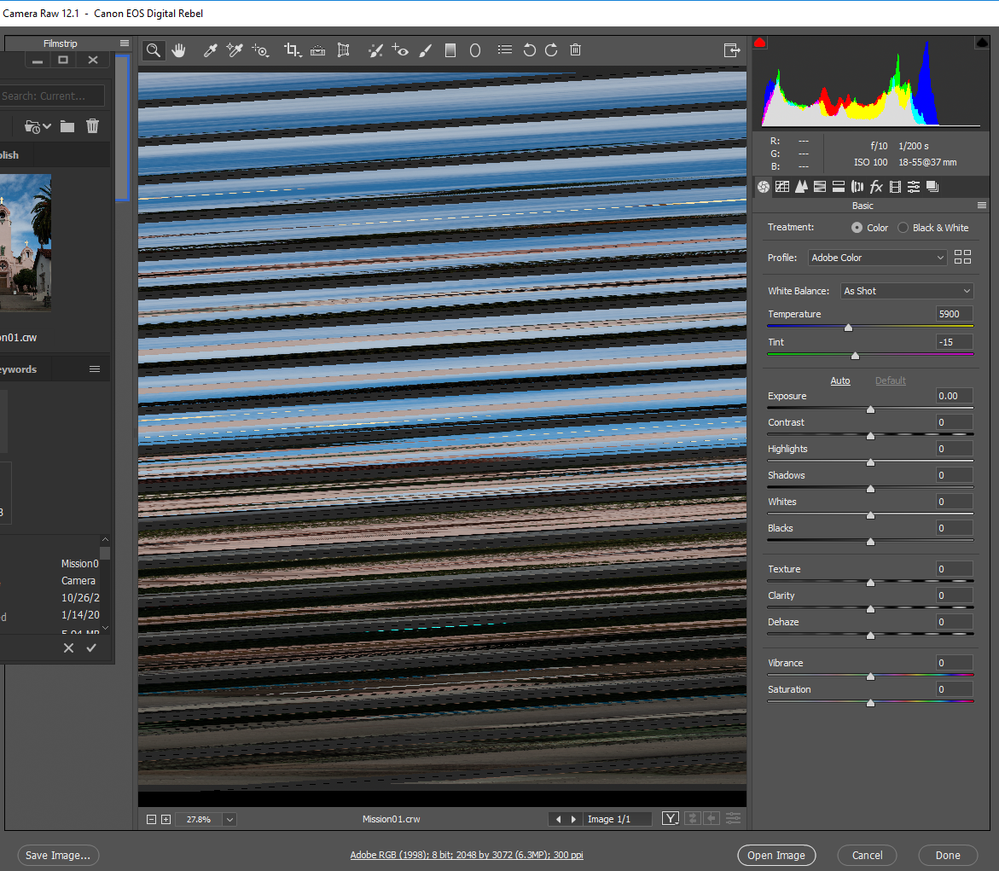Adobe Community
Adobe Community
Turn on suggestions
Auto-suggest helps you quickly narrow down your search results by suggesting possible matches as you type.
Exit
0
Camera Raw corrupt file
New Here
,
/t5/camera-raw-discussions/camera-raw-corrupt-file/td-p/10861467
Jan 16, 2020
Jan 16, 2020
Copy link to clipboard
Copied
My camera raw, photoshop and bridge are all up to date, when I open file(s) in bridge to camera raw, they show up corrupt. Does anyone know the reason for this?
Community guidelines
Be kind and respectful, give credit to the original source of content, and search for duplicates before posting.
Learn more
New Here
,
/t5/camera-raw-discussions/camera-raw-corrupt-file/m-p/10861783#M10292
Jan 16, 2020
Jan 16, 2020
Copy link to clipboard
Copied
I can nott open myridge at all! I is totally dead and have to reinstall it but how? I have already an account!
Community guidelines
Be kind and respectful, give credit to the original source of content, and search for duplicates before posting.
Learn more
Community Expert
,
LATEST
/t5/camera-raw-discussions/camera-raw-corrupt-file/m-p/10861814#M10293
Jan 16, 2020
Jan 16, 2020
Copy link to clipboard
Copied
@ kpilcher
Press Ctrl + K to open preferences.
In the Performance tab, set Use graphics processor to Off, or uncheck Use graphics processor for image editing.
If your graphics driver isn't up to date, update it, then try to turn the GPU back on.
If you have problems with Bridge, please post in the Bridge forum.
Community guidelines
Be kind and respectful, give credit to the original source of content, and search for duplicates before posting.
Learn more
Resources
Get Started
New features & Updates
Download DNG Converter
Copyright © 2023 Adobe. All rights reserved.