 Adobe Community
Adobe Community
- Home
- Camera Raw
- Discussions
- Camera Raw Filter in Photoshop does not match Sett...
- Camera Raw Filter in Photoshop does not match Sett...
Camera Raw Filter in Photoshop does not match Settings in 9.12.1
Copy link to clipboard
Copied
My workflow has been disrupted with the ACR 9.12.1 update because the Camera Raw filter settings in Photoshop no longer match. Can anyone recommend a fix?
I process a high volume of images and can't figure a recordable solution...
I want to apply camera raw settings to an image and retain the original as a background layer in the file. Previously I was able to automate this using the camera raw filter settings built into an action, easy peasy. Now the ACR interface/settings are different for each camera which no longer match the photoshop filter. This is responsible for a dramatic sometimes bizarre color shift when using the camera raw filter to apply a preset created with the updated version of ACR. The real problem is not having an efficient way to push a ton of images through in one step. So far my workaround idea has been to open image as a smart object and create the layer structure I want, save/close. Unfortunately I can't manage the color in that pass as editing a smart object isn't recordable - I have to reopen the file reopen the smart object to apply a preset through the new version of ACR, manually, for every image.
Any suggestions for batching? I'll take em!
Thanks!
Copy link to clipboard
Copied
The way the Camera Raw filter works for me is that whenever I activate the filter it takes the image at that point as the baseline with all the settings at the default settings. If I make adjustments and close the filter and then activate the filter again, all of the Camera Raw filter settings will again be at default settings. I don't think you can expect the filter to match what you have done initially in the Camera Raw plug-in or in Lightroom. If you are using Lightroom, and send the image to Photoshop as a smart object, then you should be able to access those settings via the Smart object, but not the Camera Raw filter. At least that's the way I understand it.
Copy link to clipboard
Copied
Thanks Jim, that's correct, and I actually don't need the camera raw filter
to remember any settings, I Create presets or xmps. The issue is the
interface is now different with the 9.12.1 update...
When I open a raw image using ACR plug-in it shows up with specific camera
adjustments already made, the choices and sliders are set up for that
camera. At the top of the window it says camera raw eos canon mark etc. or
camera raw hassleblad. I open the image and save the settings from there.
When I open the next raw image I use the ACR defaults, I would like to
apply the saved settings I just set up through the camera raw filter
instead so I can record that step into an action.
When I open the camera raw filter the interface opens, but the interface is
not the same as the plug-in, I don't have the same options, when I load my
preset it doesn't replicate the settings properly.
The camera raw filter in photoshop no longer matches Adobe camera raw
plug-in, which it used to. At the top of the window it says "camera raw
filter" only and is not camera specific. I have monkeyed around with
switching as shot for white balance rather than custom which gets closer
but not exact. Whatever ingredients are being baked into the settings in
the updated ACR can't be modified in photoshop in a recordable manner. I
can use the smart object from Lightroom to access the original ACR
interface and apply my settings, but I have to do it individually for
thousands of files as it's not a recordable step without scripting which is
way out of my league for this specific need.
Does that make sense? Any ideas?
Thanks!
Copy link to clipboard
Copied
Someone who is a lot more adept at using Camera Raw might have some suggestions. I'm much more familiar with transitioning from Lightroom to Photoshop. The little bit of work I do exclusively in Photoshop/Camera Raw doesn't seem to pose the problems you are experiencing.
Copy link to clipboard
Copied
Thanks Jim, I'm stumped too, I think it's a software update issue, hoping
adobe updates the camera raw filter in the next go round... til then it's
one at a time, gotta open em all anyway but prefer the automate button!
Copy link to clipboard
Copied
I really don't know what you expect to be fixed. The way I use the Camera Raw filter in Photoshop, it is functioning as it always has. I don't understand what it is that you expect to function differently.
Copy link to clipboard
Copied
Perhaps I can better illustrate with these screen grabs. The first window Camera Raw 9.12.1 shows how the ACR plugin opens raw the image with my preset applied. The second window shows the difference in options when I open the image with default settings and open the Camera Raw filter to apply the exact same preset. The settings don't match and loading the xmp does not produce the color effect I am looking for. For my workflow purposes it would be beneficial if these interfaces matched and were interchangeable. Using the color raw filter is recordable in an action whereas using the ACR plugin with smart objects is not. I hope that Adobe will consider mirroring the filter settings with the camera raw update.
Alternatively, and what I was really hoping someone knew, is an easy way to "turn off" the ACR settings that are incompatible and recreate the effect more precisely through the filter. What is the actual difference of these interfaces and how is the camera raw filter converting the data from the preset created with the newer ACR? It's way above me... I have tried changing the white balance to as shot rather than custom, or set both those sliders to 0, which gets me closer to a match, but maybe someone knows the exact number points I can use to eliminate the visible discrepancy between them, basically undo whatever the camera specific plugin is adjusting behind the scenes.
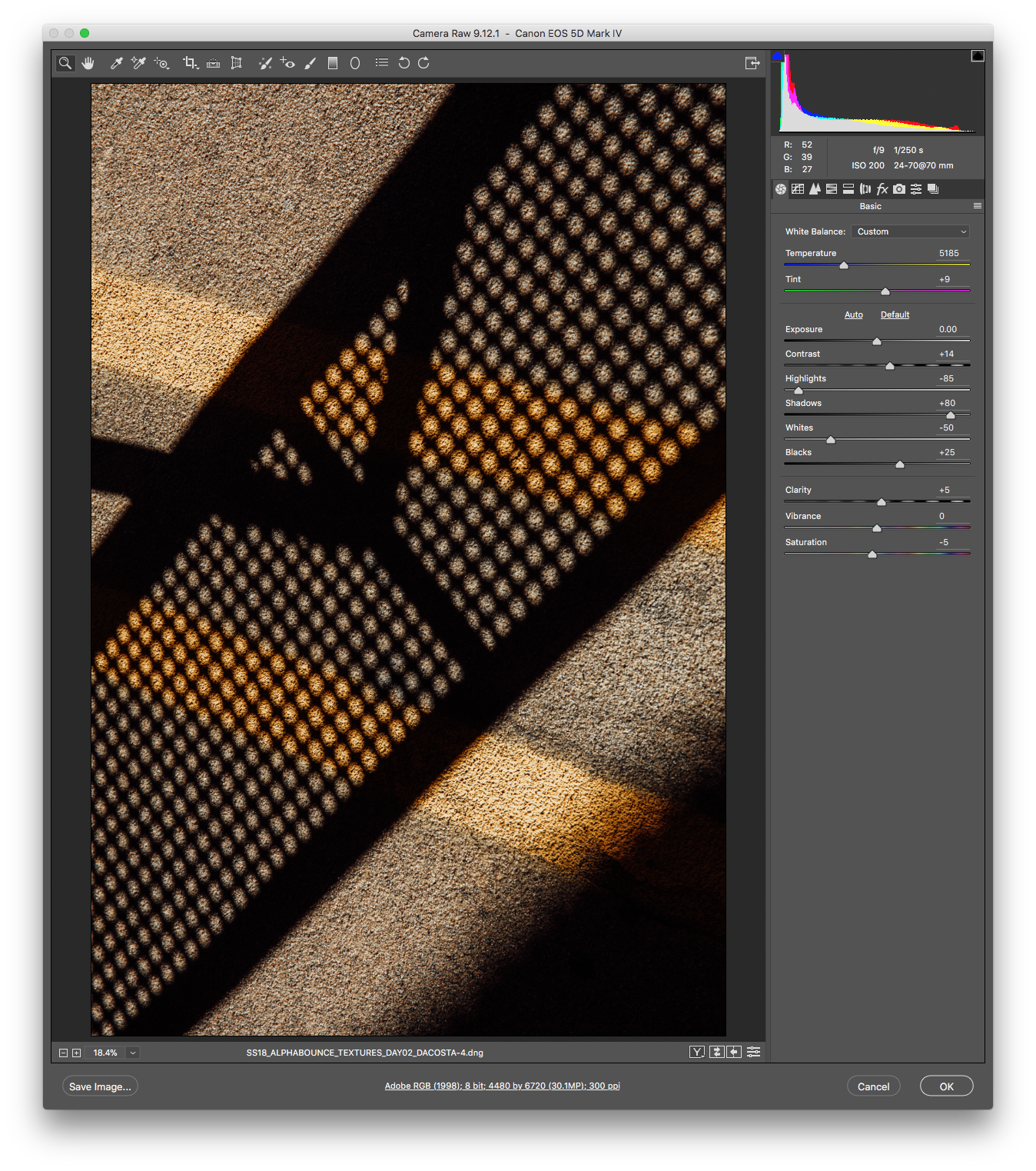
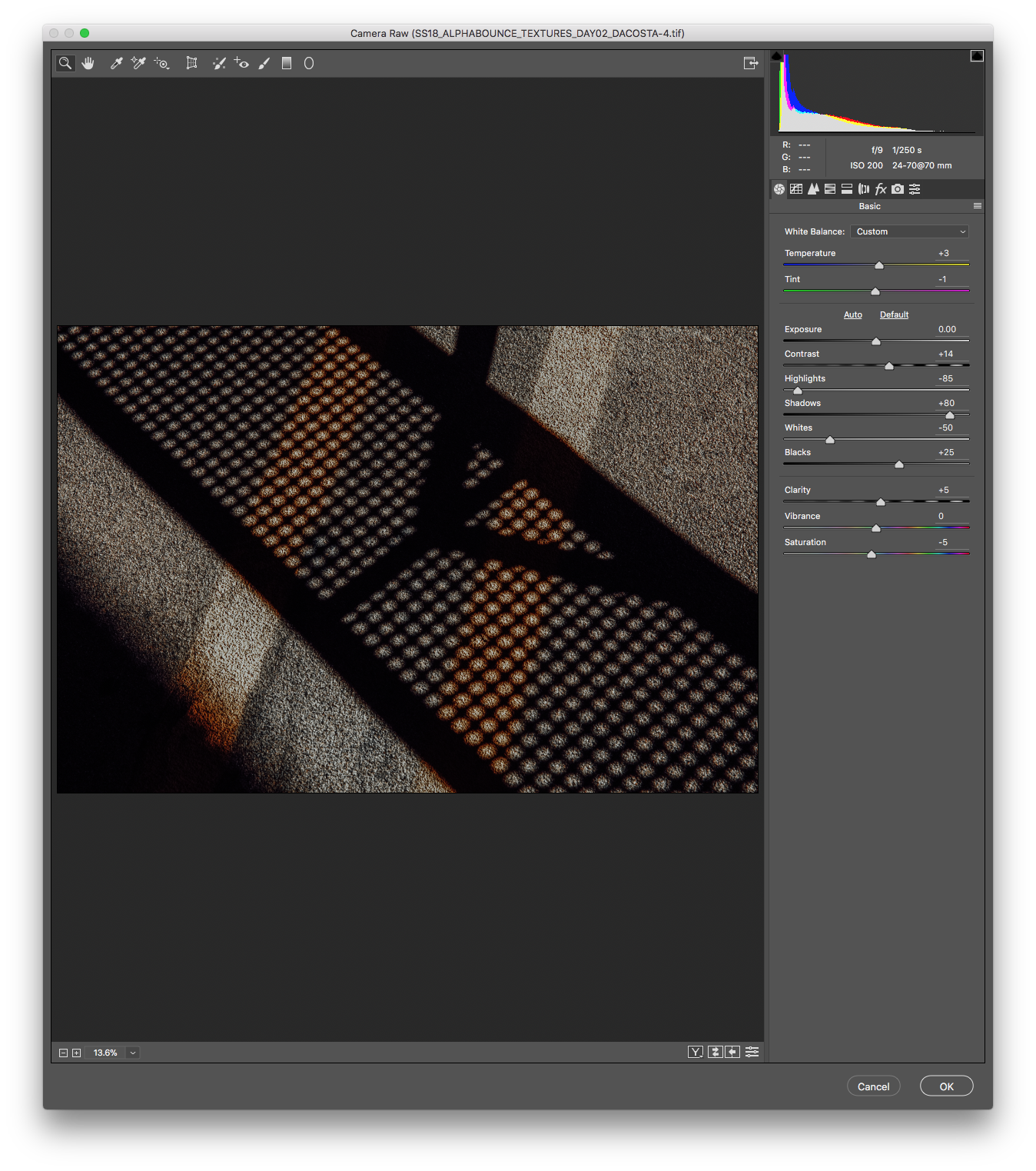
Copy link to clipboard
Copied
You might want to ask your question and make your suggestion on a different forum where the developers watch more closely and respond more than they do on this one. Here is the link. Give it a try.
