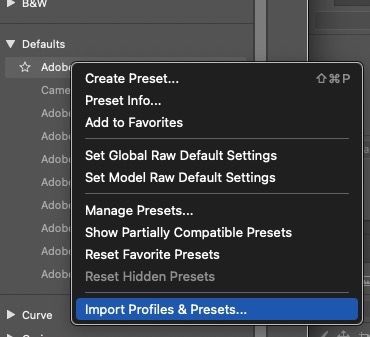Adobe Community
Adobe Community
Camera Raw presets disappear
Copy link to clipboard
Copied
I purchased some ACR presets and copied them in the same folder where I got the rest of the ACR presets. When I first open Ps, ACR shows them but after going to Photoshop (I previous use ACR adjustments then open Ps) I open the file as a smart object and whenever I come back to the ACR filter the new presets disppear! The rest of them are there but not the new ones. I tried to delete them from the Adobe settings folder and launch them again, but to no avail. The owner of the presets told me it has never happened ans she´s already curious as to what could happen. I have the latest version of Ps and ACR. Tried with the 2020 version just in case, but it happens again!
Someone please can help me?
Copy link to clipboard
Copied
Do you know where on your hard drive the presets reside? Have you tried importing them using the contextual menu below?