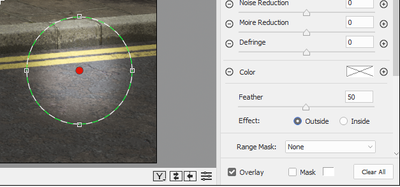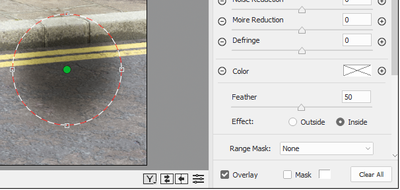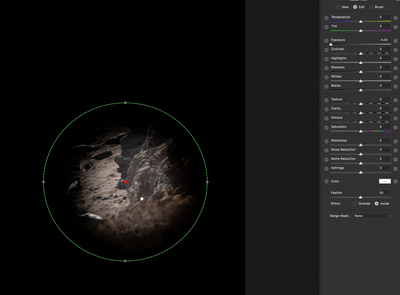Adobe Community
Adobe Community
- Home
- Camera Raw
- Discussions
- Re: Camera Raw Radial filter stopped working for "...
- Re: Camera Raw Radial filter stopped working for "...
Camera Raw Radial filter stopped working for "inside" setting, only works for "outside"
Copy link to clipboard
Copied
Title says it all: in camera raw selection inside for radial filter does nothing. Changes are still applied outside.

Copy link to clipboard
Copied
Moving to the Camera Raw forum from Photoshop
Copy link to clipboard
Copied
Does the on screen outline change colour?
Outside
Inside
If not try going to Preferences >Camera Raw and uncheck "Use Graphics Processor"
Dave
Copy link to clipboard
Copied

Copy link to clipboard
Copied
Copy link to clipboard
Copied
Just tried resetting the camera raw settings, the issue remains the same. Notice the exposure -4.00 is done on the outside, while inside is chosen and the edge remains green.
Copy link to clipboard
Copied
Ok, so I just updated the Camera Raw app, and I still have the issue. The radio button does not work, however the shortcut for switching between inside/outside 'X' does work, so at least I can actually change it, while the radio button still does nothing.
Copy link to clipboard
Copied