 Adobe Community
Adobe Community
- Home
- Camera Raw
- Discussions
- camera raw starts with white desktop
- camera raw starts with white desktop
Copy link to clipboard
Copied
I am a windows 10 user and Adobe CC and works without problems with bridge, camera raw and photoshop. Since one week the bridge ist no more able to start camera raw. There ist only a white desktop. Also when I start with photoshop oder witz JPEG an CRTL + R in bridge. Renewed the driver of graphic carde and the complete bridge an photoshop. But there is always a white desktop. Who can help?
 1 Correct answer
1 Correct answer
In Bridge go to Edit>Preferences>Camera Raw, uncheck Use Graphics Processor, restart Bridge and try Camera Raw again.
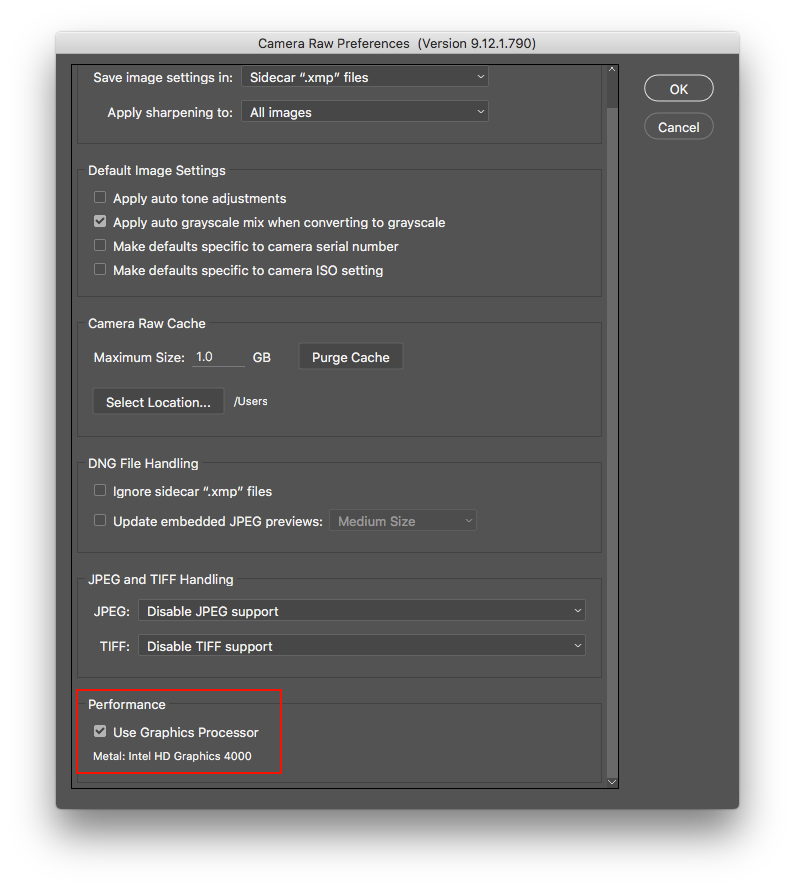
Copy link to clipboard
Copied
In Bridge go to Edit>Preferences>Camera Raw, uncheck Use Graphics Processor, restart Bridge and try Camera Raw again.
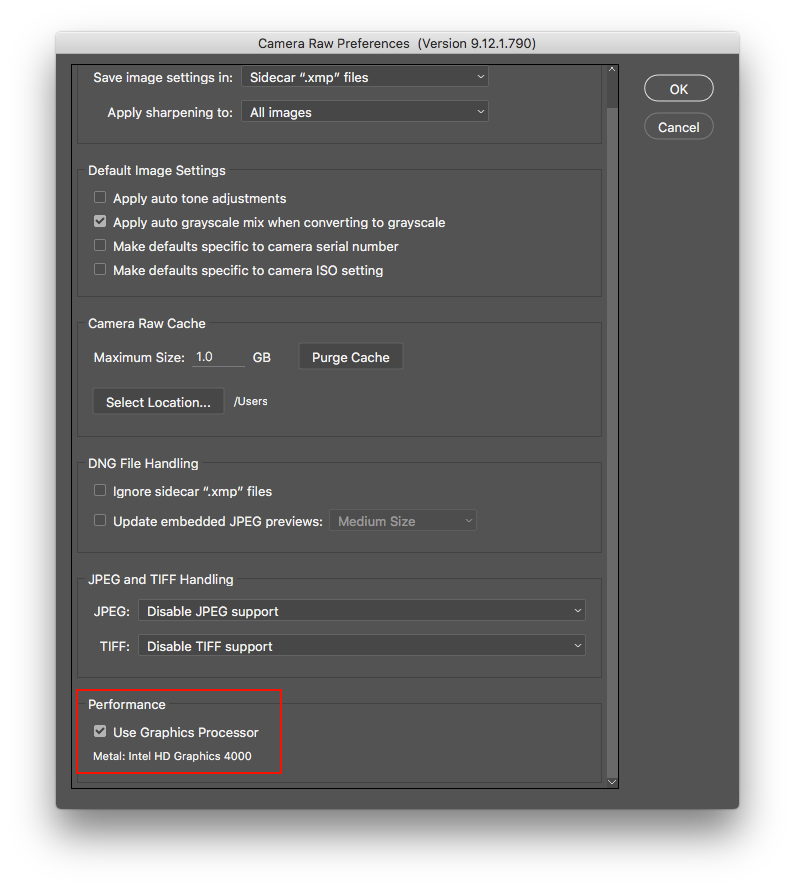
Copy link to clipboard
Copied
Dear Jeff.
That was it!!!! thank you very much.
I haven´t chached the bottom so I was estonnished.
greetings from Gerd
