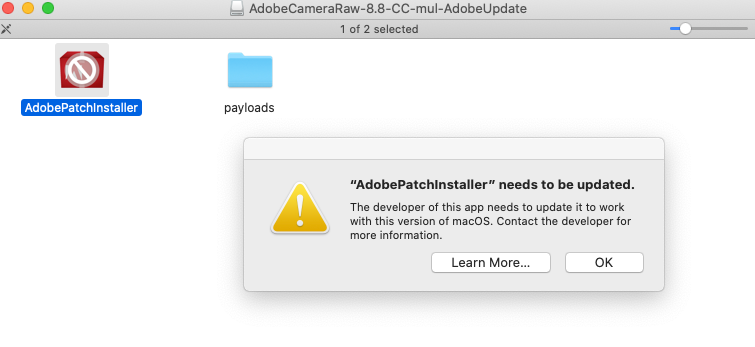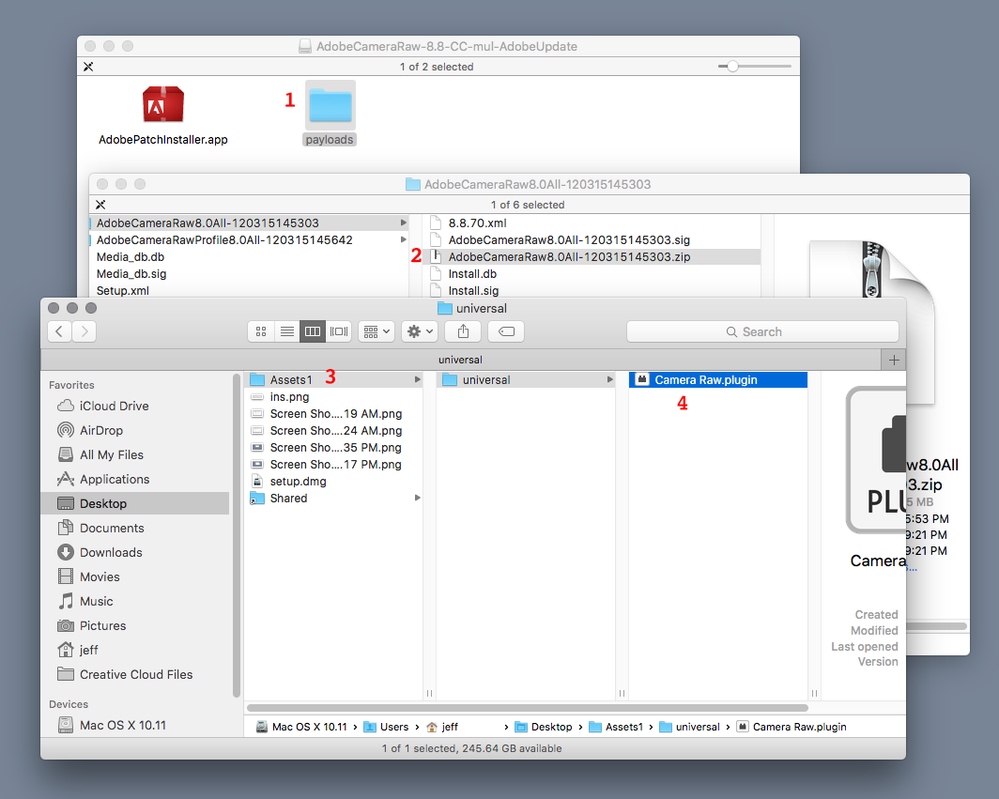Adobe Community
Adobe Community
Copy link to clipboard
Copied
Please provide me a way to download Camera Raw Version 8.8.
 1 Correct answer
1 Correct answer
Sorry for the misunderstanding.
You didn't make it clear you already had a subscription to photoshop cc.
Anyhow, here are the installers for camera raw 8.8
mac
http://swupdl.adobe.com/updates/oobe/aam20/mac/PhotoshopCameraRaw8-8.0/8.8.70/setup.dmg
windows
http://swupdl.adobe.com/updates/oobe/aam20/win/PhotoshopCameraRaw8-8.0/8.8.70/setup.zip
ACPs do not work for adobe. We are just forum volunteers.
Adobe employees have a Red Staff badge.
I am interested in what is different about the Auto setting in 8.8
...Copy link to clipboard
Copied
Mac HD /Library/Application Support/Adobe/Plug-Ins/CC/File Formats
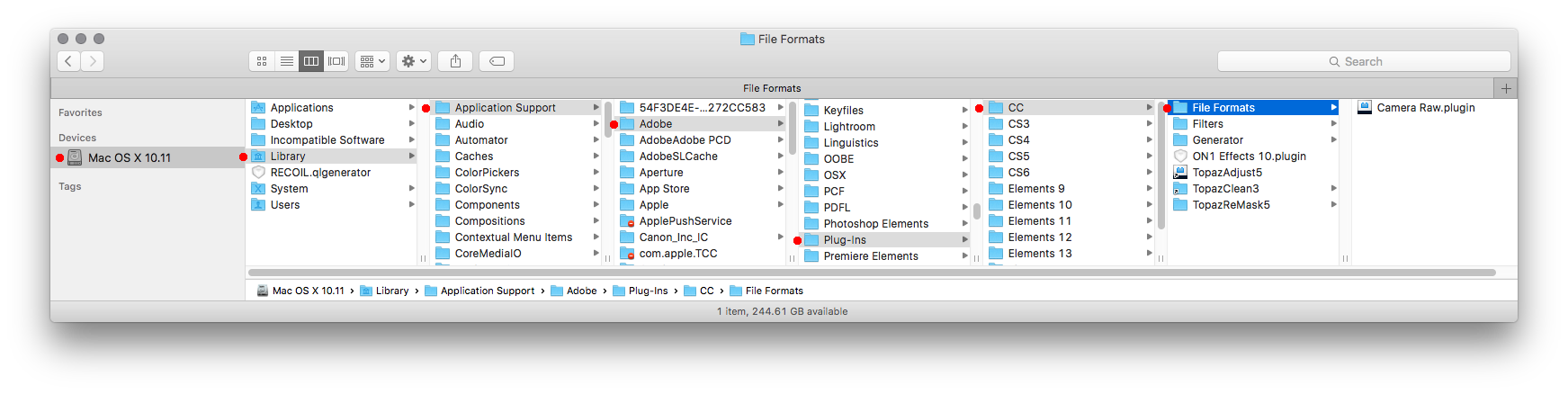
Copy link to clipboard
Copied
Hi Anthony,
i apologise.
Your request was so so ambiguous that it surely seemed to me that you were digging for free something. You have to understand we occasionally see requests where people indirectly ask for help with pirated software and/or how to get it.
But it like Jeff, I also am very curious as to what this release of ACR has that newer versions do not. Please teach us.
Copy link to clipboard
Copied
Hi,
Thanks for getting back to me. I hope you both can see this response.
Please see the attached screen shot, as the link you sent me Jeff looks
like it would work, but it is not working. Please help, we are getting
warmer. As for why I need this version of ACR it's because I need to
replicate many photographic prints that were printed using a file that was
processed through camera raw 8.8. The only editing i did to the file in
camera raw was select "auto" on the white balance and "auto" on the rest of
the settings. Apparently, the auto adjustments differ from camera raw
version to version. So it would be highly problematic if I'm unable to get
this downloaded. Thank you
Copy link to clipboard
Copied
Camera raw is a plug-in that requires photoshop to work.
Camera raw is not a separate application, it needs a parent application such as photoshop.
To be more specific any photoshop version cs6 or newer will work as long as it's updated with the newest camera raw.
(9.1.1 for photoshop cs6 and 10.5 for photoshop cc)
If your photoshop is older than cs6, then you can use the adobe dng converter to convert the Canon GX1 cr2s to dng copies which should open in older versions of photoshop.
Adobe - Adobe Camera Raw and DNG Converter : For Macintosh : Adobe DNG Converter 10.5
Copy link to clipboard
Copied
Please help, this major problem has yet to be solved. I have raw files from 2016 edited in 2016 but without the xmp file, I cannot replicate the image in photoshop 2019 (the oldest vision adobe seems to offer). Bottom line is, I need to match the AUTO SETTING used in camera raw from 2016. I was using Photoshop 2014 and camera raw 8.8 I believe.
Copy link to clipboard
Copied
Copy link to clipboard
Copied
Your macOS is Catalina?
If so, you'll need to do manual install as described below:
The easiest way to install is as follows after double clicking on the setup.dmg
1. Open the payloads folder
2. Open the AdobeCameraRaw8.0All-120315145303 folder then double click on the /Volumes/AdobeCameraRaw-8.8-CC-mul-AdobeUpdate/payloads/AdobeCameraRaw8.0All- 120315145303.zip
3. Open Assests1>universal folder
4. Copy the Camera Raw.plugin to
Mac HD /Library/Application Support/Adobe/Plug-Ins/CC/File Formats
Then you'll most likely need to be sure the Camera Raw.plugin is unquarantined by following the directions here by Dirk_Becker
https://community.adobe.com/t5/indesign/plugin-error-with-mac-os-catalina/m-p/10660103?page=1
No guarantee that even with the above done that the acr 8.8 plugin will work right on macOS catalina since apple made major changes to Catalina.
Copy link to clipboard
Copied
You may have to go back to an older computer/operating system version, or replicate the adjustments by eye.
-
- 1
- 2