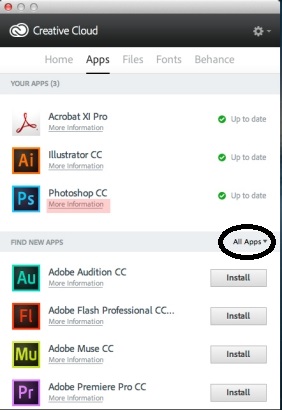Adobe Community
Adobe Community
- Home
- Camera Raw
- Discussions
- Re: Can't Install Camera Raw 8.5 w/Photoshop CC on...
- Re: Can't Install Camera Raw 8.5 w/Photoshop CC on...
Can't Install Camera Raw 8.5 w/Photoshop CC on OS X
Copy link to clipboard
Copied
I'm trying to install Adobe Photoshop Camera Raw 8.5 for CC on OS X. I open the .dmg file and run the AdobePatchInstaller.app. I get "Update Failed. Updates could not be applied. This patch is not applicable for you..." Hmmm. I am using Photoshop CC and I did download AdobeCameraRaw-8.5-CC-mul-AdobeUpdate. Thoughts?
Copy link to clipboard
Copied
What OS X version are you running? What precise version of PS-CC are you running?
Copy link to clipboard
Copied
OS X 10.9.3
Adobe Photoshop Version: 14.2.1 (14.2.1 20140207.r.570 2014/02/07:23:00:00) x64
Copy link to clipboard
Copied
I'm seeing the same problem with both of my Macs, and I'm running with the same OS X and Photoshop versions.
Copy link to clipboard
Copied
Same problem here. Every single freaking time they update camera raw this happens. Adobe's website is also not working or very slow.
Copy link to clipboard
Copied
Hi All,
Please provide me with a snapshot from Ps->Help->Update->Preferences. Please ensure Camera Raw entries are present here.
Please confirm your ACR version from Help->About Plugin->Camera Raw and provide us with the following logs.
You can find them at:
ACR Installer logs
For Mac:
Library\Logs\Adobe\Installer
For Win:
Program Files(x86)\Common Files\Adobe\Installers
AAM logs
For Mac:
/Volumes/%Volume Name%/Users/%Username%/Library/Application Support/Adobe/AAMUpdater/1.0
For Win:
C:\Users\<username>\AppData\Local\Adobe\AAMUpdater
You can zip all the files together and send us through mail. This would help us in finding the root cause.
Appreciate your help. Apologize for the inconvenience.
Regards,
Ashutosh
Copy link to clipboard
Copied
Hi Ashutosh
I have the same problem, updated to PS CC 2014, AAM reports that there are no updates and yet ACR version is 8.4.1. There are no installer logs for Photoshop Camera Raw beyond 8.4.
Bridge also did not update or even show up in CC.app as an item that needed to be updated. I needed to uninstall Bridge (with uninstaller) quit the CC.app and once restarted it found the new version and installed.
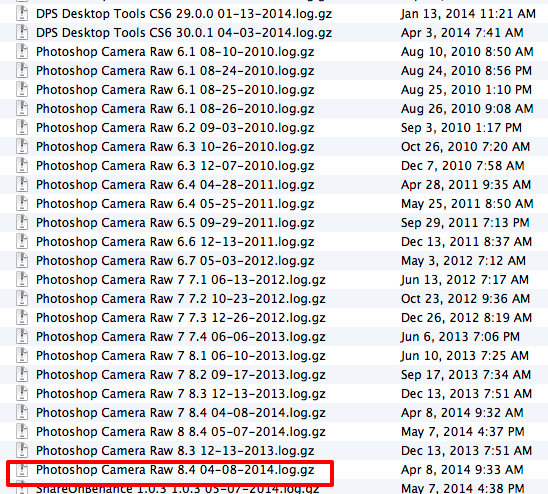
Mac 10.8.5
Copy link to clipboard
Copied
Is there a direct link to download that can be posted for the new ACR?
thanks
Copy link to clipboard
Copied
Copy link to clipboard
Copied
thanks, but unfortunately the patch doesn't work for me. Mac 10.8.5 CC.... the cloud app shows that the account is active and on.
These subscription updates are beginning to have a real cost in lost time.
Is there a single upload available just for Camera Raw 8.5 without an installer?
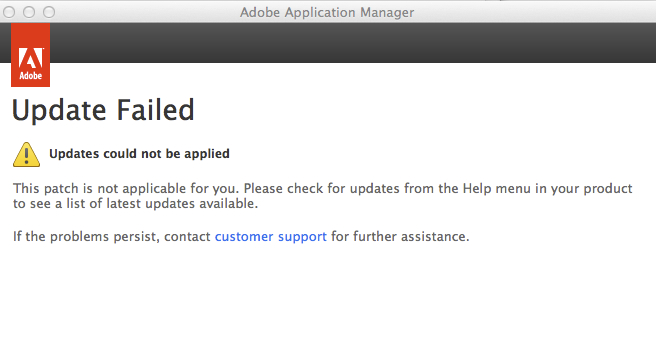
Copy link to clipboard
Copied
Hi All,
Please provide a screenshot from Ps->Help->Update->Preferences. Please ensure Camera Raw entries are present here.
This ensure your updates application.
If it is not present then you need to re-install PS CC 2014 It would be listed in Previous Version section. (http://helpx.adobe.com/creative-cloud/help/install-apps.html)
Regards,
Ashutosh
Copy link to clipboard
Copied
Camera Raw is not included in the list I will try to reinstall.
Is there a reason that this is occurring? This seems to have effected Mac and PC's so I assume it's not on the client side?
SSPrengel - thank you! I found the standalone ACR 8.5 within the Payloads folder of the DMG. If the reinstall of PS 2014 doesn't work I will manually install it from there. Thanks again.
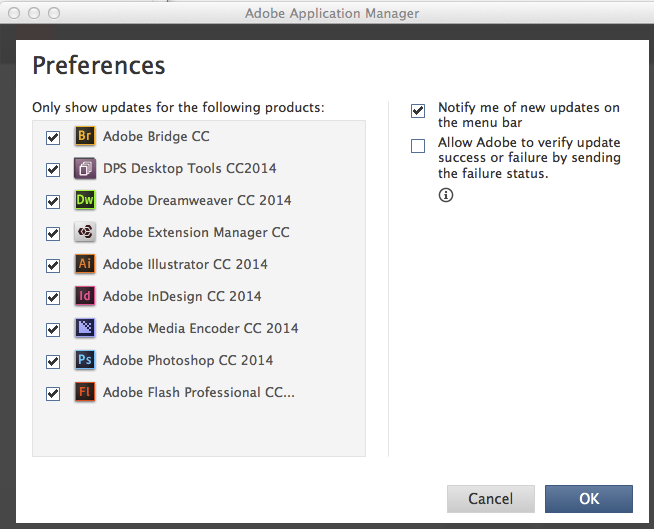
Copy link to clipboard
Copied
Yes this is the reason Camera Raw Product Update are not being identified.
Manual installation of ACR patcher will also not work unless ACR is listed in this list.
Regards,
Ashutosh
Copy link to clipboard
Copied
Unfortunately uninstalling PS 2014 didn't work -
I uninstalled with the uninstaller CC PS 2014, twice, once without the prefs and once with the prefs removed, and I have restarted the computer. But ACR is not listed in the Updater prefs and it shows all apps are up to date.
Copy link to clipboard
Copied
Hi Ashutosh,
below is my preference screeshot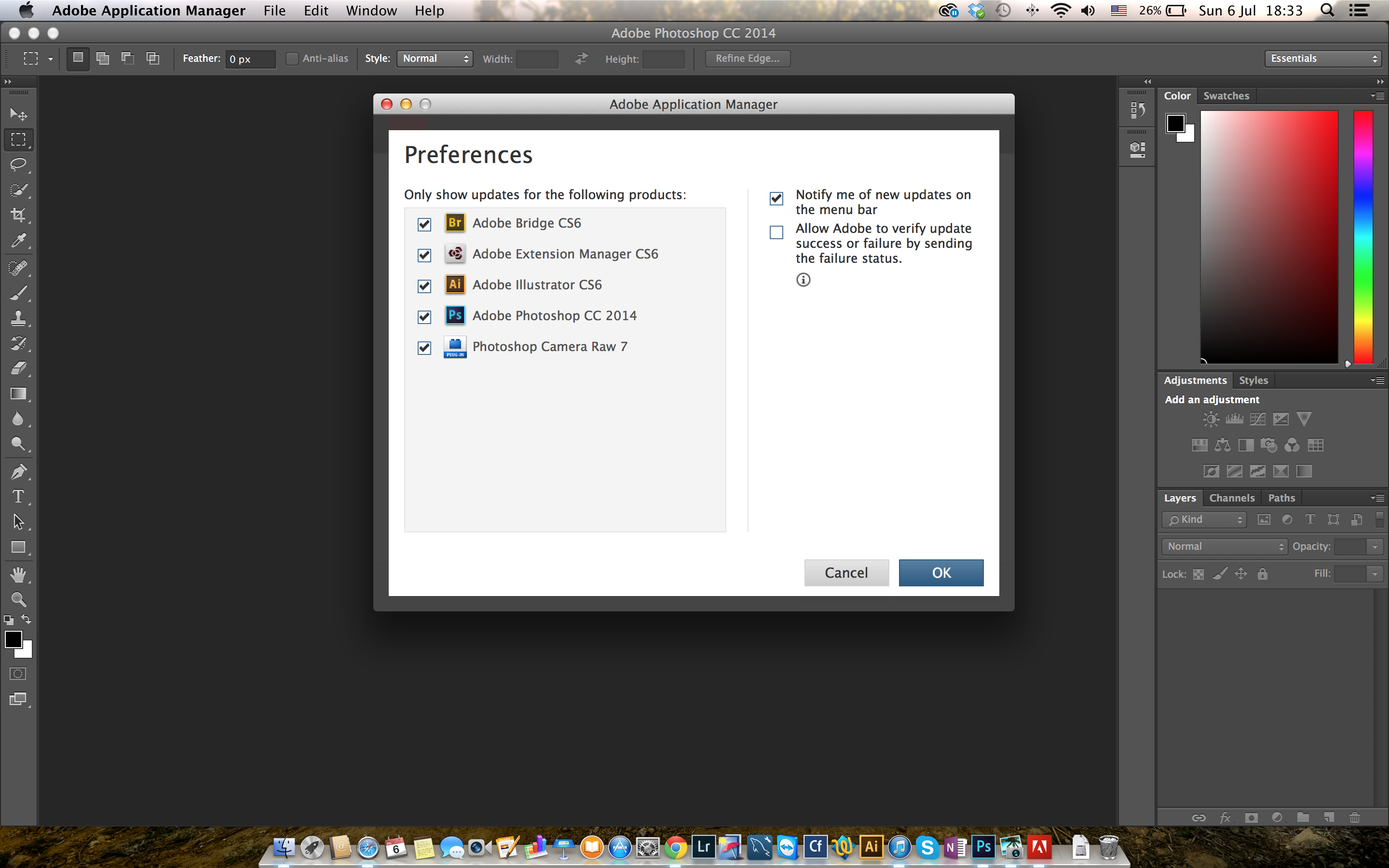 .
.
1. I tried reinstalling PS CC 2014 number of times.
2. Updated my CC.
3. Quit and relogged into CC each time i reinstalled or did something related to PS.
Stll no hope to see the update of ACR.
My OS: Mac OS X (10.9.4)
PS CC: 2014.0.0.xxxxx
Copy link to clipboard
Copied
I'm having the same issue, had a similar issue with Extension manager CC a few months ago & after days of correspondence still never got it fixed!
Strangely, my standalone LR updated to 5.5 / with ACR 8.5 no problem !
Copy link to clipboard
Copied
Lightroom is included with is own Camera Raw sort !!!
Copy link to clipboard
Copied
i did uninstall Bridge CC Photoshop CC + Photoshop CC 2014
uninstalled Adobe Creative Cloud Desktop App + Trashed Adobe Manager etc...
this is not working at all Camera Raw still in 8.4
this situation come from February update since the last version of CC did not update automatically Camera Raw i had to uninstall Bridge to get the update but this major update this is not working at all
Copy link to clipboard
Copied
I expierience the same problems. Can't update to ACR 8.5. And the Creative Cloud Updater keeps updating Bridge CC, PS CC and PS 2014 CC...
Copy link to clipboard
Copied
Follow the below mentioned steps to resolve the issue:
- Quit and Relaunch CC app
http://helpx.adobe.com/creative-cloud/kb/creative-cloud-connection-faq.html#id_10491
- Open the Adobe Creative Cloud application.
- Mac OS: Go to the Applications folder and open the Adobe Creative Cloud alias.
- Windows 7: Go to Start > All Programs > Adobe Creative Cloud
- Windows 8: Open the Adobe Creative Cloud application from the Start Screen.
- Click the Apps tab in the Adobe Creative Cloud applications.
- Click on All Apps, then Previous Version
- Your installed CC Product would be listed, Click on Install Drop-down and then select the CC 2014 to install.
- After Successful Installation, Update your Product
Let me know if you are still not able to Update ACR.
Regards,
Ashutosh
Copy link to clipboard
Copied
Thanks for your help... But PS CC 2014 is not listed under previous versions. My Apps are all updated, but as you can see, ACR 8.5 is not.
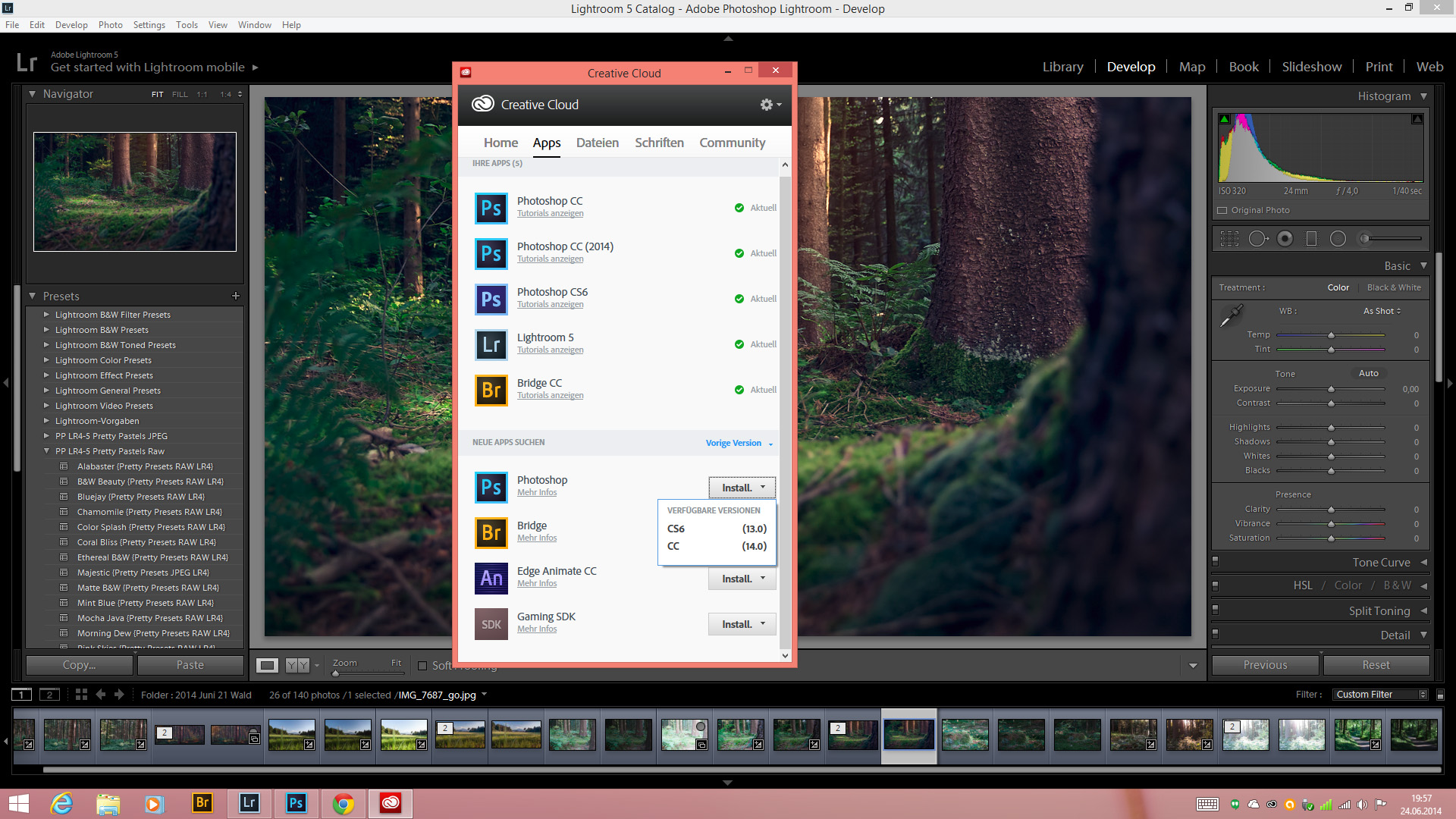
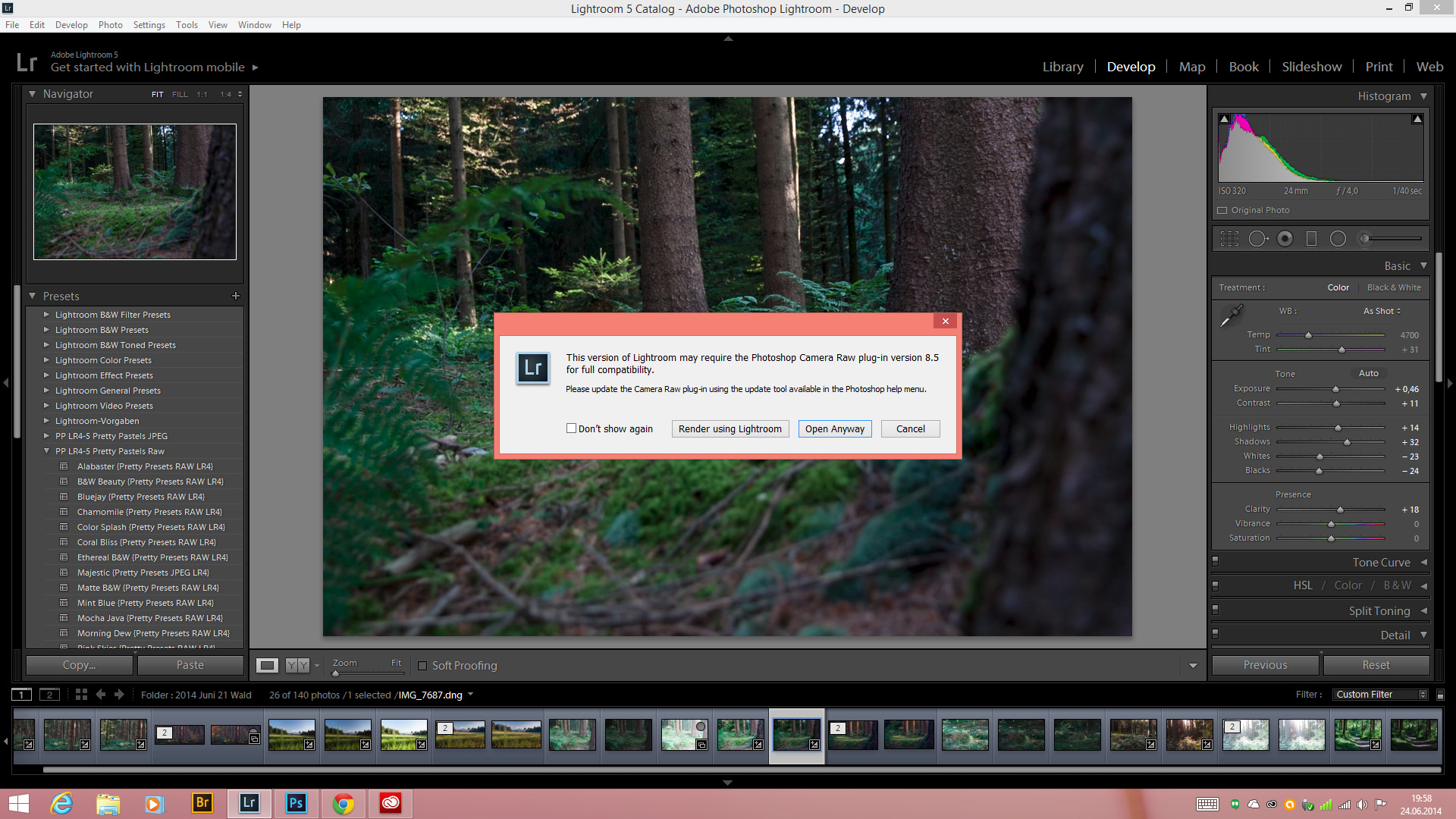
After restarting my computer, all updates are gone... Seriously, I'm getting frustrated!
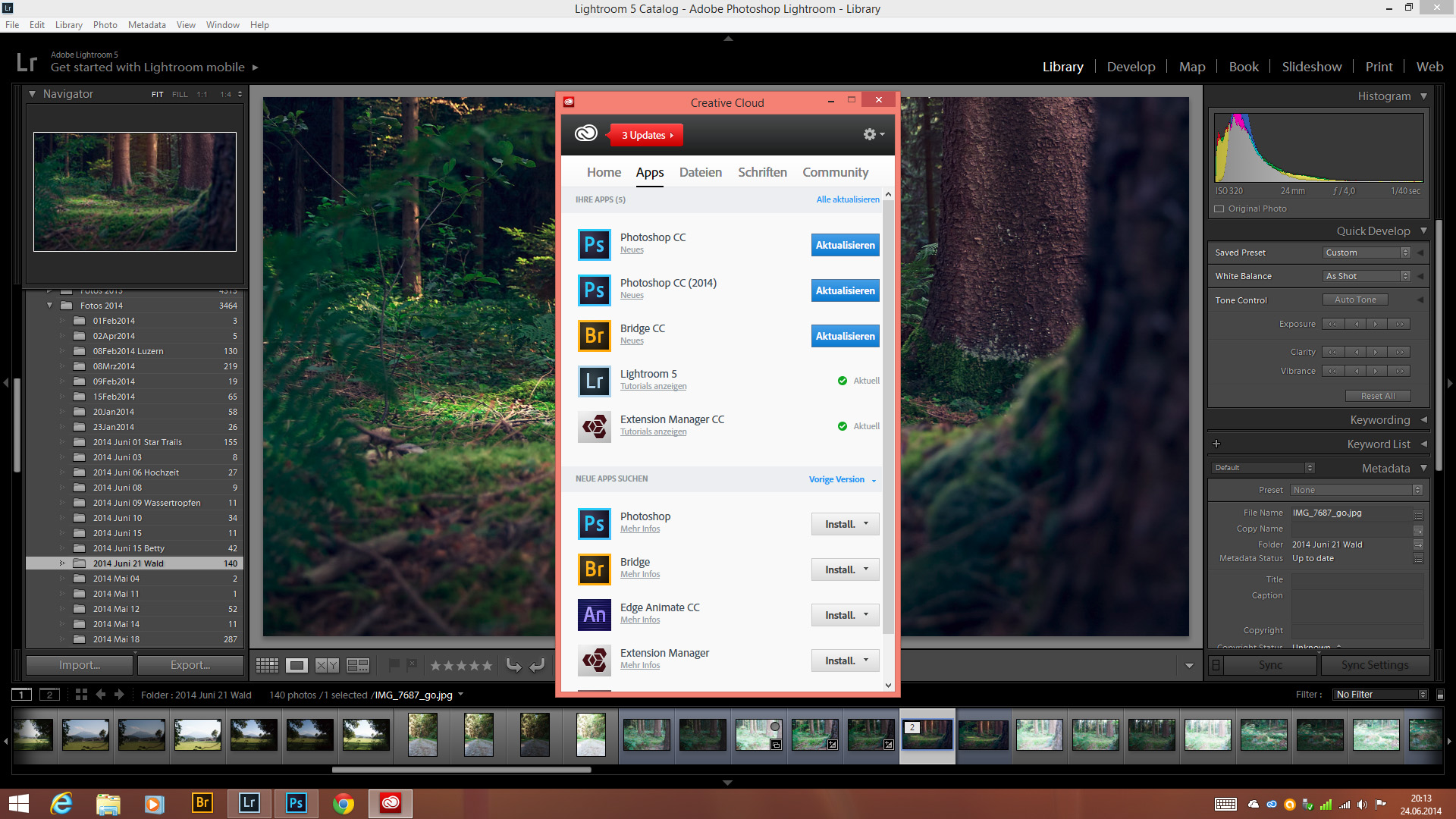
Copy link to clipboard
Copied
I still see few Updates to be installed on your system, Please Update it by clicking on the icon on top of CC application.
Verify ACR version; as you said CC 2014 is not listed in that case you need to select PS CC from the drop down.
What is the version of ACR for PS CS6? -> You can find it in Help->About Plugin->ACR.
I believe you are not an Enterprise User.
Regards,
Ashutosh
Copy link to clipboard
Copied
uups, I'm sorry. I uninstalled CS6 a few minutes ago, because I reinstalled it by accident.
PS CC and CC 2014 ACR version is 8.0.0.137
And as you can see on the first image, all apps are up to date. A few mintues later, (after rebooting my computer) all updates are gone. (clock on the bottom right of the pictures)
I updated like a hundred times! It's not working.
Copy link to clipboard
Copied
Just seen the post from June 23rd. Thank you.
I couldn't work out why my laptop was updating and the desktop wasn't.
All fixed now - even the extension manager which had also dug its heels in.
Copy link to clipboard
Copied
I too am having this problem. I am on Windows 7.
Both my copies of Photoshop CC and Photoshop CC 2014 show ACR version 8.0.0.137. My copy of Lightroom shows ACR vers 8.5. This afternoon I reinstalled Photoshop CC using the "previous version" directions listed in the above post dated June 23 - no effect on updating CC or CC 2014 to ACR 8.5.
When I open the "Help" "Updates" menu in Photoshop CC 2014, it shows that my system is current and updated (which it obviously is not). Preferences there also list Photoshop Camera Raw 7 and Photoshop Camera Raw 8, so update preferences seem to be set correctly, yet it is not picking up the need to update to version 8.5.
I'm at a loss as to how to proceed. Any additional help is appreciated.
-
- 1
- 2