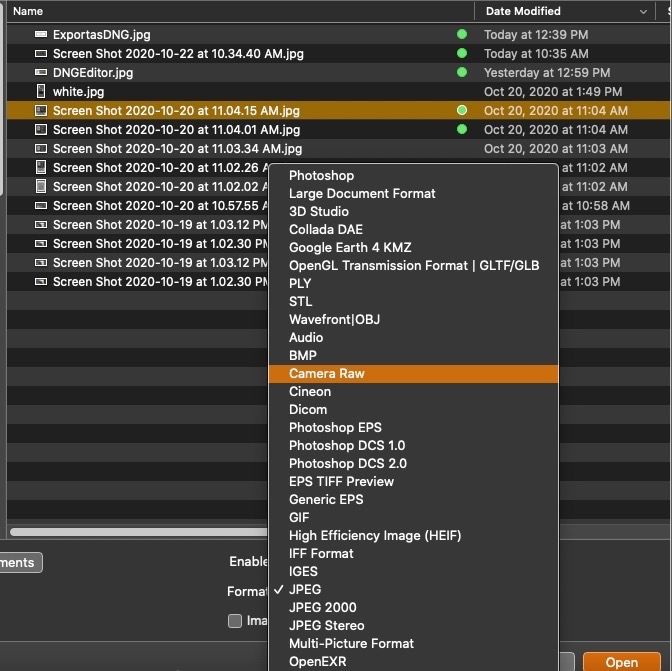Adobe Community
Adobe Community
Turn on suggestions
Auto-suggest helps you quickly narrow down your search results by suggesting possible matches as you type.
Exit
0
Can't open Jpg files
Community Beginner
,
/t5/camera-raw-discussions/can-t-open-jpg-files/td-p/11524816
Oct 21, 2020
Oct 21, 2020
Copy link to clipboard
Copied
je ne peux plus ouvrir de jpg
mis a jour Camera raw ?
Community guidelines
Be kind and respectful, give credit to the original source of content, and search for duplicates before posting.
Learn more
Adobe Employee
,
/t5/camera-raw-discussions/can-t-open-jpg-files/m-p/11529475#M12773
Oct 22, 2020
Oct 22, 2020
Copy link to clipboard
Copied
Hi there,
You mean you are unable to open jpegs in Photoshop or Camera Raw? Please check the list of known issues with Photoshop 22.0: https://helpx.adobe.com/photoshop/kb/known-issues.html and try the offered workarounds.
Hope it helps.
Thanks,
Mohit
Community guidelines
Be kind and respectful, give credit to the original source of content, and search for duplicates before posting.
Learn more
LEGEND
,
LATEST
/t5/camera-raw-discussions/can-t-open-jpg-files/m-p/11530396#M12789
Oct 22, 2020
Oct 22, 2020
Copy link to clipboard
Copied
Another thing that works on this end is forcing ACR to open a JPEG by using the option seen below, from the Format Menu in the Open dialog:
Author “Color Management for Photographers" & "Photoshop CC Color Management/pluralsight"
Community guidelines
Be kind and respectful, give credit to the original source of content, and search for duplicates before posting.
Learn more
Resources
Get Started
New features & Updates
Download DNG Converter
Copyright © 2023 Adobe. All rights reserved.