 Adobe Community
Adobe Community
Can't update Camera RAW
Copy link to clipboard
Copied
At work we are running Photoshop CC Version 14.1.2 x64. I have tried loading both the new 10.0 and the 9.x camera raw updates. Neither one seems to work, each try I try to open a NEF file created by my Nikon D3400 I get the following error.
I have had IT support over and tried logging in as Administrator and we get the same results. I have also noticed that under help the selection for "Updates" is greyed out.
Any ideas or suggestions I might be able to try? Would greatly appreciate any help that can be thrown my way.
Keith Howard
Copy link to clipboard
Copied
You tried this camera raw 10 installer?
Copy link to clipboard
Copied
Yes Twice.
Copy link to clipboard
Copied
If in photoshop you go to Help>About Plugins>Camera Raw, what version does it say?
Copy link to clipboard
Copied
Hi Jeff,
What I get is
I am thinking that my problem on my work machine is that the IT department has stripped out anything they think might be a security risk. I only logged into my Adobe account here to try and get the downloads. I use my Adobe account for my personal photography at home. I think it might be stripped out because we really are not allowed to connect non approved peripherals. I had to go through quite a bit just to get the raw images on a approved external drive to access my work laptop.
Copy link to clipboard
Copied
Did you use Nikon Transfer to get the photos from your D3400 to computer?
Copy link to clipboard
Copied
Yes
Copy link to clipboard
Copied
Well that could be the whole problem, since older versions of Nikon Transfer (older than your camera) are known to corrupt
the nikon nefs in such a way that adobe camera raw won't open them.
Try downloading some images from your camera directly without using nikon transfer and see if they open in camera raw.
Copy link to clipboard
Copied
Thanks Jeff I will try that.
Copy link to clipboard
Copied
I basically have this same problem and have found similar issues with other apps in the latest Adobe CC update. Someone in their infinite wisdom made the latest version of ACR (ver 10.0) compatible only with macOS version 10.12 or higher. In other words, people using the latest version of Adobe CC must be running the latest versions of macOS or Windows. This seems to be an issue on both platforms. As I don't run Windows, I can't really address Windows issues but apparently there was a version update in August that is required for some apps. As for Macs, I haven't been able to upgrade to macOS for a couple of years, so for me, the "writing is on the wall". Upgrade the hardware or forget about using Adobe CC.
As for ACR, I installed version 9.1 and it seems to be working, though it uses the older workflow. My main camera is now a Sigma Quattro H, to which no version of ACR, up until it stopped working, worked with. To get full use of my 51 MP camera with extended gamut colors I have to use Sigma Photo Pro for conversion to a .DNG or .TIF file and then I can use PhotoShop. I have been purposely and incrementally moving my workflow away from ACR and have never really seen a need for Lightroom. Most of my work with photos is "specialty work" that is best done in the core PhotoShop app.
Yes, I have to upgrade. But it may be also time to think about a serious look at alternative products.
thank you for listening, Fred
Copy link to clipboard
Copied
Camera raw 10.0 is compatible with Mac OS X 10.11-10.13, that is El Capitan Sierra and High Sierra.
On windows it's win 7, 8/8.1 and 10.
What mac os are you running?
What model and year mac do you have?
Apparently, adobe camera raw, even the newest 10 still does not support the native x3f raw files from the Sigma sd Quattro H.
Maybe someone from adobe will come along and answer that.
However you can set your camera to take photos in the DNG format which is an adobe camera raw format and then your camera raw should open those.
As i understand it In order to get the ability to use dng one has to apply the 1.0.4 firmware update.
https://petapixel.com/2017/04/05/sigma-firmware-update-adds-dng-raw-support-sd-quattro-cameras/
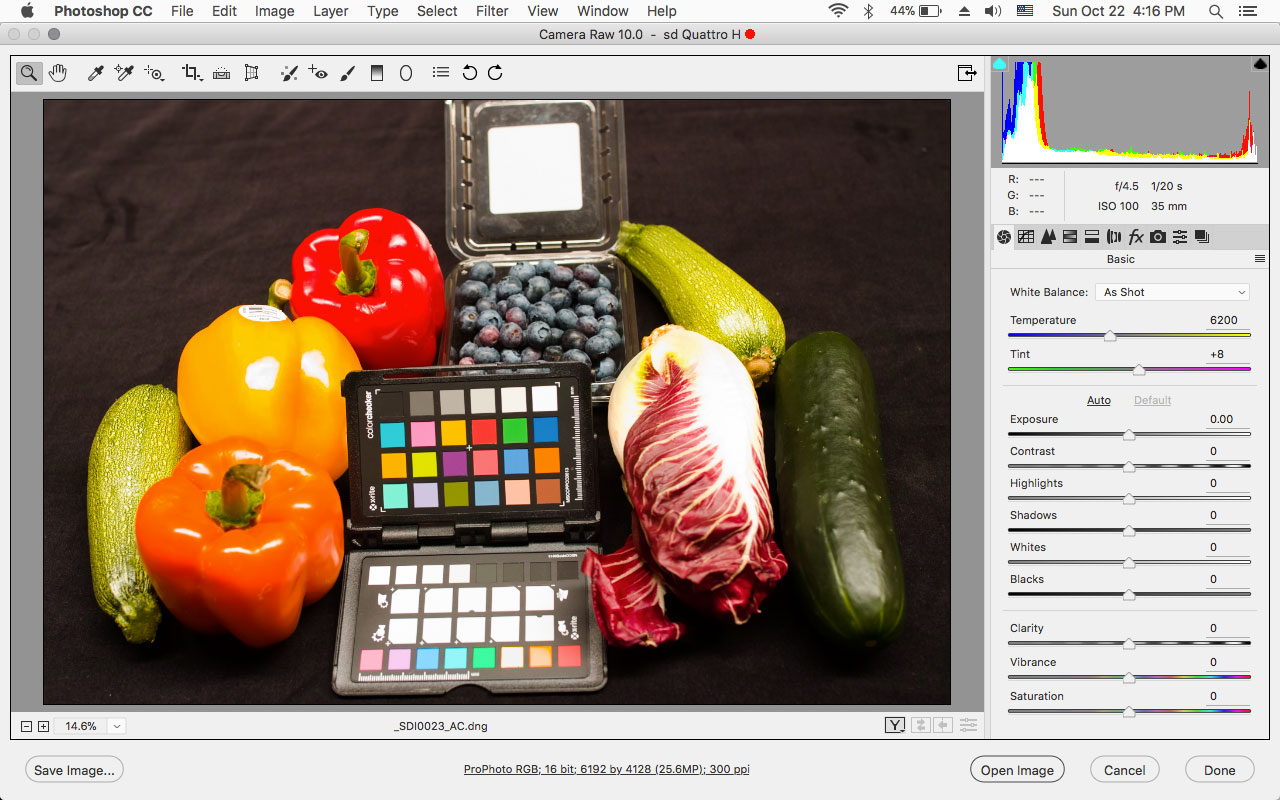
dng from here
SD Quattro H DNG Size and Color: Sigma Camera Talk Forum: Digital Photography Review
Copy link to clipboard
Copied
Hi Jeff, thank you for responding to my post.
I am running OS X Yosemite or 10.10 on a mid 2009 Mac Pro, running a 2.66 GHz quad Xeon “Bloomfield” with 16 GB RAM and a NVidia GTX 650 with 2 GB VRAM. This “Big Mac” has not been able to handle an OS X update since Yosemite days though I have been able apply an occasional security patch. Yes, I know I need to upgrade my hardware, but really, is Adobe Camera RAW becoming that hardware intensive? Anyway, an upgrade has been in the budget. I just need to take the plunge. Ford or Chevy? Mac or Windows?
Regarding the SD Q H. Yes, I am using the 1.0.4 firmware version and am well aware of the .DNG option. My reading of the lit and the blogs find that with the .DNG option you only get 12 bit color. At this point being able to use the 14 bit color from the .X3F files is worth the extra effort to me and the most of the reason for going with the SD Q H, even if I need port everything through the SPP app. In full disclosure, Sigma Photo Pro (SPP) runs agonizingly slow on all of my Macs, The Big Mac and my 15 inch mid 2012 MacBook Pro with a quad 2.3 GHz i7 + HD 4000 GPU + Nvidia GT 650. Haven’t seen anything much more "powerful" made by Apple in the MacBook Pro line since then. As I said in my original post, I am making conscious choices toward an extended gamut, color-managed workflow. I do very little photo editing in “the field” preferring my large color-managed monitor on the Big Mac.
So questions to you, Have you tried the .DNG option through Adobe Camera RAW? and if so are you pleased with the results? do you get comparable color results?
and, If I "take the plunge" with a trashcan Mac, will this machine be obsolete and unsupported whenever the new Mac Pro’s come out sometime in 2019? I, along with most of us are not holding our breath for a 2018 release date though an iMac Pro might fit the bill. Is the Radeon Vega worth the wait over the FirePro 700 GPU’s?
decisions, decisions
thanx, Fred
Copy link to clipboard
Copied
I don't actually have an Sigma sd Quattro H., so i can't really comment on the visual difference between the dng 12bit and x3f 14 bit, but since adobe still doesn't support the native x3f files, upgrading so you can get a newer camera raw wouldn't make any difference, since you would still have to use the Sigma software for the native x3f files.
Copy link to clipboard
Copied
I may be only part of a small end user subgroup, but ever since Adobe Camera RAW became practical as a “filter” in PhotoShop, I have been mainly using it for just that, a “smart filter” for a smart object layer. I know this may be contrary to what many people use ACR for, raw file conversion, but using this tool like a Lightroom substitute has never been part of my workflow. I find Lightroom cumbersome and “linear”. As I said before, “downgrading” to an older tool in my workflow is not really the direction I want to go. and again as I said in my original post, I have a RAW converter in Sigma Photo Pro.
thanx, Fred
