 Adobe Community
Adobe Community
- Home
- Camera Raw
- Discussions
- Re: Canon G9 X Mark II DNG Profile Editor Issue
- Re: Canon G9 X Mark II DNG Profile Editor Issue
Canon G9 X Mark II DNG Profile Editor Issue
Copy link to clipboard
Copied
I tried correcting the Adobe Standard camera profile for the Canon G9 X Mark II camera. When the Saturation slider in the Color Matrices panel is set to anything other than 0 the image becomes overly saturated. Even setting the Saturation slider to -1 becomes overly saturated, which is of course opposite of what is expected.
The Canon G9 X Mark II DNG file was created using Lightroom CC 2015.12, which supports this camera model. I'm using the latest DNG Profile Editor v1.0.0.46 available here:
Digital Negative (DNG), Adobe DNG Converter | Adobe Photoshop CC
A Canon G9 X Mark II CR2 raw test image file can be downloaded here: Digital Cameras, Canon G9X II Digital Camera Test Image
Any and all assistance is appreciated!
All Saturation Sliders at 0
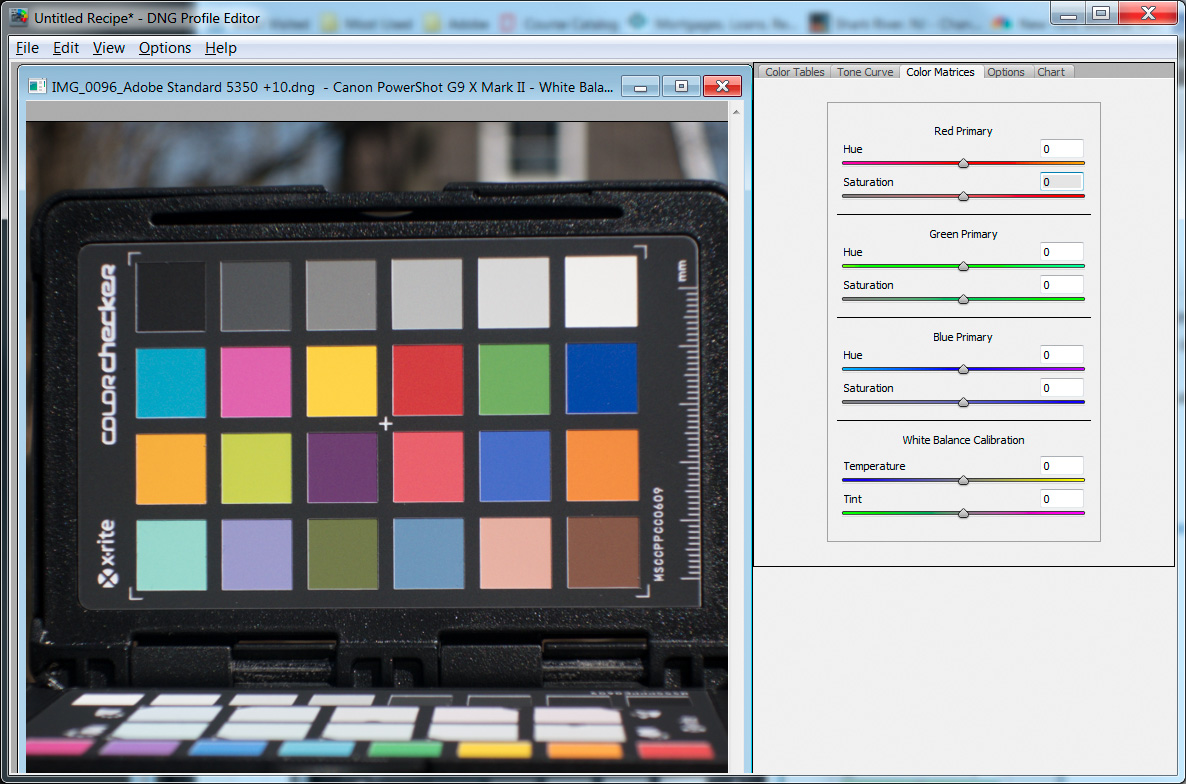
Red Saturation Set to -1
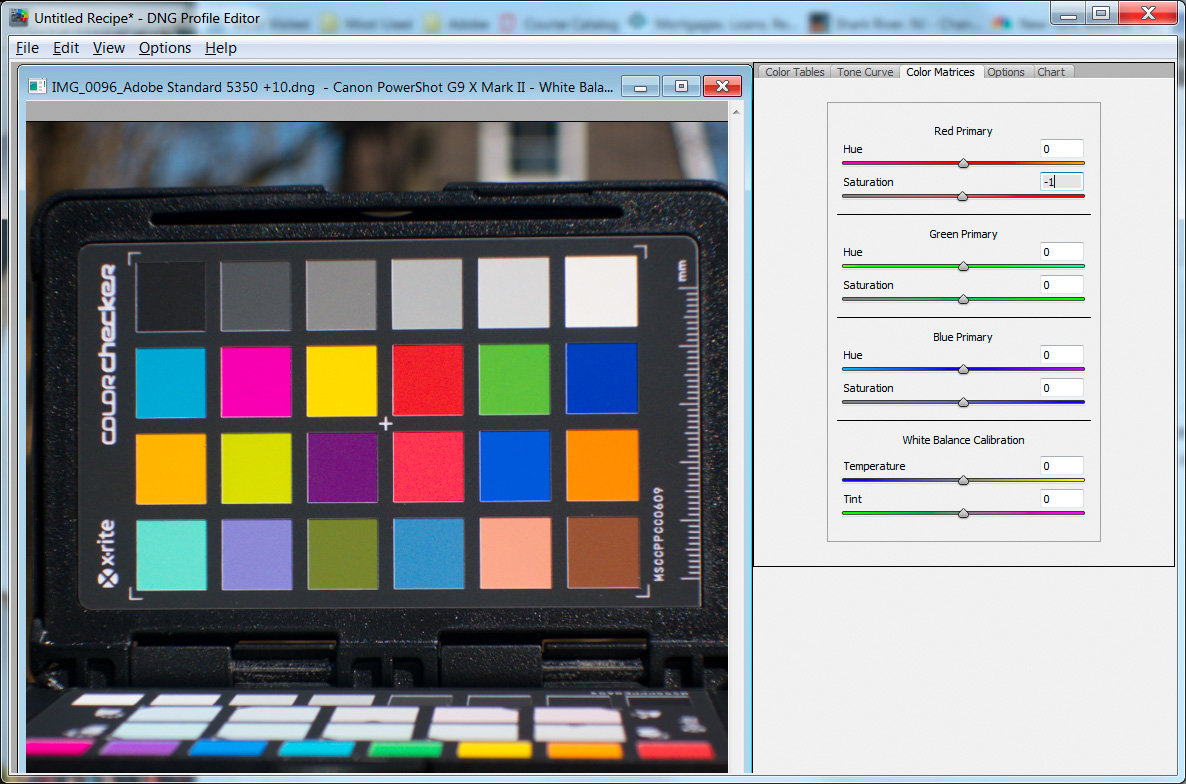
Copy link to clipboard
Copied
After further investigation it appears the camera profiles for all new cameras released after September 2014 to date are incompatible with the Adobe DNG Profile Editor. I'm going to change the title here to reflect this and have posted a Problem Report in the Photoshop Family forum:
Copy link to clipboard
Copied
Good to know. Is there an "expert" mode way of using DNG Profile Editor? A hidden preference anywhere? When generating Color Tables, seems we never see the "After" RGB/HSB values anywhere in the interface? What a bummer.
Copy link to clipboard
Copied
After further investigation it appears the camera profiles for all new cameras released after September 2014 to date are incompatible with the Adobe DNG Profile Editor.
ALL profiles? I had zero issues editing a profile for the newer Canon R5 I created a week ago
I've got a Sony RX-10M4, No issues as you describe from the Adobe supplied profile either.

