 Adobe Community
Adobe Community
Copy link to clipboard
Copied
Hello All,
I usually use Lightroom Classic on my desktop computer, but would like to use Lightroom CC on my laptop while traveling. I just tried to import some files to my laptop using Lightroom CC, and I can't figure out how to convert the .ARW files to .DNG, or how to generate smart previews. Is this not possible in lightroom CC? I was hoping to avoid setting up a separate Lightroom Classic catalog on my laptop. It's a 2011 Macbook pro.
Thanks,
Ben
 1 Correct answer
1 Correct answer
One possible workaround would be to use the DNG converter to convert the raw files direct from the camera card with the destination being a flash drive. Then you could import into Lightroom CC from the flash drive. Just a thought, maybe it won't work the way you would want it to.
Copy link to clipboard
Copied
If you want DNG files in Lightroom CC then it will be necessary for you to convert them first and then add them. You can use the free standalone DNG converter to do that. There isn't a way to create smart previews from within Lightroom CC. I don't see a purpose for doing that from Lightroom CC. If you want smart previews in Lightroom CC then import the images to Lightroom Classic CC and create a collection to share on Lightroom CC. My collection that is shared will be a collection of smart previews.
Copy link to clipboard
Copied
Thanks for the answer. My reason for wanting to convert to DNG in Lightroom CC is to add to my main catalog remotely. Were I to use lightroom classic to import on my laptop, I wouldn't be able to sync the new files to my adobe account without overwriting the existing Lightroom Classic catalog I have synced from my desktop :
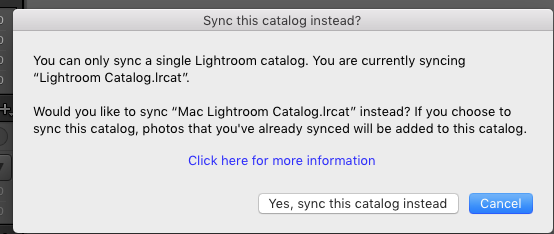
And there is no room on my laptop to fit a copy of my entire desktop catalog.
In any case, I can just import the original RAW files to LR CC and convert to DNG on my desktop retroactively.
Best,
Ben
Copy link to clipboard
Copied
One possible workaround would be to use the DNG converter to convert the raw files direct from the camera card with the destination being a flash drive. Then you could import into Lightroom CC from the flash drive. Just a thought, maybe it won't work the way you would want it to.
Copy link to clipboard
Copied
That sounds workable -- thanks!
Copy link to clipboard
Copied
One has to wonder why Adobe decided not to include DNG conversion in Adobe Lightroom CC (not-classic). I would have made it mandatory and save storage space on the servers. It would also simplify and slim down LR-CC as it would only have to be able to process DNG instead of dozens of RAW varieties. Is it so our storage fills up faster without DNG's compression and we have to pay for more cloud space? Odd
Copy link to clipboard
Copied
Lightroom CC development isn't finished. It's possible that conversion to DNG could be added at some time in the future. I'm not saying that that will be the case because I don't have any inside information. Remember, Lightroom CC is only a little over a year old and is being developed from the ground up as a new application, completely separate from Lightroom Classic CC. So if the feature isn't there now doesn't necessarily mean that it won't be there at some time in the future.
Copy link to clipboard
Copied
Well Its 2021 🙂
I tried CC for a year now. I like several concepts it offers, I pay for 5TB a month, no complaints so far.
However bringing be some of the basic tools I had in Lightroom Classic for organizing, renaming, converting DNG, keywording right into the file so i had "the choice" to use other software if I wanted ,, these are most likley not coming.
I Have a D5, but take a ton of fun photos on my iphone. I want to keep my iPhone junk (but memories) in the same spot as my good quality photos.
Quickly thinking just need a good at the hard drive level organiztional program for moving, renaming etc .. and from there photoshop if want to edit, and then just bake off any JPGS to Apple Photos.
The players are making this too difficult. I want to spend time enjoying life not managing photos 🙂
