 Adobe Community
Adobe Community
- Home
- Camera Raw
- Discussions
- Re: D750 "unexpected end of file" for NEF that loa...
- Re: D750 "unexpected end of file" for NEF that loa...
D750 "unexpected end of file" for NEF that loads fine into Capture NX-D
Copy link to clipboard
Copied
I have a NEF that produces an "unexpected end of file" error in both Lightroom 5.7 and PS CC (both with Camera Raw 8.7). The same NEF loads and converts fine in Nikon's Capture NX-D V1.0.2. The NEF also converts fine into a JPEG using the D750's in-camera NEF processing function. I can provide the NEF to Adobe for analysis.
Copy link to clipboard
Copied
Answer from Nikon service:
Thank you for the information provided.
In response to your concern, please be informed that we have checked on the image you have provided to us, and did not encounter any errors when viewing or editing the image in our ViewNX-i and Capture NX-D software.
In view of the concern mentioned, you may wish to contact the Adobe for assistance pertaining to the error encountered through their software, as they would be in a better position to advice you.
Alternatively, you may wish to consider downloading the latest versions of Nikon ViewNX-i and Capture NX-D software, to perform the transfer, viewing and editing of RAW images from your Nikon D750.
Copy link to clipboard
Copied
And my response from Nikon:
Hi,
Thank you for your reply and for sample images, I'm sorry for the delay with my answer.
If other cards are working fine then it looks like that camera operates correctly. I advise you contacting Lexar and check if they have any solution. As I mentioned before, some customer have confirmed that Lexar was exchanging some batch of cards, so the best is to check directly with the manufacture. Another alternative is to send the camera to our service centre for checking and possible repair. Please let me know if you would like to do that, so I will forward you our service procedure. We provide free post fully insured service.
If you have any further queries, please do not hesitate to contact us. Kind Regards, Andrzej WielgusAdvisorNikon Customer Support
As I have said in a post on Nikonians, I am pretty sure the issue is with compatibility of the D750 with faster cards as these cards work fine in other cameras.
Copy link to clipboard
Copied
Its strange, that other software like View NX2 or Capture works fine... Error is shown only in Lightroom and Photoshop. So maybe is everthing ok with Nikon D750 and SD cards, and there is just a problem with Adobe?
Copy link to clipboard
Copied
NEF is proprietary and Its just that Nikon software ignores those errors.
As written before those are lines in the file (of pixels) which are "not used/inside the range of pixels that should be used".
As it seems Photoshop still reads them/uses them to have more information for processing (but its garbage in some cases).
My thinking is now if I should just write a small command line program that fixes the RAW file huff code to be conformant with Photoshop.
Not that difficult. Maybe I should do a kickstarter project... ![]()
Copy link to clipboard
Copied
Hey guys! Apologies for bringing back an old thread, but I'm having the exact same EOF problem with one of my photos. It's actually off a D7000 instead of a D750, but all the symptoms seem to be the same as the ones described here. The file is 20,939,662 bytes long with a strip offset of 1,862,976 bytes and a strip byte count of 19,076,686 bytes. They add up to the exact file size, which was one of the things noted by Horshack early in the thread. If needed, I'm happy to upload the file somewhere for someone to have a look at. I put it through Phil Harvy's EXIFtool and it all looks fine and everything seems to check out, so I'm assuming it's some very small thing at the end like what I've seen in this thread. If anyone can help me out here, I'd really appreciate it.
Thankfully, this is the only file it's happened to. I'm using a SanDisk 32GB SDHC Extreme Pro with a write speed of 95 MB/s. All of my files before and after this one are completely fine.
Additionally, when I put the card back into my camera, the camera has no problem reading it, being able to zoom in and out, etc.
Opening it up in DCRaw, however, tells me that there is "Corrupt data near 0x1c8005" so I've at least isolated where it's taking place.
Copy link to clipboard
Copied
Hi Priten,
Please post an image to DropBox (or similar) and reply with the link. We'll take a look to confirm whether this is the same issue or something new.
Regards,
- Chris
Copy link to clipboard
Copied
Hi Chris,
As requested, I've put a DropBox link below for you guys to look at. Thank you in advance for helping with this; I really appreciate it.
Please let me know if this is the same issue. Thanks again!
Copy link to clipboard
Copied
Hey there Chris,
I just wanted to check in and ask if you guys had managed to have a look at the file I posted? I'd love to know whether or not this is the same problem as was described previously in the thread, and whether or not the image can be recovered properly.
Thanks!
Copy link to clipboard
Copied
Hi Priten,
Unfortunately this is not the same issue as the previous known bug. The image you supplied is unreadable by all the raw viewer software I have tried, including Nikon Capture NX-D.
Did you transfer this file from the card using Nikon Transfer software?
If so, there are known file corruption issues with certain versions of that software that (as far as I know) cannot be recovered.
In any case (you may already know this), you should at least be able to extract the full size JPEG preview from the image using exiftool.
Example:
exiftool -b -JpgFromRaw /Users/ccastleb/Desktop/test/bugfiles/D750_Corrupt/D7K_8067.NEF > /Users/ccastleb/Desktop/test/bugfiles/D750_Corrupt/D7K_8067.jpg
Regards,
- Chris
Copy link to clipboard
Copied
Chris, the http://regex.info/exif.cgi website does not report a SubIFD error as would happen with an image slightly corrupted with Nikon Transfer.
MasterPPV,
The file on Dropbox is only 20MB. The image is 16.7 megapixels and I'd expect each pixel to be close to 2 bytes so the raw image data more than 30MB assuming no compression, which there could be. Is 20MB what size it is on your side? Is that a typical raw file size from other photos in similar lighting? It is ISO 1600 so there will be a bit of noise that makes the data less compressible than if it was illuminated well and ISO 100.
It is possible the file wasn't completely uploaded to Dropbox and you could try, again. However, if the NEF is only 20MB on your computer, then it has likely been truncated by some error in writing the raw data, either by the camera writing to the memory card, or transferring from the memory card to the computer or something on the computer.
The first thing to do, if you can, is try to transfer the image from the memory card to the computer, again. If the error was in the initial transfer then usually it'll work the second time. If the image is still the same size and doesn't work when you transfer it, again, then the image is likely corrupted on the memory card and there's not much you can do beside don't use that memory card, again. if a few images are corrupted on several memory cards then the fault is likely in the camera, itself, since not all memory cards would go bad at the same time.
Here is what I see using RawDigger to decode the raw data, where it looks like bits of other images are mixed in, so the file directory information on the memory card isn't pointing to actual data from this NEF, but other bits of information from other images or who know what else, as if the card has had a recovery operation performed on it and not all the information was recovered perfectly:
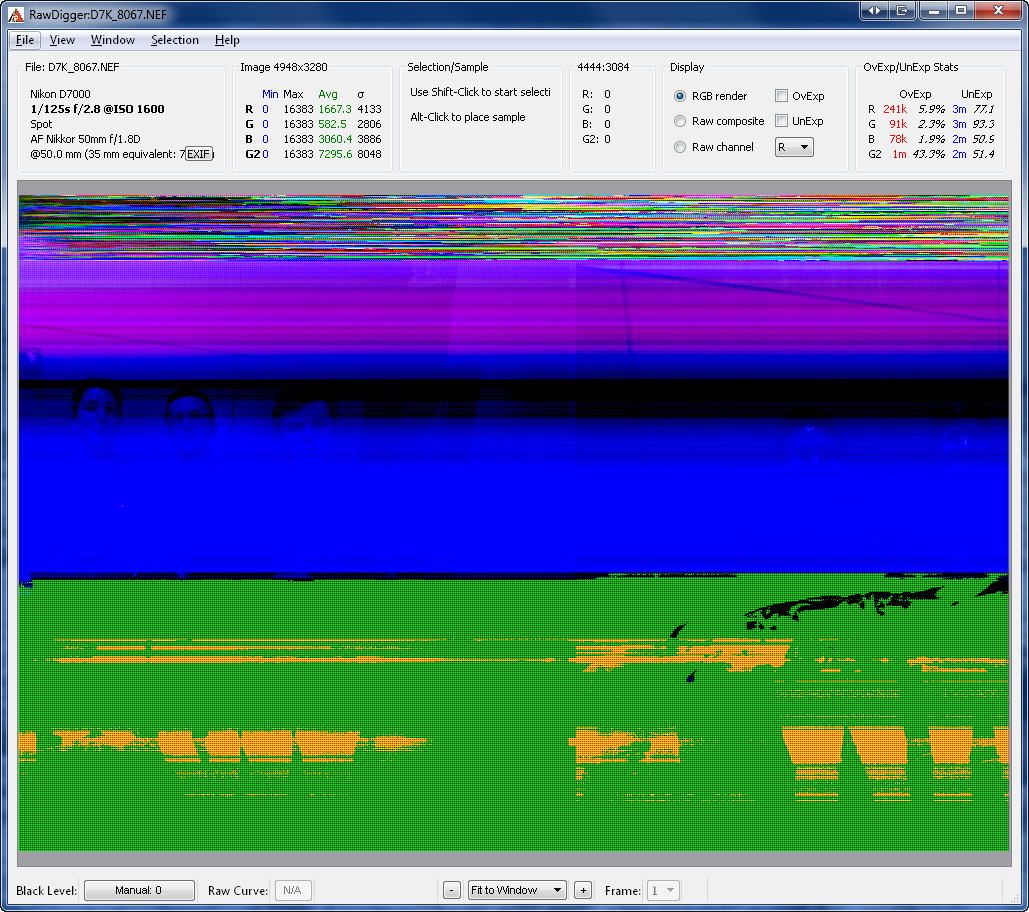
Looking at the NEF on a website that analyzes images that I referenced in Chris' portion of the reply, the thumbnail and preview JPG seem to be intact so it seems to be just the raw data that is bad:

If what is on Dropbox is what you have on your computer, then the raw data is missing from this file, and the best you can do is use the embedded JPG preview, which you can access by clicking the 1:1 above the preview thumbnail on the website and then right-clicking and doing a Save As to save as a JPG. Unfortunately the JPG will have a gibberish name so you'll probably want to change it to match the NEF base filename. It is possible that other images that are reported as having errors might be missing the embedded preview but at least this image has one that appears to be salvageable.
Copy link to clipboard
Copied
Hi all. I'm getting similar issues across Lexar and Sandisk, and around the same amount of issues, 2500 images for last wedding with 15 - 20 EOF errors. Latest FW and LR 6.1 with PS CS6. Having issues with LR and PS crashing out too. Tried files with LR5.7 and still seeing the issues. Following your thread with interest. Thanks, James
Copy link to clipboard
Copied
Sorry to grave dig, but I just wanted to check that my EOF issues are the same as OP's.
I'm currently shooting on a new D750 with a Transcend 32 GB 45 MB/s 300x SDHC card. I'm also using Lightroom 5.7 and don't know what ACR (don't even really know what ACR is in the first place).
Here are the files: Transfer Big Files Free - Email or Send Large Files