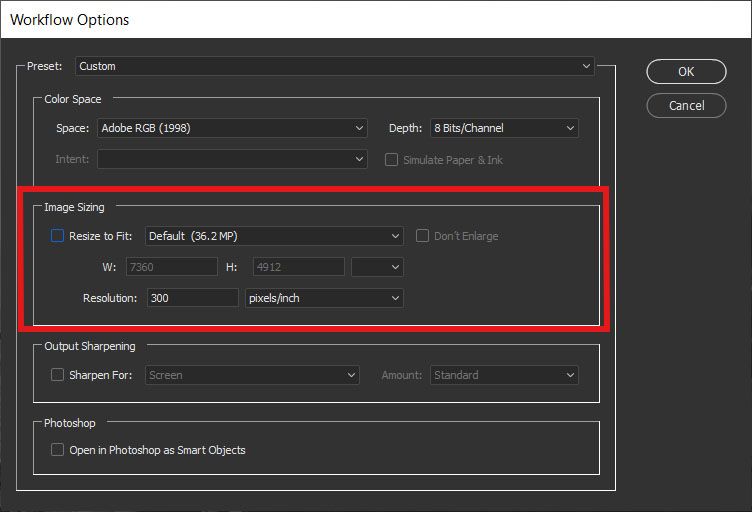Adobe Community
Adobe Community
- Home
- Camera Raw
- Discussions
- Re: Does ACR process the entire RAW file?
- Re: Does ACR process the entire RAW file?
Does ACR process the entire RAW file?
Copy link to clipboard
Copied
I have an expert telling me that ACR does not use all of the data within a CR2 file when rendering it into Photoshop. I opened a CR2 file with both ACR and Canon's software (DPP4) and immediately saved into TIFF. The PS file was 35 meg and the DPP4 file was 185 meg. Another friend suggested that this difference was caused by the PS file being in 8 bit and the DPP4 file was 16 bit. Can anyone confirm/refute that ACR uses all of the data within the CR2 file when rendering? Is there any historical validity in the statement?
Copy link to clipboard
Copied
Moved to the Camera Raw forum from the Photoshop forum.
Copy link to clipboard
Copied
The bit depth of the image is determined by a setting in your camera. For instance, on my camera I can choose to have my raw images saved as 12 bit or 14 bit images. Camera Raw cannot change that. Camera Raw opens the image and allows you to edit the data that was taken and then converts that image to an RGB image when it sends it to Photoshop. When you finish your editing in Photoshop you have a choice of different formats that you can save your resulting work to. If you choose to save the image as a TIF file then you can choose to save an 8 bit or 16 bit image. One thing you cannot do is save the original raw file from Photoshop. Photoshop cannot do anything to the original raw image. That is why Camera Raw is needed. Don't know if this answers your question, but I don't believe the explanation you got from your expert is correct.
Copy link to clipboard
Copied
To clarify what Jim said, you can set Camera Raw to open the image as 8 or 16 bit. You need to do that before you open it in Photoshop.
Copy link to clipboard
Copied
35 mb sounds very small for a tiff.
What camera does the file come from?
Copy link to clipboard
Copied
Canon 5D Mark IV....
Copy link to clipboard
Copied
Also, make sure you don't have scaling turned on in the ACR preferences.
Copy link to clipboard
Copied
I cannot find this window in either ACR nor PS...Can you tell me how to get to it...Thanks Sam
Copy link to clipboard
Copied
There is some text at the very bottom of the ACR window, with the file info, click on that.
Copy link to clipboard
Copied
Got it...Thanks you...Sam
Copy link to clipboard
Copied
There are many variables that affect the file size of a TIFF converted from raw, including the settings made for bit depth, pixel dimensions, color space, sharpening, noise reduction, and more. But I don’t think that's what your “expert” was talking about when they said Adobe Camera Raw doesn't use “all” of the data.
When you process a raw file using the raw processor software provided by the same company that made the camera (DPP for Canon, Capture for Nikon, etc), you get the exact same raw conversion that happens in the camera when you have the camera save photos as JPEG. The company's own software knows all about the same Picture Styles, color rendition, focus points, etc. In addition, some camera makers embed proprietary data in raw files to support special features or formats of the camera. This makes it possible for a camera maker’s own raw software to make conversions to TIFF and JPEG that look like they were done by the camera itself.
When you use any other raw processing software not made by the camera maker (Adobe Camera Raw, Lightroom, Capture One, DxO PhotoLab, Darktable, LightZone, etc.), the camera maker generally refuses to provide other companies with the knowledge to use all proprietary data in their raw files. For example, they often can’t reproduce the look of the in-camera picture styles and have to approximate them. Those third party companies must either try to reverse-engineer to match the camera’s results, or decide that it isn’t important to support those features. This is what I believe your “expert” was talking about.
And it is true. But the real question is, does it matter that third party raw processors can't use “all’ the data in the raw file? Mostly, no, it doesn’t matter. The proprietary data is often not critical for excellent processing, and many photographers are not trying to match the in-camera picture styles because their goal is to process to their own personal style. All third party raw processors can get to the really important stuff — the raw image sensor data. Many third party raw processors are so good that you can produce spectacularly nice images without needing access to every last corner of raw data that the camera maker's software can use.
So despite the fact that there is truth to what your “expert” says, it's something most people don’t care about, except for those whose goal is for their pictures to tightly follow the look dictated by the maker of their camera. For this reason, most people choose a raw processor based on how much they like its results, its features, and its workflow, with little concern for whether it can reproduce the in-camera look.
Copy link to clipboard
Copied
GREAT answer...Thanks for answering the question so thoroughly....I completly understand what you have said....Thanks Sam
Copy link to clipboard
Copied
Bit depth of the capture is determined by the camera. When you open it in a RAW processor, you have a setting to determine what bit depth its exported to. As for saving a TIFF, TIFF supports multiple types of compression so file sizes can vary quite a bit.