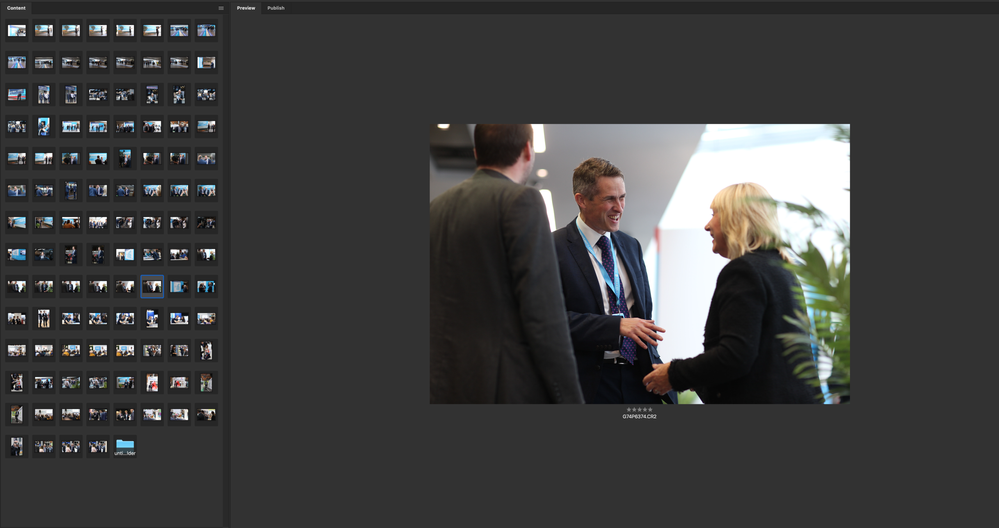Adobe Community
Adobe Community
- Home
- Camera Raw
- Discussions
- I have a screenshot but forgive my naivety - how c...
- I have a screenshot but forgive my naivety - how c...
Copy link to clipboard
Copied
Hi
I'm hoping this is a simple request!
I have thousands of images to process and I just want to set each image to auto.
Currently, I'm selecting all images, then selecting auto but this seems to process everything in relation to the auto settings for that one image.
How do I batch process all images relative to the auto settings for each image please?
I am dyslexic and this is melting my mind!
Any advice gratefully received.
Thanks,
Ben
 2 Correct answers
2 Correct answers
Moved post to Camera Raw.
- I believe the auto function now works on different images, how well, I'm not sure. Yes it would be nice to have it fully capable of editing multiple images at one time, but it's not quite there yet. It does give a somewhat decent starting point, as you don't want to rely on auto. As far as scripting, Camera Raw can't be scripted. It would be nice!
Hold down Command-Option-Shift (PC: Control-Alt-Shift) and then launch Bridge to reset the preferences.
Copy link to clipboard
Copied
Moved post to Camera Raw.
- I believe the auto function now works on different images, how well, I'm not sure. Yes it would be nice to have it fully capable of editing multiple images at one time, but it's not quite there yet. It does give a somewhat decent starting point, as you don't want to rely on auto. As far as scripting, Camera Raw can't be scripted. It would be nice!
Copy link to clipboard
Copied
Copy link to clipboard
Copied
I have the same question. You don't want to press the auto button for hundreds of times.
Copy link to clipboard
Copied
What versions of Camera raw are you two using?
Copy link to clipboard
Copied
Copy link to clipboard
Copied
Copy link to clipboard
Copied
Copy link to clipboard
Copied
Copy link to clipboard
Copied
That sounds like the current release of Bridge. There should be a new on next month that might help with many of you issues. Camera Raw is different version.
Copy link to clipboard
Copied
Copy link to clipboard
Copied
Copy link to clipboard
Copied
Copy link to clipboard
Copied
Thanks Chuck, I'm using ACR 11.4.1. Here is the screengrab... all of the thumbnails on the left are starred and some labelled but none of this is visible, can you help please?
Copy link to clipboard
Copied
Copy link to clipboard
Copied
On your screen shot, you have the thumbnail size so small that none of the info is showing, including the stars and labeling.I would make them larger. As far as not being able to change names of folders, I don't see any folders that you can change. I would reset the preferences.
Copy link to clipboard
Copied
Copy link to clipboard
Copied
Hold down Command-Option-Shift (PC: Control-Alt-Shift) and then launch Bridge to reset the preferences.
Copy link to clipboard
Copied