 Adobe Community
Adobe Community
- Home
- Camera Raw
- Discussions
- Re: From time to time my ACR menu symbols and slid...
- Re: From time to time my ACR menu symbols and slid...
From time to time my ACR menu symbols and sliders appear in bright orange/red colours. why? (Mac OS Mojave, Mac Pro late 2013, two (old) Eizo screens)
Copy link to clipboard
Copied
The first screen shows an image in ACR with menu symbols and sliders in an orange/red colour. The second screen shows my Photoshop panels which appear ok; sometimes these symbols also show fancy colours. Of course there may be no correlation, but I also have a problem in Photoshop with 'Save As / JPEG': the saved JPEG file appears blurry and pixelated but opens up satisfactorily in other software programmes. Any comments greatly appreciated.
Thom.
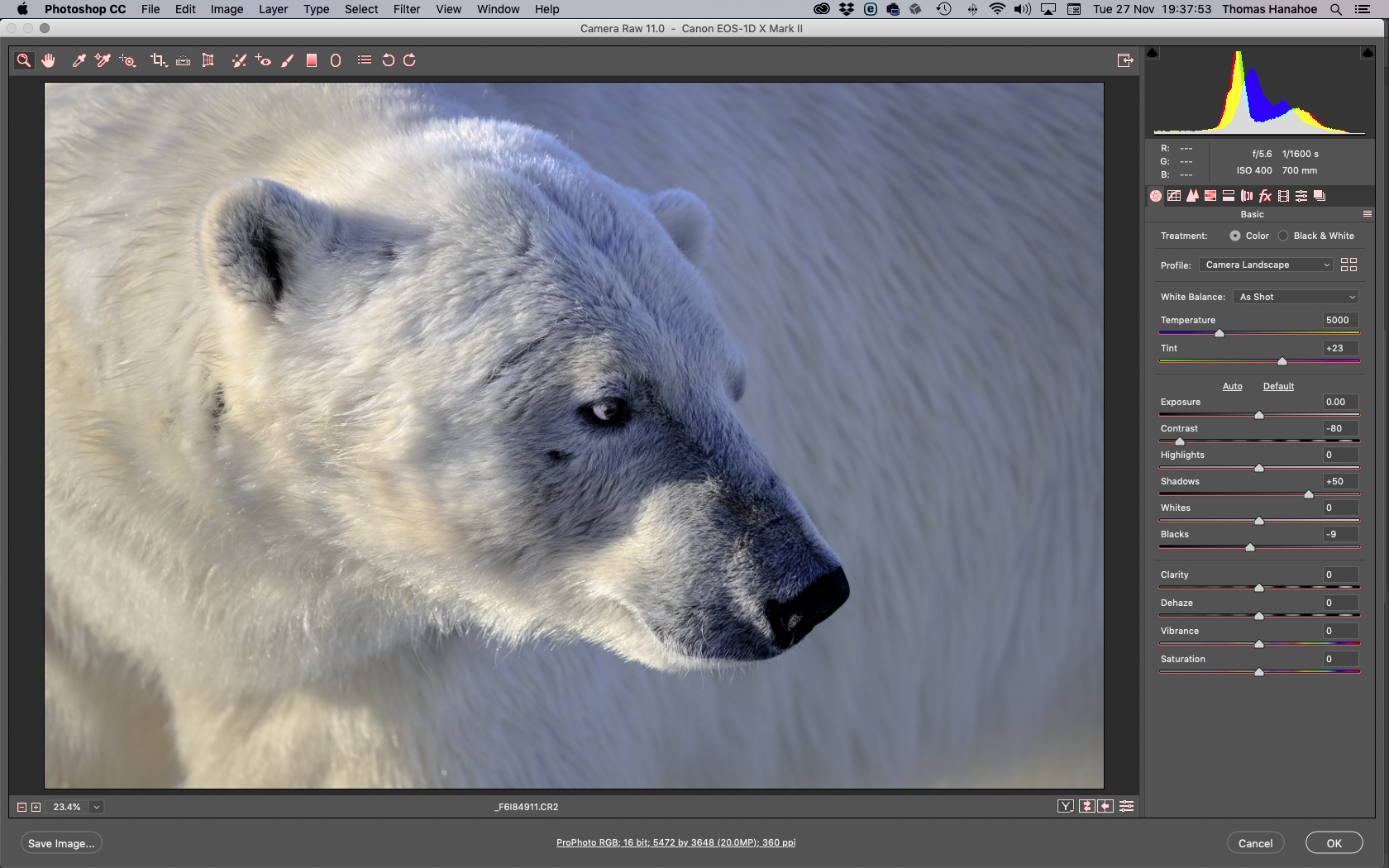
.png)
Copy link to clipboard
Copied
do the tools still work?
Copy link to clipboard
Copied
Yes.
Copy link to clipboard
Copied
Try to disable the GPU.
Click on the menu icon to open the ACR preferences (or press Cmd+K), then uncheck Use graphics processor at the bottom.

Copy link to clipboard
Copied
Per
Thanks. Of late, the periodic bright coloured symbols and sliders have also appeared in Photoshop as well as in ACR. The latest iteration showed the issue occurring in Photoshop but not ACR. I have taken your advice and unticked the "Use Graphics Processor" box in ACR. I have done the same in the Photoshop performance preferences. I will need to wait a while to see if disabling graphics processing resolves the problem. Thanks again.
Copy link to clipboard
Copied
Per,
Regrettably turning off graphics processing in both PS and ACR has not prevented the ACR screen from showing the brightly coloured symbols and sliders. I had the attached image open in PS. It is saved as a smart object and I had opened it once or twice from PS to ACR and all was ok. The next time I opened the image from PS to ACR the symbols and sliders were as shown in the attached screen shot. I do not know what these bright colours signify apart from they show something is wrong.

Copy link to clipboard
Copied
Have you tried restarting Photoshop, or even restarting the computer? (with GPU turned off)