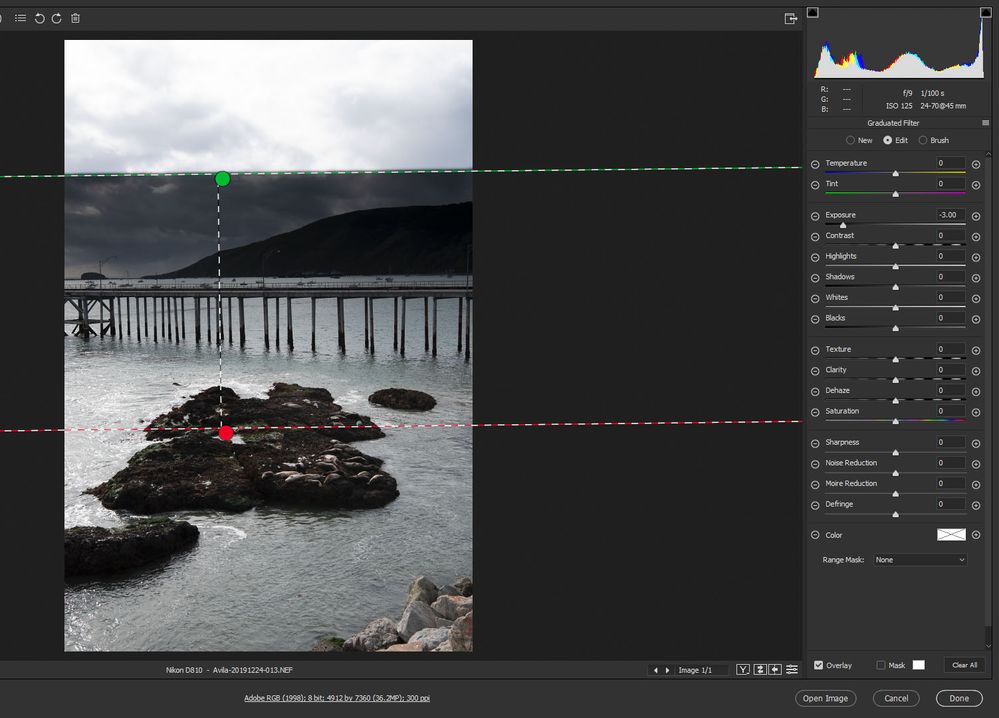Adobe Community
Adobe Community
- Home
- Camera Raw
- Discussions
- Only way I can think of is to use the brush tool t...
- Only way I can think of is to use the brush tool t...
Copy link to clipboard
Copied
In camera raw, using the Graduated Filter, I trace an area from 10 inches below the top of the document down to the midle of it. When I adjust that area (for instance decreasing the exposure slider) the change of exposure starts at the top of the document instead of just inside the green line.
How can I get it to start the change inside the green area, feathering to zero at the red line?
 1 Correct answer
1 Correct answer
Only way I can think of is to use the brush tool to erease the area above the green line. You can click on one side of the line, then shift click on the other, to make a straight line.
Copy link to clipboard
Copied
Only way I can think of is to use the brush tool to erease the area above the green line. You can click on one side of the line, then shift click on the other, to make a straight line.