 Adobe Community
Adobe Community
Grainy Images since ACR 9.12.1

Copy link to clipboard
Copied
Hi, I found that since the recent update (9.12.1) the image quality in the ACR-windows ist really bad.
The quality returns to normal, by selcting the GPU-accelaertion to off...
GPU-acceleration ON:

GPU-acceleration OFF:
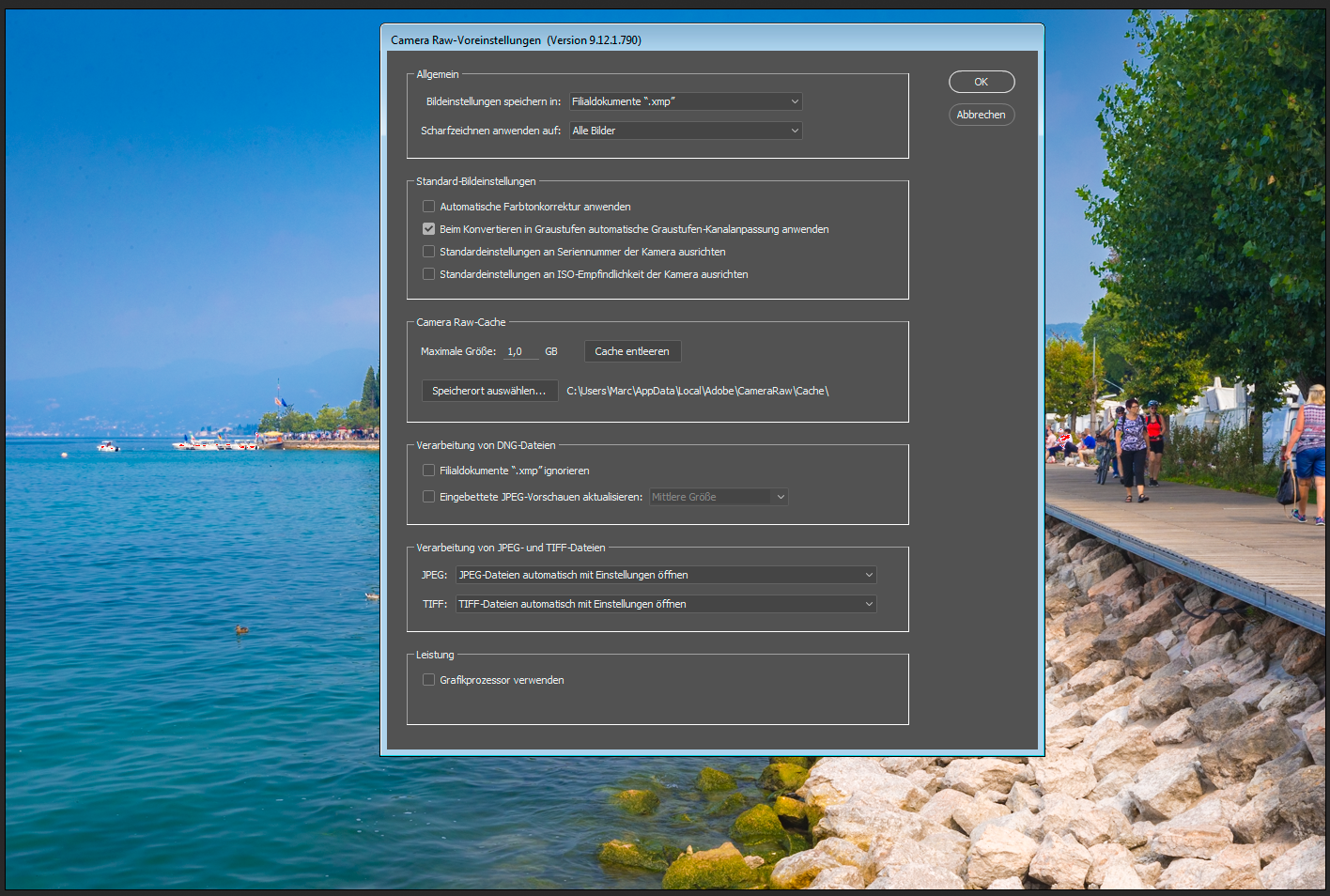
The image looks like shot with ISO12800, but its shot with ISO200. And the rendered image is good as well.
As a result of this issue the "Visualize Spots" tools is affected as well, because due to the grainy picture, real spots are "overlaid"...
Regards!
Copy link to clipboard
Copied
I have just a couple of suggestions. Make sure that your graphics driver is up to date. Generally speaking, enabling GPU support is only going to affect those who are using high-resolution 4K/5K monitors anyway. My computer is an older one and GPU support is disabled automatically, so I never worry about It.
