 Adobe Community
Adobe Community
Hot pixels handling issue
Copy link to clipboard
Copied
I'm normally using the latest CameraRaw for CS6 (9.1.1), but at the moment I'm on trial of CC. I noticed lots of hot pixels in my some of my photos. So I compared how ACR 11.2 with ACR 9.1.1 and Lr5 handles hot pixel removal. The same file opened with the new version shows almost twice as many hot pixels than opened with CS6. Playing with noise reduction or sharpening don't affect the issue at all.
On the image I marked hot pixels not visible in CS6 or Lr5 (and also in competing RAW converter).
![]()
Is there a way to "teach" ACR CC to remove hot pixels like before? Did I missed some settings?
At the moment it's a deal breaker for me.
Copy link to clipboard
Copied
HI MihKr
I've never seen "hot pixels" before. What kind of camera do you have? Can you upload one of the images in question?
One other thing to consider is the Calibration you are using.
In ACR, go to the 3rd from the right tab, Calibration.
I forget which version you'd have been using in 9.1.1, perhaps V.4? Now the default is V.5 BUT, if you opened one of your older images, it would stay with the version you had processed it with but there'd also be a big yellow Exclamation point in the lower right of your image letting you know that all processing was done with an earlier version and the controls would mirror the earlier version and not show the controls of a later version.
Does that get you anywhere?
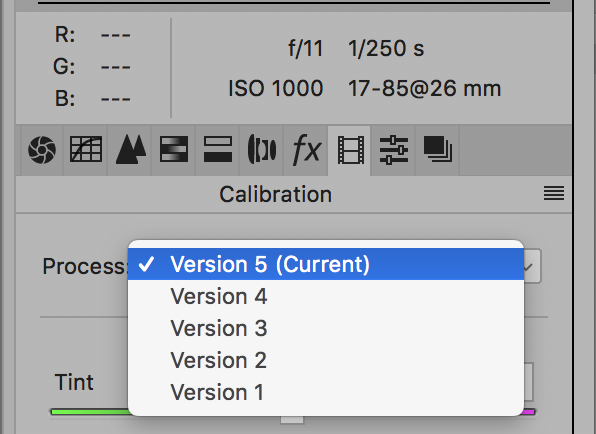
Copy link to clipboard
Copied
Hi
The hot pixels on my 5D Mk3 are usually barely visible and very hard to find. They are getting problematic on longer exposure times, like 10-20s.
The processs version in CS6 is v3 (actually called 2012 in CS6).
In CC changing process version doesn't improve anything about number of hot pixels. No matter the process version - ACR11 shows more hot pixels than ACR9.
I know I can (and should) update hot pixels map in 5D, but I'm also using cameras without this feature.
Copy link to clipboard
Copied
Just out of curiosity, have you tried this approach
FWIW, I have a 7Dm2 and I've looked for hot pixels and not found one (that I can find at least).
Let me know if this works for you!
Copy link to clipboard
Copied
Your approach is hot pixel mapping I mentioned.
It doesn't work on photos already taken. This is what I expect from RAW software and I'm trying to find a solution for poor performance of newer ACR versions.
Copy link to clipboard
Copied
Hi MihKr,
Here's one other website with a variety of approaches.
How to Identify Stuck Pixels and Remove Them from Your Digital Photos
But I guess the question I do have is how many dead/hot pixels do you have? It shouldn't be too hard to create a mapping within ACR that copies nearby pixels that replaces the bad one(s). You can decrease the size of the Spot Removal brush down to a pixel, replace from a pixel 2 pixels over, and just save that as a template.
What mechanism did ACR do this automatically in the past. Please explain?