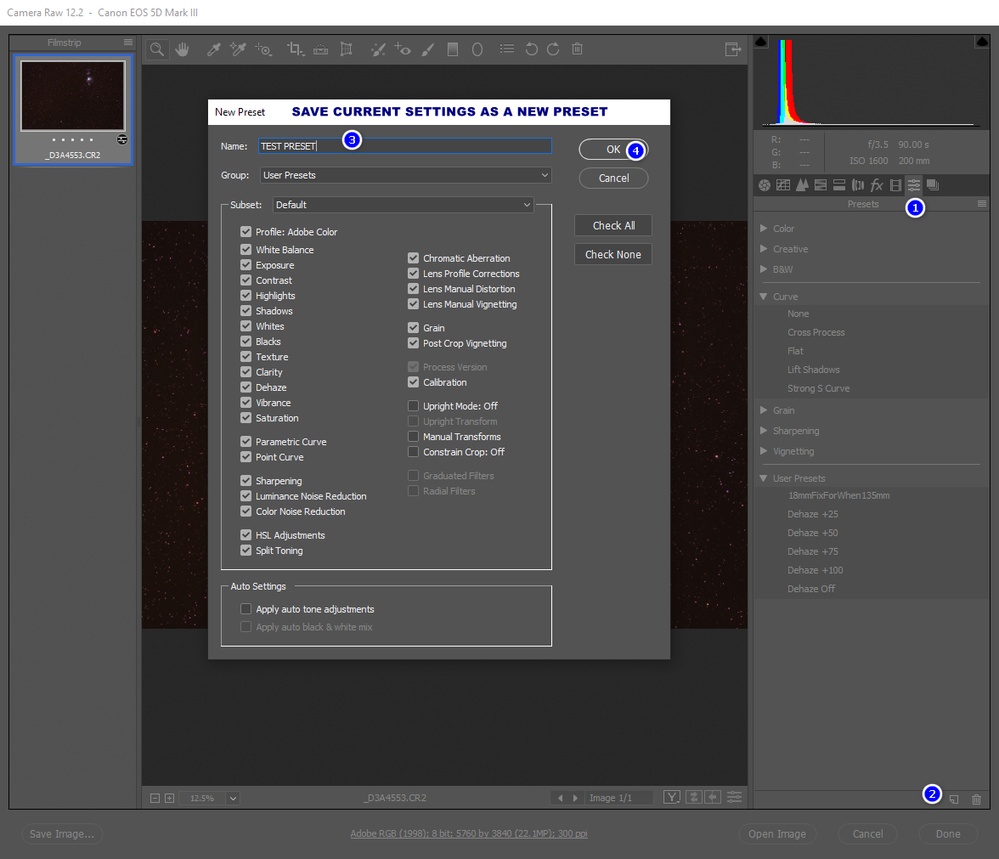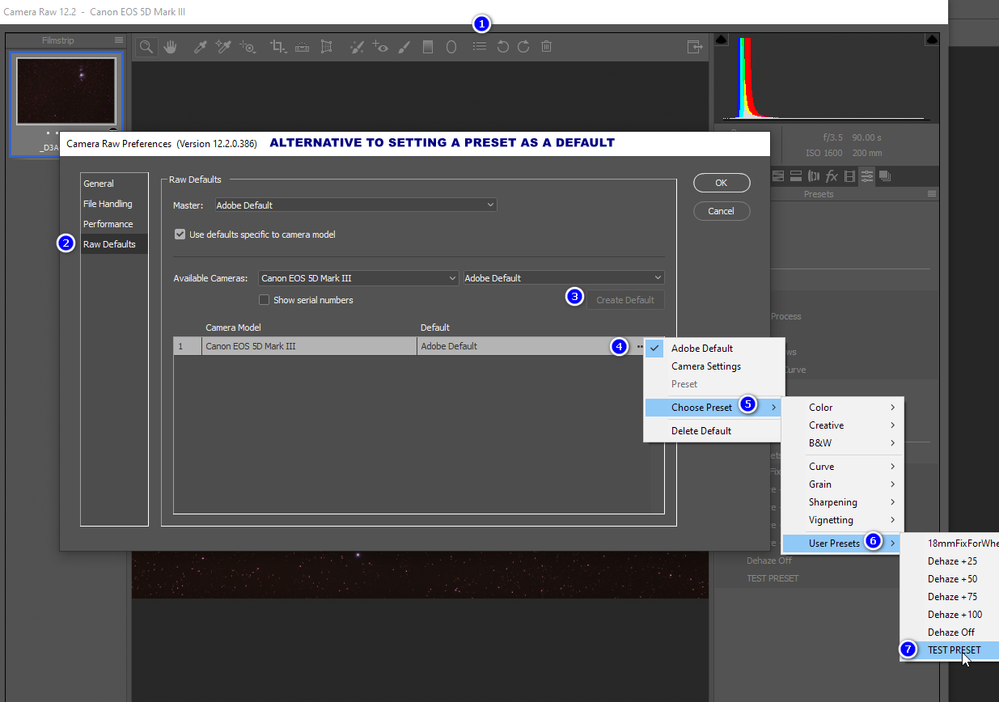Adobe Community
Adobe Community
- Home
- Camera Raw
- Discussions
- Re: Your question is about PS's ACR 12.2, but LR h...
- Re: Your question is about PS's ACR 12.2, but LR h...
How do I save ACR default settings in 12.2? We lost the Save Default Settings!
Copy link to clipboard
Copied
After installing ACR 12.2, when searching images in Bridge, I thought something had happened to my monitors; the images looked like crap. Then I realized the "update" deleted my default settings. There is no longer the option to Save Default Settings. How do I get them back?
Thanks,
Tom
Copy link to clipboard
Copied
did you find an answer, i've lost my settings too
Copy link to clipboard
Copied
Your question is about PS's ACR 12.2, but LR has similar capabilities and the What's New for Lightroom Classic 9.2 indicates the old defaults aren't compatable with the .2 version and you should create new defaults: https://helpx.adobe.com/lightroom-classic/help/whats-new/2020-2.html#raw-defaults
For Camera Raw, to make the current image settings as a new default you need two steps:
1) Create a preset with the current settings:
2) Set a preset as a new default:
Option 1:
Option 2:
There may be other ways but this is what I discovered just now.
Copy link to clipboard
Copied