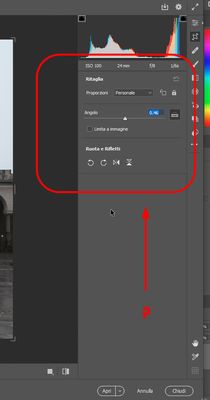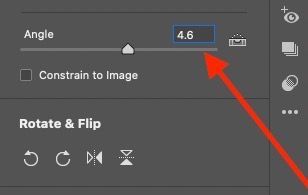Adobe Community
Adobe Community
Turn on suggestions
Auto-suggest helps you quickly narrow down your search results by suggesting possible matches as you type.
Exit
0
how do you rotate an image?
Explorer
,
/t5/camera-raw-discussions/how-do-you-rotate-an-image/td-p/11479363
Oct 02, 2020
Oct 02, 2020
Copy link to clipboard
Copied
I would like to rotate an image of + 0.46 °, I can't.
How do I do it?
Thanks.
?
Community guidelines
Be kind and respectful, give credit to the original source of content, and search for duplicates before posting.
Learn more
LEGEND
,
/t5/camera-raw-discussions/how-do-you-rotate-an-image/m-p/11482299#M12644
Oct 04, 2020
Oct 04, 2020
Copy link to clipboard
Copied
Entering 4.6 does rotate the crop on this end....
An arbitrary rotate of the entire image: Photoshop.
Author “Color Management for Photographers" & "Photoshop CC Color Management/pluralsight"
Community guidelines
Be kind and respectful, give credit to the original source of content, and search for duplicates before posting.
Learn more
Advocate
,
LATEST
/t5/camera-raw-discussions/how-do-you-rotate-an-image/m-p/11484696#M12655
Oct 05, 2020
Oct 05, 2020
Copy link to clipboard
Copied
In the Edit Panel, select the Geometry Sub-panel and simply enter 0.46 in the Rotate box.
Ctrl + 7 will take you straight to the Geometry Panel.
Community guidelines
Be kind and respectful, give credit to the original source of content, and search for duplicates before posting.
Learn more
Resources
Get Started
New features & Updates
Download DNG Converter
Copyright © 2024 Adobe. All rights reserved.