 Adobe Community
Adobe Community
- Home
- Camera Raw
- Discussions
- Re: How to overwrite original files in Adobe Camer...
- Re: How to overwrite original files in Adobe Camer...
Copy link to clipboard
Copied
Hi all,
I am attempting to batch crop a large number of photos using adobe camera raw, but upon saving, all of the files appear with a "_1" suffix. This is creating a lot of extra work for me because I am being forced to manually revise each title to remove the suffix.
I understand why ACR does this, but it is really counter intuitive for the purposes for which I am using ACR. I am working out of a folder in which I need to maintain the hierarchy while batch cropping, and there are around 300 sub-folders, so specifying a new location to save the crops will not work either, as I would have to create a unique location for each sub-folder, and yet still replace the old files manually. This takes FOREVER, and honestly defeats the purpose of me batch processing image crops in the first place. I am using ACR because I often need to edit each crop before saving, and ACR is the only program I know of that will allow me to adjust each crop independently, as opposed to applying a generic center-weighted crop.
Is there any possible way to get ACR to completely overwrite the original file? I am batching files to save time and improve workflow, so it's really disappointing that a seemingly crucial workflow feature is absent from ACR. Outside of ACR, are there any other programs that can perform such a task?
Please Help!
 1 Correct answer
1 Correct answer
OK, maybe I misunderstand, but you can check "toggle dialog" in any action step. This will stop the action and let you adjust the crop (or whatever else the step records). Hit enter and the action continues.
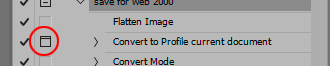
Copy link to clipboard
Copied
ACR, as a dedicated raw converter, is designed from the ground up to never alter the original. Not under any circumstances. All edits are stored as metadata instructions that only ACR (and Lightroom) understand. This is known as parametric editing.
To bake the edits into the actual pixel content, you need to save out a copy.
But I don't understand what you mean by this:
I am using ACR because I often need to edit each crop before saving, and ACR is the only program I know of that will allow me to adjust each crop independently, as opposed to applying a generic center-weighted crop
Obviously, you can adjust any crop to your heart's consent in any pixel editor, such as the main Photoshop application. If you think it only applies a crop from the center, you need to look again.
Copy link to clipboard
Copied
Yes, you obviously can crop how ever you want in photoshop, but not during a batch crop process.
What I mean by the above is that I am batch cropping hundreds of files via Bridge. If I run an action to crop the images in photoshop, they will all crop per the action/script without giving me the option to see/ adjust each crop. IE every crop will be exactly the same. The images are all of varying aspect ratios. So Bridge>ACR allows me to set each crop where I want while being able to batch save.
Copy link to clipboard
Copied
OK, maybe I misunderstand, but you can check "toggle dialog" in any action step. This will stop the action and let you adjust the crop (or whatever else the step records). Hit enter and the action continues.
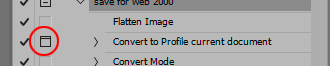
Copy link to clipboard
Copied
I need this feature too. Were you able to solve it even in a different way?
Copy link to clipboard
Copied
You’ve posted to an ancient thread. It is highly unlikely that the issue described in this thread, though not impossible, is the same one you are currently experiencing. Rather than resurrect an old thread that is seemingly similar, you are better off posting to a new thread with fresh, complete information, including system information, a complete description of the problem, and step-by-step instructions for reproduction.
If the issue is the same, we will merge you back into the appropriate location.
Thank you!
