 Adobe Community
Adobe Community
- Home
- Camera Raw
- Discussions
- Re: How to remove Camera Raw from installed apps?
- Re: How to remove Camera Raw from installed apps?
How to remove Camera Raw from installed apps?
Copy link to clipboard
Copied
When I installed Creative Cloud, Camera Raw appears as an installed software (but I never installed it). Is there a way to remove it's card from the Installed category from Creative Cloud?
Copy link to clipboard
Copied
Hi there,
Camera Raw gets installed as a plug-in with any Creative Cloud application you install, that can open Raw files. So if you installed applications like Photoshop, After Effects, etc., Camera Raw would get installed automatically.
You can uninstall Camera Raw using the Creative Cloud cleaner tool. Please follow the steps mentioned here: https://helpx.adobe.com/in/creative-cloud/kb/cc-cleaner-tool-installation-problems.html
Regards,
Nikunj
Copy link to clipboard
Copied
Im not an expert but i got really fed up with this pesky camera raw so I found a way to delete it
go to C:\Program Files\Common Files\Adobe\Plug-Ins\CC\File Formats\Camera Raw.8bi.
and delete that stupid plugin
Copy link to clipboard
Copied
Not at all sure why you label ACR as stupid nor why you want to uninstall it. I am fairly certain that most of us here consider it to be amongst the most useful pieces of software in any photographer's arsenal. I for one would find it very difficult to live without!
Copy link to clipboard
Copied
Obviously you are a photographer and it makes sense for you. Not everyone works with original photographs and has a need for it. Like Grace5CB7, I'm just annoyed it mysteriously appeared without explanation and now wants to be updated. I don't want it, don't need it (as far as I know) and now it wants attention? I don't think so!
Copy link to clipboard
Copied
I apologise if you feel that I have spoken down to you. I was simply very surprised at your reaction to the installation of ACR. I'm afraid that it is part of the package and whether you use it or not, it is not going to hurt you at all. A bit like buying a car and being taken by surprise that an engine is included!
Copy link to clipboard
Copied
that's a bad example, everybody needs the engine, but few people needs the photography plugin. You say it's not gonna hurt you at all, but this thing takes more than 1Go space, and as previous commentor mentionned, it's asking him for update.
In the world of sotfware, this is clearly considered as "hurting" the user
Copy link to clipboard
Copied
Not at all sure from where you get the notion that few people need the ACR plugin. Every photographer I know who uses Adobe software would argue that ACR is top of the essentials list. Anyway, it's part of the package so live with it and ignore it if you don't use it. Bet your car has plenty of features you don't use but you didn't rip out.
Copy link to clipboard
Copied
Doesnt matter what you think or anything about what the program is. The question was how do I remove it. Not about how you feel about it. He wasnt bashing your special little progam, he didnt wont it, and it is his computer and no one can tell him what must be on there.
@Grace5CB7 Thanks, work first try auto updater and also no longer seeing it in the adobe suite clients
Copy link to clipboard
Copied
Thank you! This solution works! Now I can open any image file from Windows and that image will open and be editable in Photoshop without any confusing, complicated, bloated popups that interrupt my workflow and force me to use / learn something new to me called Camera Raw or Lightroom. I wish this were an official toggle in Photoshop, but a solution is a solution!
Copy link to clipboard
Copied
There is, as has already been explained here. All it takes is to disable jpeg support and/or TIFF support in Camera Raw preferences.
Copy link to clipboard
Copied
Now I can open any image file from Windows and that image will open and be editable in Photoshop without any confusing, complicated, bloated popups that interrupt my workflow and force me to use / learn something new to me called Camera Raw or Lightroom. I wish this were an official toggle in Photoshop, but a solution is a solution!
By @defaulttdxem683sxxf
There IS an official toggle in the preferences that ARE accessible directly in Photoshop proper as well as ACR.
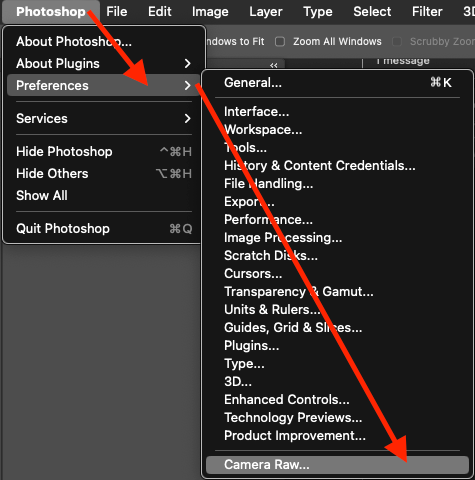
I'm afraid you must learn to use the product(S) since no one here, no one, was born with the knowledge to use them. We all had to RTFM (including instructions provided here).
"Learning is not attained by chance. It must be sought for with ardor and attended to with diligence. "-Abigail Adams
Copy link to clipboard
Copied
I suspect you have Camera Raw preferences set to open jpegs through ACR. Check "disable jpeg support" and you will never see ACR again if you don't want to.
If that's not it, I have to agree that this is the strangest request I've seen in a long time...why is this essential component in the Photoshop ecosystem so offending?
Copy link to clipboard
Copied
Camera Raw is just a plug-in. If you are using Photoshop, and install updates on a regular basis, Camera Raw is going to be installed. It isn't hurting anything, and it isn't taking up that much space on your hard drive. Don't worry about it. Just leave it alone. It isn't doing anything to hurt you, and it isn't worth chasing down to get rid of it.
Copy link to clipboard
Copied
I am having a problem with a sync error that tells me to install a missing synchronisation component. Camera Raw is the only application that is in my account. I'm wondering if this is part of the problem?
I posted about it here: https://community.adobe.com/t5/creative-cloud-services-discussions/can-t-sync-error-198-install-sync...
Would love your input
Copy link to clipboard
Copied
Camera RAW is not an application, its a plug in to other applications to allow them to open RAW files from a digital camera. Synch is part of Creative Cloud for libraries and downloaded plugins.



