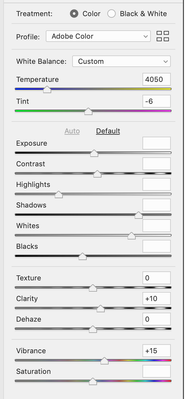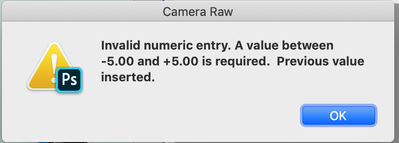Adobe Community
Adobe Community
- Home
- Camera Raw
- Discussions
- Re: Invalid Numeric entry infinite loop
- Re: Invalid Numeric entry infinite loop
Invalid Numeric entry infinite loop
Copy link to clipboard
Copied
Camera Raw in Photoshop all have been updated on my end and still getting this bug. when opening a few items and then adjusting the values you get (a value between -100 and +100 is required. previous value inserted. ) which when entering a value +10 or anything you get a pop up which you would then click ok and then the pop up comes up again and again and again. sometimes it stops and other times you have to force quit the program . ANY sollutions to this ?????
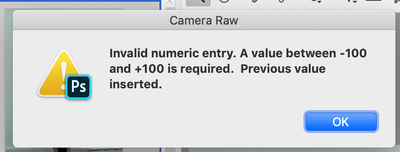
Copy link to clipboard
Copied
I'm not seeing that. I'm assuming that you have multiple images selected then ACR has to notify you for each image that you have selected, which could be a lot. What field does this happen on?
Copy link to clipboard
Copied
happens when you have more then one image selected and then you would auto the settings to adjust thats when you would get blank spots for input (screen shot) which shows exposure and a few other items that are blank. when you fill out any of them you would get the pop up warning (screen shot) after that it sometimes will stop the loop when you zoom in on the image inbetween the pop ups.
Copy link to clipboard
Copied
Have you tried resetting Camera Raw's preferences?
Copy link to clipboard
Copied
I have also noticed this issue.
I have multiple images open and selected/highlighted in Camera Raw to make adjustments to a batch of images. If I try to type a value into one of the slider boxes that is blank (due to differnent values on each image) I get this pop up ("Invalid Numeric Entry...") which doesnt go away when clicking Ok (no matter how many times you click it).
The issue doesnt seem to happen if you drag the slider to a value rather than typing a value into the box.
This issue has been very frustrating – as I have to force quit Photoshop and I loose all prior adjustments/work to those images.
Copy link to clipboard
Copied
I have the same issue and resetting Camera Raw preferences didn't help. A fix for this would be great - it's very annoying and I have to force quit bridge to escape it.