 Adobe Community
Adobe Community
- Home
- Camera Raw
- Discussions
- Re: New Nikon D3, D300, and D700 "Camera" v3 beta ...
- Re: New Nikon D3, D300, and D700 "Camera" v3 beta ...
New Nikon D3, D300, and D700 "Camera" v3 beta profiles
Copy link to clipboard
Copied
Hi everyone,
I have posted a zip file containing updated "Camera" color profiles (Camera Standard, Camera Neutral, etc.) for the Nikon D3, Nikon D300, and Nikon D700. The zip file contains a copy of the readme, but I'll post it here for convenience, too:
For lack of a better name, I am calling these "v3" beta profiles.
----------------------------------------------------------------------
BETA RELEASE NOTES
----------------------------------------------------------------------
Overview
These updated Camera v3 beta profiles for the Nikon D3, Nikon D300, and Nikon D700 are designed to reduce banding and highlight color artifacts. They also address the "too bright" tone curve issues with the previous "v2" version of the D3 and D700 profiles.
IMPORTANT NOTE: When using these v3 beta profiles, if you wish to match the default tonality of Nikon's Picture Controls (e.g., match View NX / Capture NX), you must set the Exposure slider in Camera Raw / Lightroom to -0.5.
Of course, feel free to adjust Exposure to make your image brighter or darker as you like. But in terms of matching Nikon's default tonality, you must set the Exposure slider to -0.5, or the default will be too bright.
For workflow convenience, you can use presets in Camera Raw / Lightroom to take care of both (e.g., simultaneously set the profile to "Camera Standard" and set Exposure to -0.5).
----------------------------------------------------------------------
Installation
If you are on Mac OS X, drag the "Camera v3 beta" folder to:
/Library/Application Support/Adobe/CameraRaw/CameraProfiles
If you are on Windows XP, drag the "Camera v3 beta" folder to:
C:\Documents and Settings\All Users\Application Data\Adobe\CameraRaw\CameraProfiles
If you are on Windows Vista or Windows 7, drag the "Camera v3 beta" folder to:
C:\ProgramData\Adobe\CameraRaw\CameraProfiles
Note that the above path on Windows Vista and Windows 7 may be hidden by default. Check your folder settings.
----------------------------------------------------------------------
Feedback
The profiles are currently in beta status. Please provide feedback via the online Adobe user-to-user forums here:
http://forums.adobe.com/community/cameraraw
http://forums.adobe.com/community/lightroom
Thank you!
Copy link to clipboard
Copied
Vit, just a glance at Hudechrome's results up above shows a big difference in highlight rendering (though I would be interested to see the same comparison from Lawrence with your later version). I know what good you did for me and my Canon re: highlights. Recently someone classified you as "their hero", and I have to agree.
If you're not going to directly monetize this incredible profile knowledge of yours, can we at least hope for a guide or book from you on how it all works? ![]()
-Noel
Copy link to clipboard
Copied
Curious, Noel, I don't see the results posted, only links for the d/l of the profiles. I've been waiting to see the results posted here. I have the jpegs of his conversions, and frankly, I get real different results, but I haven't posted them as I didn't see any from Vit.
Maybe I'm going blind!
Gads! A blind photographer!

Copy link to clipboard
Copied
Actually, Hudechrome's comparison doesn't show what it should. First, it looks like left image is in sRGB, while right in Adobe RGB, so they look different. With first version of the profile, most of the picture already looked the same, except the sky (at least I got that result). Problem was in upper left corner (not shown on that comparison), where clouds were blown even more than in v1 profile, becauses of damn active d-lighting used in a nef file I took from imaging-resource. I corrected that in the second attempt and also sent him developed images (so he can verify the results)
I promised I'll post an analysis here, but run out of time and enthusiasm in the meantime.. But since I already prepared images, here it is (click on it to enlarge)
On left upper part is NX2 output from Hudechrome's nef file (with his permission).It is in Adobe RGB, but I don't know can this site handle attached Adobe RGB profile
Right upper image is exeggerated delta image between NX2 16 bit output and 8 bit jpeg embedded in the nef file (in Adobe RGB color space). You can see that they are not the same, since this image isn't entirely black. Part of the difference is caused by jpeg compression, part by slight differences in rendering and part (shown as a texture) by different sharpening (although I blurred the images to reduce this, as it is not important in this comparison)
Bottom left is Camera standard v1. Problematic areas are sky highlights (because upper 0.25 EV is truncated in this workflow) and shadows (where precision in old workflow was limited by profile size). However, it is also visible that error in shadows actually isn't much higher then in jpg
Bottom right is my NX2 Standard v4 (second attempt), which is mostly black, except some error in a part of the sky which I didn't research further, However, this comparison is on 16 bit uncompressed output, so there are no errors caused by compression like in jpg
Don't know is this understandable ... but I hope so ...
However, it turned out that current Camera v4 profiles for D700 are even worse in shadow area than v2, although they could be better, as v4 profile workflow is more precise in shadows (but slightly less in highlights) than v1,v2,v3 with the same profile size
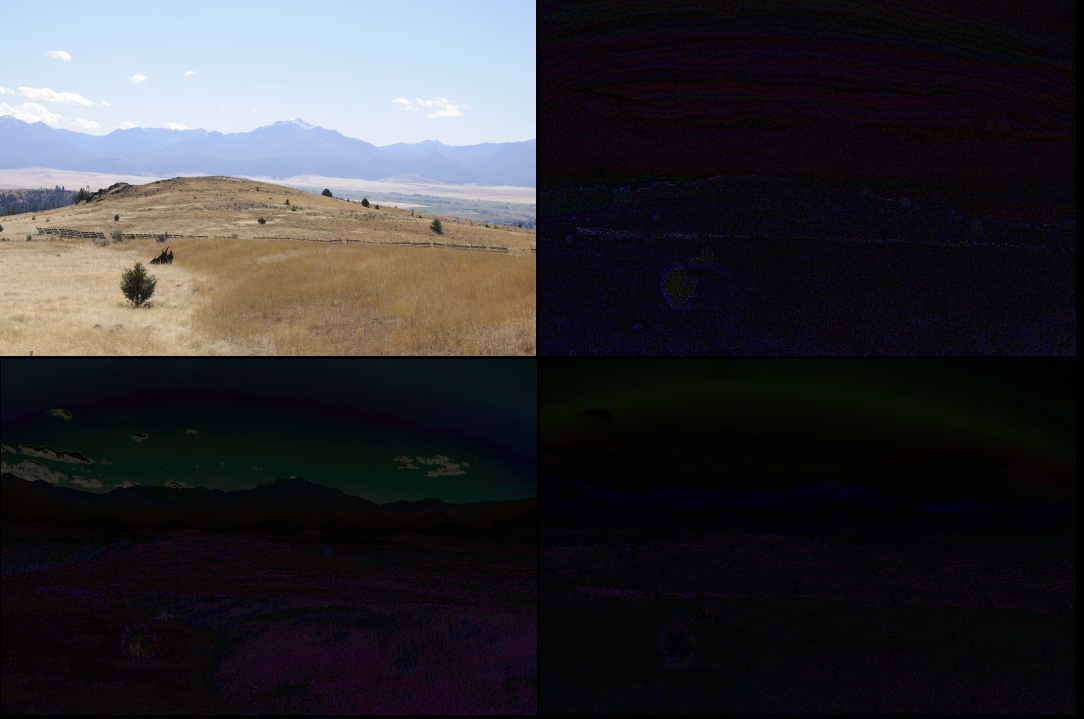
Copy link to clipboard
Copied
OK, here's two sets of images, assembled and carefully reprofiled to sRGB. (Vit, had I made a mistake, instead of aRGB the non-sRGB would have been ProPhotoRGB, as that is my default space. Reprofiling automatically brings up sRGB in the dialog.)
Left, NX2 Standard aRGBV4, Right Nikon Camera Standard, in ACR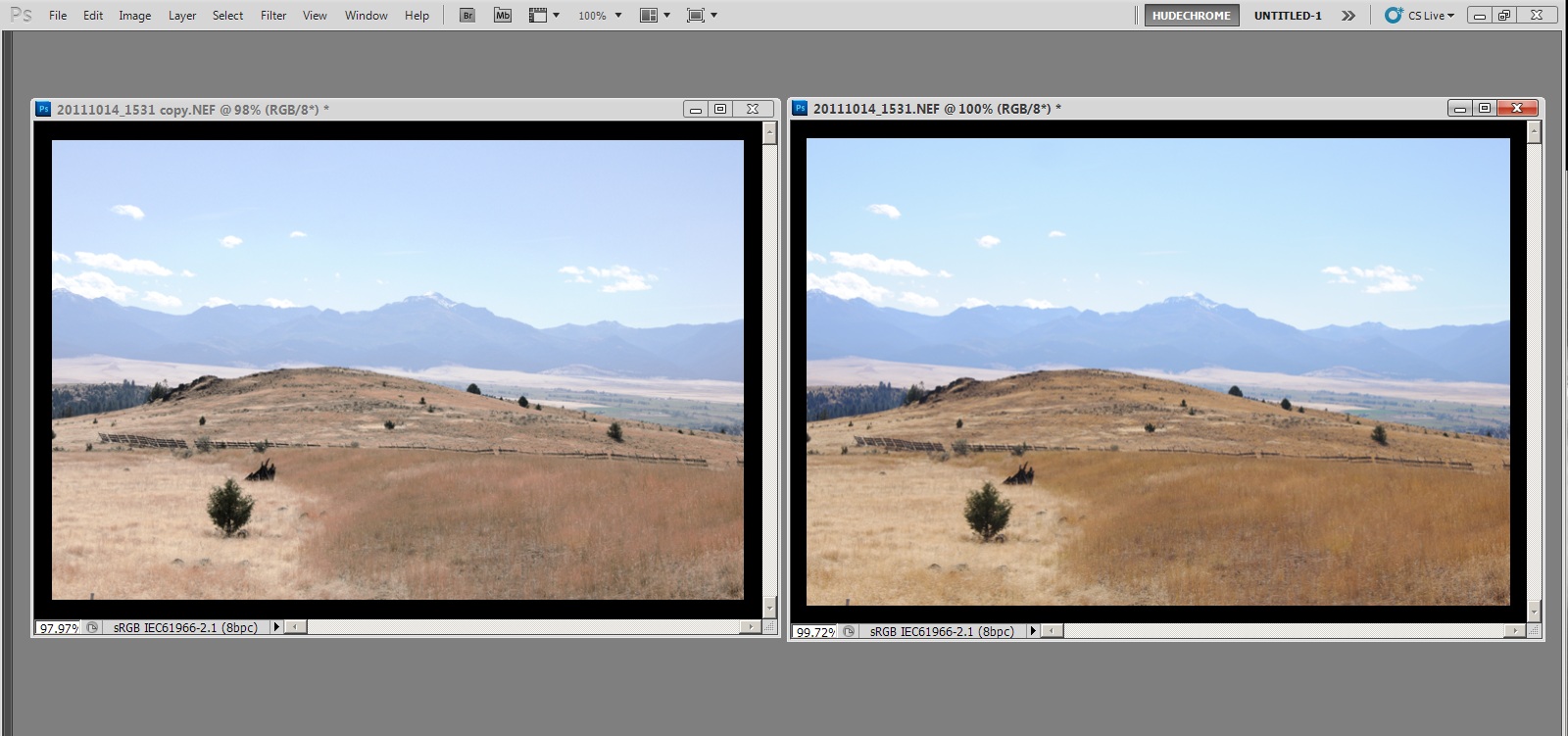

This is copied directly from Bridge. Top, Nikon Camera Standard, Bottom, NX2 Standard aRGBV4.
The important point is the NX2 version is simply washed out. Very useful in B&W conversions, but otherwise, only someone interested in a water color wash look would love! ![]()

Copy link to clipboard
Copied
Obviously you are not getting the same results as I, because left image is way less saturated than image I sent you (when converted to sRGB) . Should look very similar to the upper-left corner image in my comparison.
Copy link to clipboard
Copied
Obviously!
It's more than saturation. That was my first thought but there is no moves I can make to truly compensate.

Copy link to clipboard
Copied
If you use default settings and do everything right, picture must match that from Nikon quite close and you shouldn't see any difference.
Have in mind that nef has 12 million pixels and chances that I will get the right result with a wrong profile for all of them are zero, while chances that you get wrong result with the right profile are much higher ![]()
As I said, you need ACR >= 6.6 for v4 profiles to work correctly. Since you are using LR, you also need last version, which, I hope, supports v4 profiles (but I didn't try, so I don't know). If you get significantly different result with v4 than with v1 profile (Camera Standard), it is an evidence that there is no support for v4 profiles in your version.
---------------------------------------
Additional note for others: current version of dcptool utility isn't able to extract all data from v4 profiles, so you can't use it to change the camera name in v4 profile, to get a profile for some other camera with the same or similar sensor
Copy link to clipboard
Copied
Vit, have you compared an image converted in both ACR 6.5 and ACR 6.6 using a version 2 profile? I think they should be a perfect match, but that is not what I get with Camera Portrait v2 and a D700 NEF file.

Copy link to clipboard
Copied
Yes. As I said, resulting files didn't match entirely by RGB numbers, but those differences were VERY SMALL and there were no visual differences. You used linear tc with 6.6 and medium-contrast tc with 6.5, which is evident from exif data in jpegs you sent me (see above), hence the (visual) difference
I don't say you did it by mistake or intentionally, it's also possible that ACR switched the tc type for some reason when you changed the profile
Copy link to clipboard
Copied
Vit, I made no changes to the contrast when I ran ACR 6.6, just changed the profile to Portrait v4 and output jpg files. I then changed the profile to Portrait v2 and output jpg again, using ACR 6.6. I then compared Portrait v2 for ACR 6.6 with the ones from ACR 6.5 that I ran before I installed ACR 6.6 - they did not match.
I changed back to ACR 6.5 and using Portrait v2 output jpg files on my 54 test images and compared them to jpg files I had output with ACR 6.5 before I installed ACR 6.6. These were a perfect match.
After I read your above post I changed back to ACR 6.6 and opened the images I sent you and they show medium contrast selected for both Portrait v2 and Portrait v4. The ACR 6.6 Portrait v2 still do not agree with ACR 6.5 Portrait v2 images. I think there is a problem with ACR 6.6.

Copy link to clipboard
Copied
Possible. Exif tag in jpeg is showing that linear was used with ACR 6.6 and Portrait v2, but there can be a bug. I'm using 32bit version and so far it seems to be ok. I hope someone from Adobe will try to investigate this
Copy link to clipboard
Copied
b2martin_a wrote:
I think there is a problem with ACR 6.6.
It might be helpful to the developers if you'd post copies of the two different results, and I'd suggest providing also the XMP file that describes the settings.
-Noel
Copy link to clipboard
Copied
Yes, I am actually concerned that there is an issue which what tone curve is actually being used in the rendering.
b2martin_a, I would appreciate it if you could provide your raw file + XMP settings for me to check. You can use YouSendIt, dropbox, or similar service. My email is madmanchan2000@yahoo.com. Thanks.
Copy link to clipboard
Copied
Vit, I have identified what caused ACR 6.5 not to match ACR 6.6 for D700 NEF when using Portrait v2 profile or any other Profile. I use a Photoshop Action from Bridge to process RAW files because I am generally processing an entire folder of images. I discovered that with ACR 6.6 I don't get the same results if I use an Action rather than just click the open button in ACR and then save from Photoshop. With ACR 6.5 the results are identical using the Action vs the open button and save from Photoshop. If I use the Image Processor from Bridge with ACR 6.6 I get the same results as using the open button in ACR 6.6 and save from Photoshop.
When I use the Photoshop Action that I saved, images processed with ACR 6.6 have the same characteristics I get with a Linear Tone curve even though I have the Medium Contrast Tone curve selected in ACR 6.6.
I don't understand why ACR 6.6 works correctly with the Image Processor, but not with a Photoshop Action. ACR 6.5 works correctly with either the Image Processor, or the Photoshop Action.
My normal way to process RAW files is select the images in Bridge, then click Tools > Photoshop > Batch > select the action and folder to save images > OK.
Anyone else have this problem with ACR 6.6?

Copy link to clipboard
Copied
Hi,
Hope that this info will be useful for Adobe team.
I'm also using actions in my workflow, to add some unsharp mask with wide radius to the photos, as Clarity function in processing models 2003, 2010 doesn't work as I whish
However, I didn't use actions when trying to reproduce your problem, but saved directly from ACR
I have some idea why this confusion about tone curve type, but can't talk about it ...
Copy link to clipboard
Copied
I also ran a test with ACR 6.6 tone curve set to linear and the parametric curve set to values that give close to Medium Contrast and that works the same with the Action and Open button.
Copy link to clipboard
Copied
The issue with actions not preserving the Medium Contrast point curve will be fixed in the final release. Thanks for bringing it to our attention.
Eric
Copy link to clipboard
Copied
Do the v4 profiles require the same -0.50 exposure offset that the v3 ones required?
Thank you.
John
Copy link to clipboard
Copied
Hi John,
No, the v4 profiles are designed to be used with default Basic panel settings.
Eric
Copy link to clipboard
Copied
Thanks, Eric.
That's what I thought, but I appreciate the confirmation.
I've only looked at a few D3 and D300S portraits so far, but the Neutral profile is simply beautiful. Thanks a million for your efforts.
Have a good holiday....
John
Copy link to clipboard
Copied
Great stuff Maestro Chan. A little surprised that these crept in under the radar. Or at least they did for me, who only downloaded the finalised 3.6. With the little or no publicity your good work went totally unrecognised in this outpost. Never mind; it was a lovely surprise. Everyone who believes in Santa Claus - clap your hands.
Copy link to clipboard
Copied
Hey Eric, didn't realize there had been activity on the V4 profiles, but glad to see they've gotten into the official release. I tried them out with some of the D700 samples I sent you a long time ago, and did notice that the shadows are kind of "flat" again, kind of like in the original versions (whereas in V3, and in NX, blacks were more 'black'). I'm guessing this was intentional, or maybe a consequence of getting it to work without a -0.5EV correction. For now I prefer the V3 profiles and will continue using them.
In any case too late to change anything, but just posting some initial observations. Thanks again for the color profile efforts.

Copy link to clipboard
Copied
You may also try my version of v4 profile for D700, posted in this thread nov 12, and see if you get better match in shadows
Copy link to clipboard
Copied
Vit, for some reason, your D90 profile which required V 6.6 isn't recognized. It no longer shows up in the Camera Calibtation list, no matter where I place it.

Copy link to clipboard
Copied
Don't know - all my old v4 profiles are working with this release, including the one for D90
