 Adobe Community
Adobe Community
Poor photo export quality.
Copy link to clipboard
Copied
Hey all,
I've been having issues with my photo exports since the most recent CC update.
There's an increase in noise, and as you can see a pixel grid, for some reason.
The firmware on my camera hasn't been changed or anything so I can only assume it's an Adobe issue
I'm getting the same result VIA Lightroom Classic and Photoshop and I haven't changed my workflow, so it's not anything I'm doing differently.
Canon 7Dmkii
Windows 10
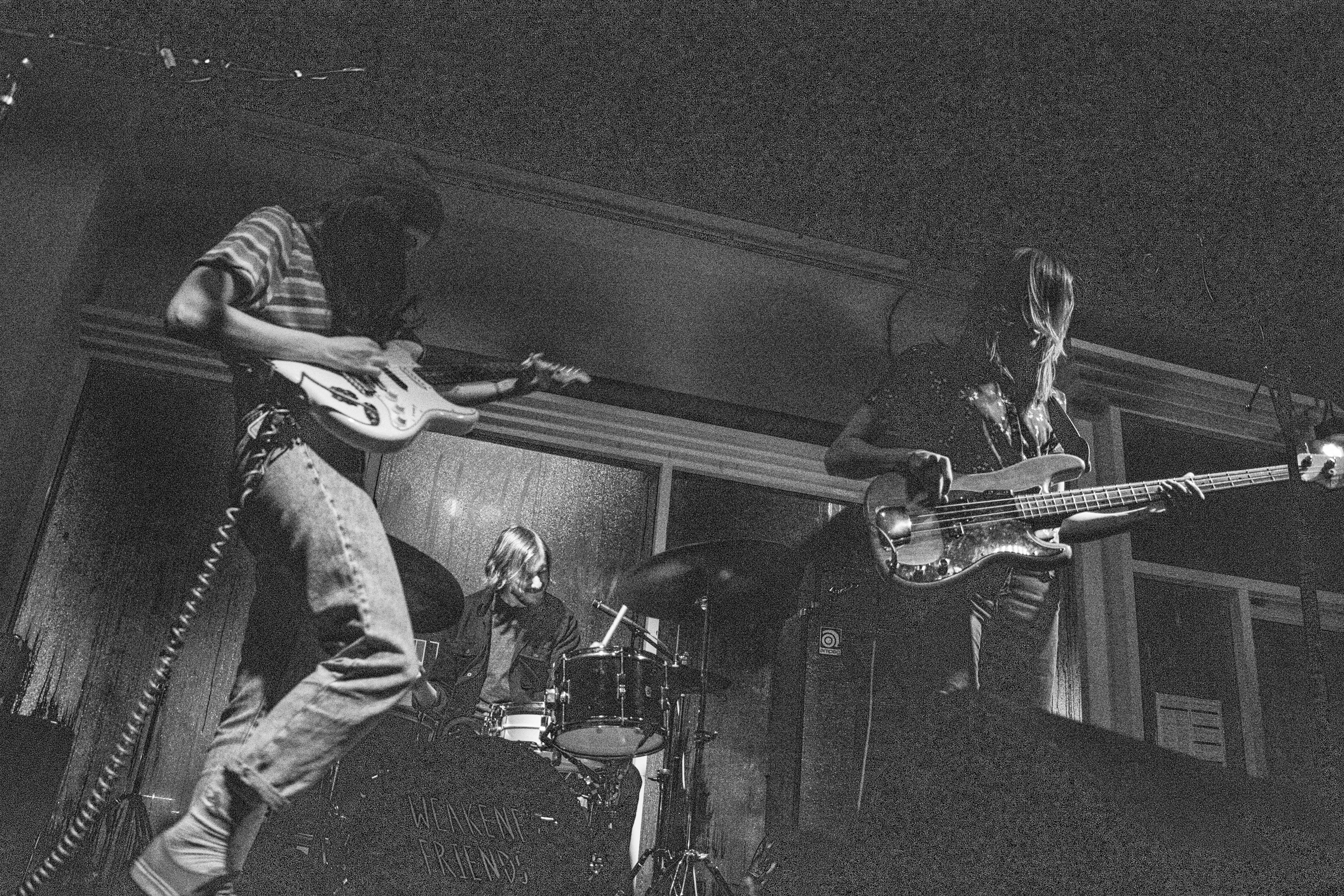
Any help or advice is very much appreciated!
Copy link to clipboard
Copied
It's not clear to me what the two files are meant to illustrate, since they are not the same size, they are not comparable.
The larger file, when viewed at 100%, reveals a lot of noise (not surprising since it was shot at ISO 16,000), and the noise has also been sharpened which makes it look even worse.
Noise and sharpening must always be applied and evaluated at 100% view (1:1). Any other view will be inaccurate and misleading because the image has been scaled.
To avoid the sharpening of noise in flat areas, use the Masking slider in the Detail panel. Hold down the Alt key while dragging the slider to the right. Black areas will be not be sharpened, white areas (edges) will be sharpened. For a noisy image like this, you'll probably need a high setting, in the 70-90 range. You can do this in Fit view, but you also have to check the image at 100% view.
Once you're satisfied with the settings, you can start applying Luminance noise reduction (below the masking slider). You have to do this carefully, going too far will blur detail in the image, and will also at some point create a digital "plasticky" look. This must be done at 100% view.
For a noisy image image like this, I would not apply any output sharpening, it will most likely make it look worse.
Copy link to clipboard
Copied
yep, as Per Bernsten said, you shoot the image at ISO 16,000. That is a super high ISO setting. And we all know that the higher the ISO, the more noise, and you took that ISO way up there. Not many cameras out there can shoot at that high of an ISO and not have it look all kinds of noisy. What camera did you shoot this with? I personally shoot the Nikon D800, D810 and D850 and its a really rare day for me to take my ISO up over 2600. Yes, they can go much higher than that, but I'm not a fan of noisy images.
What is your workflow? Looks like you sharpened the noise as well. Maybe you want to think about changing up the workflow so that sharpening is the very last thing you do before output. That way you can get the image set and the noise removed before you sharpen it, if you do any at all.
