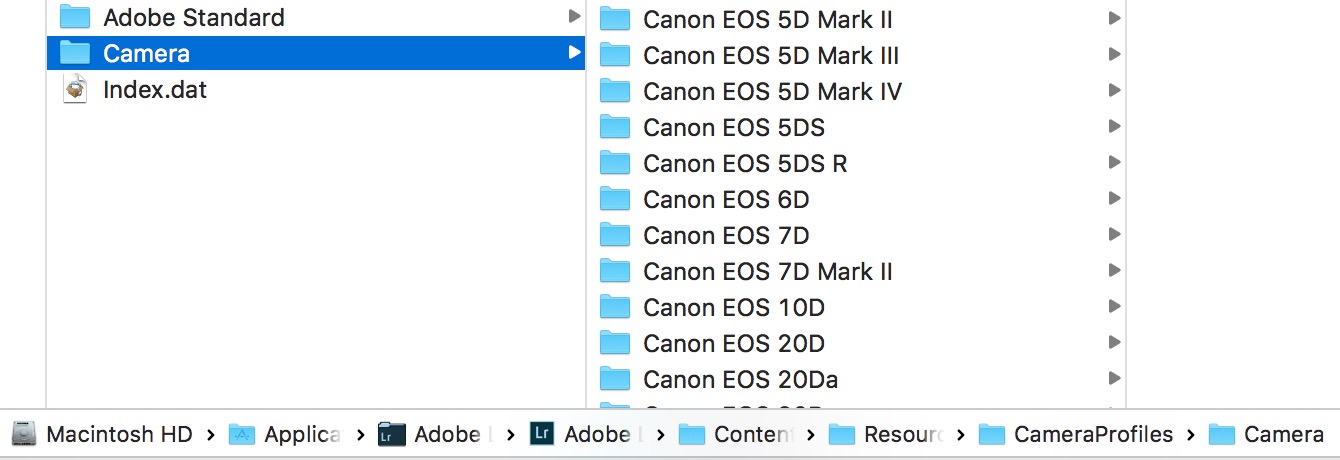Adobe Community
Adobe Community
Profiles for EOS 6D II
Copy link to clipboard
Copied
I have Camera Raw 9.12.1 installed on a Mac 10.13.
I'm familiar with the usual location of the Camera Raw profiles at Library>Application Support>Adobe>CameraRaw>CameraProfiles>Camera
I can see the various camera profiles inside this folder.
However, I was looking for the profiles for the Canon EOS 6D Mark II and don't see any.
I see profiles for the 6D, 7D and 7DII besides many others. But none for the 6D Mark II.
However, if I open a 6D Mark II RAW file in Lightroom, I can see the different camera profiles in the Camera Calibration module, (Neutral, Landscape, Faithful, etc.)
I wonder where Lightroom is pulling these profiles from. Is it using the profiles from a different but similar camera? Is it pulling profiles from a different location?
I'm a little mystified because the profiles are appearing in Lightroom and Camera Raw but aren't apparent in the usual folder.
Any ideas?
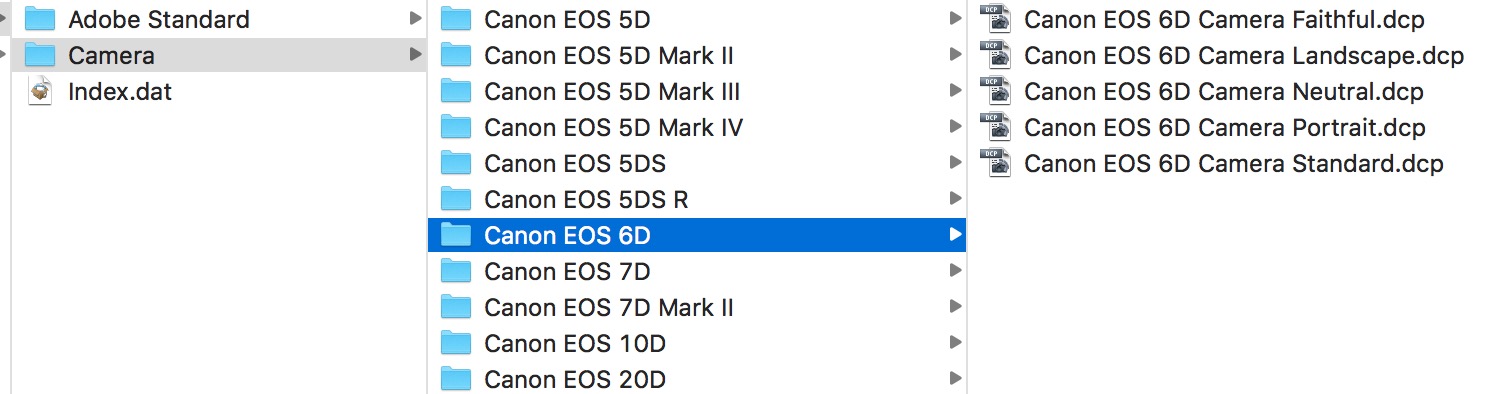
Copy link to clipboard
Copied
LR's profiles on a Mac are in the LR package:
Mac
Applications/Adobe Photoshop Lightroom X/Right-click Show Package Contents/Resources/Camera Profiles
Applications/Adobe Photoshop Lightroom X/Right-click Show Package Contents/Resources/Lens Profiles
Win
C:\Program Files\Adobe\Adobe Photoshop Lightroom 4.2 RC\Resources\CameraProfiles\
C:\Program Files\Adobe\Adobe Photoshop Lightroom 4.2 RC\Resources\LensProfiles\
Excerpted from here:
Where does Lightroom Install Camera and Lens Profiles? « Julieanne Kost's Blog
Copy link to clipboard
Copied
Thanks for your reply.
The contents of the Lightroom package Camera folder mirror the contents of the Application Support folder. So you'll see in the attached screenshot that there are no profiles for the Canon EOS 6D Mark II in there either.
The mystery remains. Lightroom is pulling those profiles from somewhere but I don't know where.