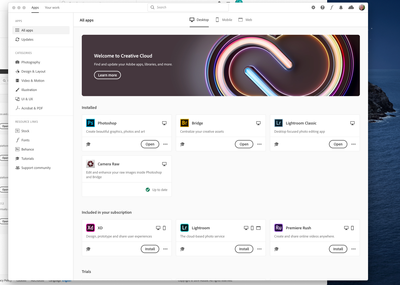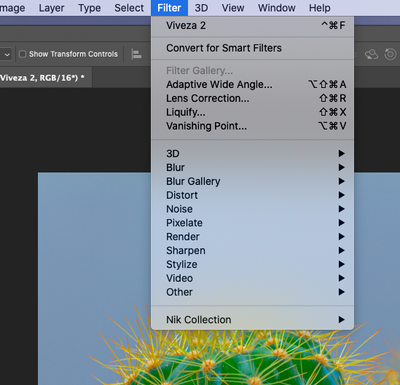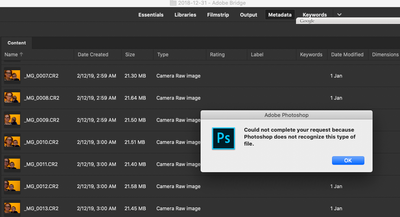Adobe Community
Adobe Community
- Home
- Camera Raw
- Discussions
- Re: Adobe camera raw misssing from photoshop cc 20...
- Re: Adobe camera raw misssing from photoshop cc 20...
Re: Adobe camera raw misssing from photoshop cc 2019
Copy link to clipboard
Copied
Yes, as you can see from the screen capture it is up to date,
I just don't know how to solve this problem, thanks for responding so soon,
Copy link to clipboard
Copied
What do you mean that's it's missing? What happened when you try and open a Raw file from PS or bridge?
Copy link to clipboard
Copied
Well missing meas is not where is suppose to be, in PS is not present in the filter menu as you can see, therefore I can not open inside PS any raw file (photo): in Bridge whwn you try to open a raw file or any file, a fly out flag said that PS does not recognize this type of file
I am using Mac OS Catalina, yesterday I unistalled and reinstalled PS , the CR filter is inside PS in this route: Library/Application Support/Adobe/Camera Raw, but waiting a if there is a work around this problem.... thanks....
Copy link to clipboard
Copied
If Bridge/Photoshop isn't recognizing your raw files then it would seem that Camera Raw isn't installed or isn't installed properly. I'm using Windows 10, and on my Creative Cloud Application Manager Camera Raw is available on that same screen that you provided, but there is a scrollbar that is provided on the right-hand side of the window that I need to scroll before I can find Camera Raw. You might have to search your computer to determine whether or not Camera Raw has been installed improperly. Or, it may be necessary for you to update your Creative Cloud Application Manager.
Copy link to clipboard
Copied
This might be an issue with Catalina. There are so issues with that new OS.