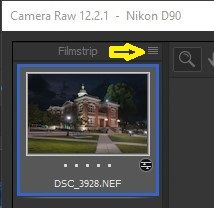Adobe Community
Adobe Community
- Home
- Camera Raw
- Discussions
- Shortcut button or macro for Previous Conversion
- Shortcut button or macro for Previous Conversion
Shortcut button or macro for Previous Conversion
Copy link to clipboard
Copied
Does camera raw have a shortcut button for the command of Previous Conversion? or how do i make a macro of it? Thanks!
Copy link to clipboard
Copied
In Bridge, it's possible to right-click on an image then go to Develop settings/copy settings. Then, still in Bridge, right-click on another image, Develop settings/paste settings. Probably isn't what you are looking for, but it's a suggestion.
Another option is to load multiple images into Camera Raw and highlight them all and edit them together.
Another option is to load them into Camera Raw and highlight them but have the focus on the one that has the adjustments that you want. Then click on this little icon and choose the option to synchronize the images. You will be able to choose which adjustments you want to have synchronized on all highlighted images.