 Adobe Community
Adobe Community
Copy link to clipboard
Copied
I am unable to open Sony RX100 v RAW files in Photoshop CS6. The CS6 Camera Raw plug-in is updated to version 9.1.1, and according to Adobe's chart of compatible cameras the Sony RX100 v is supported. What am I doing wrong?
 1 Correct answer
1 Correct answer
The CS6 Camera Raw plug-in is updated to version 9.1.1, and according to Adobe's chart of compatible cameras the Sony RX100 v is supported. What am I doing wrong?
The table says it's only supported if you're using a minimum of Camera Raw version 9.8 or higher.
CS6 is not compatible with Camera Raw beyond 9.1.1. So you'll never be able to open Raw files from the Mark V in CS6. No further updates will ever be available for CS6.
You've got a couple of choices:
- Join the Cloud and use ACR 9.8, or
- Download
Copy link to clipboard
Copied
Are you sure that the Sony RX100 V is supported? I just checked the list, and I see the Sony RX100 IV, But I don't see your model on the list at all.
Copy link to clipboard
Copied
It's there but the table is out of order.
Adobe has put it in the wrong location in the table by entering it as "Sony DSC-RX100 Mark V". None of the other RX100s have got the DSC prefix. Sigh.
Copy link to clipboard
Copied
The CS6 Camera Raw plug-in is updated to version 9.1.1, and according to Adobe's chart of compatible cameras the Sony RX100 v is supported. What am I doing wrong?
The table says it's only supported if you're using a minimum of Camera Raw version 9.8 or higher.
CS6 is not compatible with Camera Raw beyond 9.1.1. So you'll never be able to open Raw files from the Mark V in CS6. No further updates will ever be available for CS6.
You've got a couple of choices:
- Join the Cloud and use ACR 9.8, or
- Download the free Adobe DNG converter, batch convert folders of Mark V Raw files to DNG format. Then edit the DNG files (not the Raw files) in CS6. An extra step for you but no extra cost.
Digital Negative (DNG), Adobe DNG Converter | Adobe Photoshop CC
Camera Raw: How to use Adobe DNG Converter - YouTube
See also Troubleshoot Adobe Camera Raw Compatibility Photoshop Lightroom
Copy link to clipboard
Copied
Thanks. I misread the chart. I thought the 9.8 was for Photoshop CC, but cs6 could read the raw files with 9.1.1. Too bad Adobe is going to force everyone to go to the cloud at an additional cost.
Copy link to clipboard
Copied
Adobe does not go back and update 4+ year old programs when the USER decides to use a new camera
Stick with what works with CS6 and you don't have to change a thing
Copy link to clipboard
Copied
Too bad Adobe is needs to pay their employees with money their customers provide.
Copy link to clipboard
Copied
But unless I'm looking at the wrong list of supported cameras, the Mark V isn't even on the list yet. According to the list I am seeing, the Mark IV is the latest version of the RX100 that is supported.
Copy link to clipboard
Copied
We added support for the RX100 Mark V in ACR 9.8/Lightroom 6.8.
Complete list is here:
https://helpx.adobe.com/camera-raw/kb/camera-raw-plug-supported-cameras.html
Copy link to clipboard
Copied
Then the RX 100 Mark V must have a different model designation because it doesn't appear in the list as such. Here is the relevant part of the Sony list of supported cameras.
Copy link to clipboard
Copied
Search the page for "Sony DSC-RX100 Mark V"
If you don't find it, you may need to refresh/purge browser cache.
Copy link to clipboard
Copied
Also, I will modify the page to be consistent with previous model entries.
Copy link to clipboard
Copied
JimHess wrote:
But unless I'm looking at the wrong list of supported cameras, the Mark V isn't even on the list yet. According to the list I am seeing, the Mark IV is the latest version of the RX100 that is supported.
Took me a while too but it's not listed as Sony RX100 V which would sort it immediately after the Sony RX100 IV.
Adobe has unfortunately listed it as Sony DSC-RX100 Mark V which sorts it after the DSC-R1 further up the table.
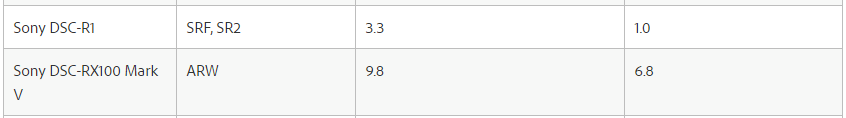
Copy link to clipboard
Copied
I fixed that. May take time to propagate to all regions.
Copy link to clipboard
Copied
Thanks. All appears as expected now.
