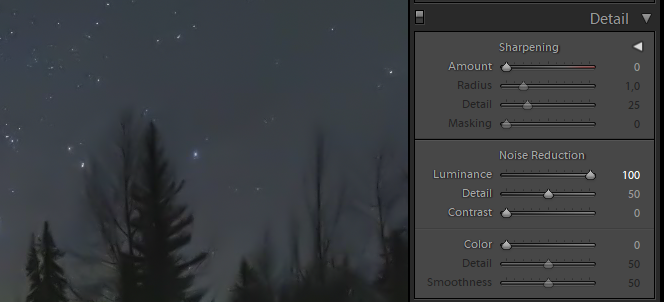Adobe Community
Adobe Community
- Home
- Camera Raw
- Discussions
- Unwanted rings/swirls when saving in camera raw.
- Unwanted rings/swirls when saving in camera raw.
Unwanted rings/swirls when saving in camera raw.
Copy link to clipboard
Copied
So this is a multi tiered problem. Shot some aurora pics the other night. First time I used a Rokinon 20mm f1.8. This doesn't look as if there's a correction file in existence for it. When I opened the files in Lightroom they were blurred, almost foggy looking. When I open the files in Camera Raw the focus appeared fine. That brings me to the second issue. When I use raw and it either comes time to save n export or to open in photoshop, it almost always stick me these swirls marks all over the image. I can not even get people to agree on what they are called much less how to stop them, I also get this affect when saving in photoshop or anytime I flatten an image in photoshop. I'm reduced to zooming to full screen and taking a screen shot before saving or flattening, then pasting it in paint and trimming off any thing that not my picture if I want my finished product to look remotely acceptable. I would just stick with Lightroom if it let me save in any format but it just seems to let me choose jpg or original plus changes which is useless outside of adobe and I prefer tiff or png. But as I said Lightroom wasn't even reading the files right. Please help. Example of the rings/swirls here:
Copy link to clipboard
Copied
I can't see anything wrong with this image.
Please post a screenshot of a problematic area at 100% view in Photoshop,
To see a true representation of an image, you have to view it at 100%, and that's especially important with noisy or oversharpened images.
As for the different display in Lightroom and Camera raw, try viewing both at 100% (1:1 in Lightroom).
Copy link to clipboard
Copied

Copy link to clipboard
Copied
This is why you must examine at 100% zoom. IF you don’t see the artifacts you describe, they are not there. When you zoom out, there is a subsampling of the data for the zoomed out preview and you might see the effect you describe but it’s not in the data. So again, you have to view the area at 100% or greater zoom. Or provide us a screen capture at that zoom ratio.
Copy link to clipboard
Copied
Beyond that, onto the lightroom problem. Here is a copy of the same pic, outputted in lightroom. I turned up the exposure to see the detail issues. The rings are not a problem in light room, but the soft foggy focus is. I have not had that happen to date on any of my pics, and it's literally every shot from this night, looks foggy in lightroom and clear in photoshop/Camera raw. Lightroom has Camera Raw built in, so you should get identical results using the same edits in the two applications.
The image you posted from Lightroom seems to have been given a lot of noise reduction.
I imported the first image you posted in Lightroom, and setting Luminance noise reduction to 100 produced a similar result.
When applying noise reduction and sharpening, you must view the image at 1:1 (100%)
Copy link to clipboard
Copied
Ok. Well, I'm not totally buying this one hundred percent zoom business because I have examples from past shoots where I was able to get them to save and display without the swirls when I'm able to avoid raw. It is mild but there is a clear reverberating effect on both sides of the picture, expecially noticable in the aurora, but as your eye catches you see it through out the pic. Secondly there was no noise reduction performed at all on the blurry example from light room. Even on my finished shots I use very little as I do not like losing stars. I also want to add that although it is blurry, the image is just as large and the swirl effects arent there in the lightroom shot. That was as it looked straight up at open, only lighter as I adjusted the exposure becuase this chat room only lets me upload an undersized version of the pic. I see the swirls in the examples as they post on your site. I see them on facebook. I see them on my comp, my phone and my ipad. They are not there in Raw until I press save or open image. Then they appear. If I dont go through Raw it doesn't happen. I can not imagine how you do not see them too.
Copy link to clipboard
Copied
More zoomed crop. I see it...
Copy link to clipboard
Copied
>>Well, I'm not totally buying this one hundred percent zoom business because I have examples from past shoots where I was able to get them to save and display without the swirls when I'm able to avoid raw.<<
One has nothing to do with the other. You MUST repeat MUST view at 100% or greater to accurately view the image data. Period. If you see the swirls at 100% or greater, they exist in the data or due to the display path. Zoom out and you simply can’t gauge if this is a zoom ratio issue or not.
You have a raw you can upload, do so. Then we can examine the actual data, with proper tools, it’s exposure etc. IT IS possible the swirls exist in the raw. No one has stated otherwise. But there are ways to properly examine and evaluate what’s going on here if you have an open and educated mind and are willing to provide actual raw data for analysis.
Copy link to clipboard
Copied
so When going to pull a raw to send you I decided to pull from the memory card and not from the copies I pulled from it. It seemed to open fine in Lightroom now. The issue in raw still occurs but I can avoid it at least. Don't know that I require further analysis really. As long as I can get something to work. I'll chalk it up to a glitch.