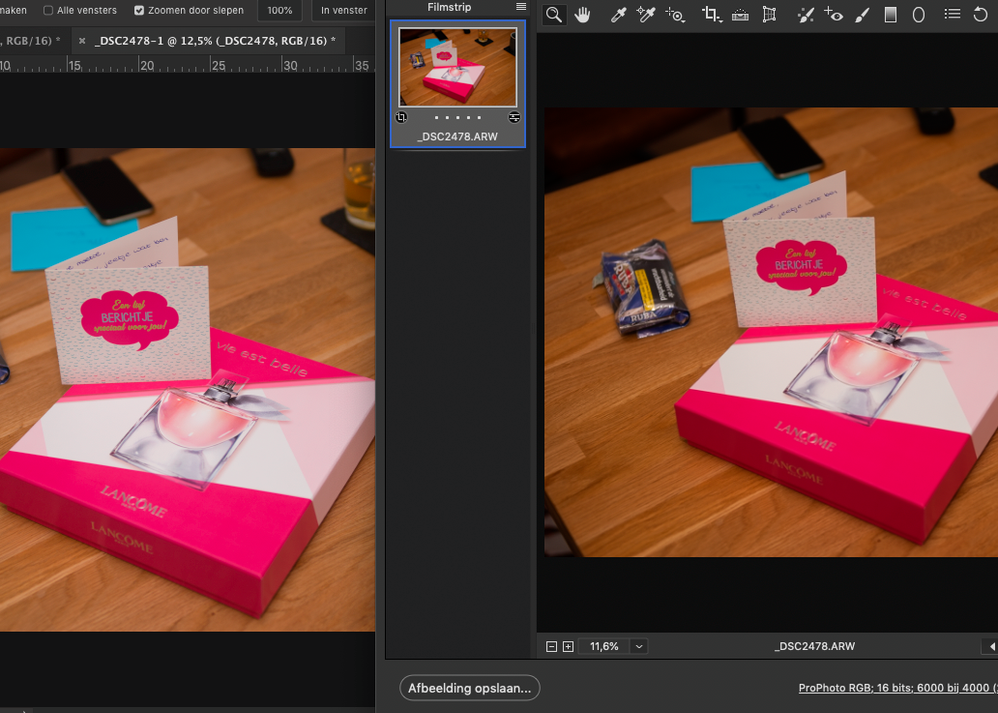Adobe Community
Adobe Community
- Home
- Camera Raw
- Discussions
- Re: the left is the smart object. The right foto i...
- Re: the left is the smart object. The right foto i...
Copy link to clipboard
Copied
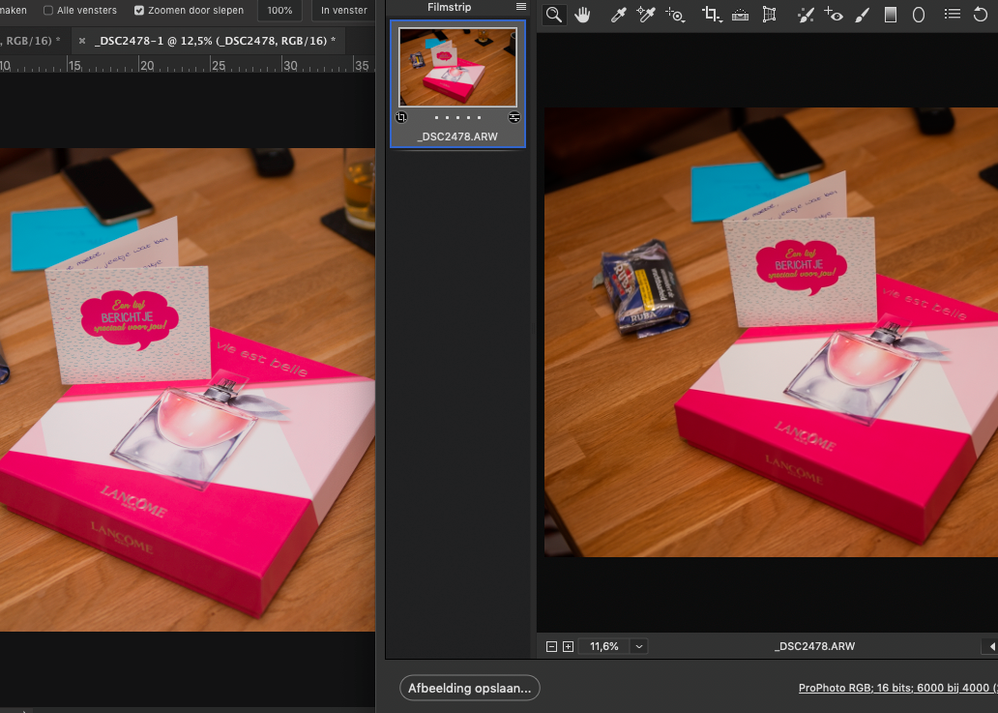
Ive got a problem. When i open a photo witch is in photoshop as a smart object in camera raw the colour imidiatly changes. The red colors in the photo are more saturated and overall are the colors more intens. When ik close camera raw the saturation is gone.
Ive checked all the profiles, en reset photoshop. makes o differences.
Ive got the same problem in lightroom. When i compare the photo with the print module the saturation is gone.
I also tryd another mac. Same problem.
is there somebody who can help me? The left photo is the one wich is a smart filter in photoshop. The right image is that smart object wich is opened in camera raw...
best regards, Andre
 1 Correct answer
1 Correct answer
Turn off GPU options in preferences, any better?
If not, Recalibrate the display, it could be an issue with the display profiile. Do not make V4 (version 4 spec) ICC profiles and if you have the option to make a matrix instead of LUT profile, try that.
Copy link to clipboard
Copied
the left is the smart object. The right foto is de smart object opened in camera raw. The colors are more saturated
Copy link to clipboard
Copied
Render the raw, then just open in Photoshop (NOT as a smart object) and examine both at the same zoom ratio. Do they match?
Copy link to clipboard
Copied
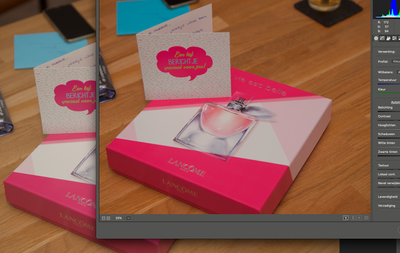
Copy link to clipboard
Copied
Turn off GPU options in preferences, any better?
If not, Recalibrate the display, it could be an issue with the display profiile. Do not make V4 (version 4 spec) ICC profiles and if you have the option to make a matrix instead of LUT profile, try that.
Copy link to clipboard
Copied
thank u so much. I had a LUT profile and V4. (hardware calibration). I changed to a software calibration I1 profiler and used a V2. The problem is solved.
thanx
Copy link to clipboard
Copied
thanx for youre reply