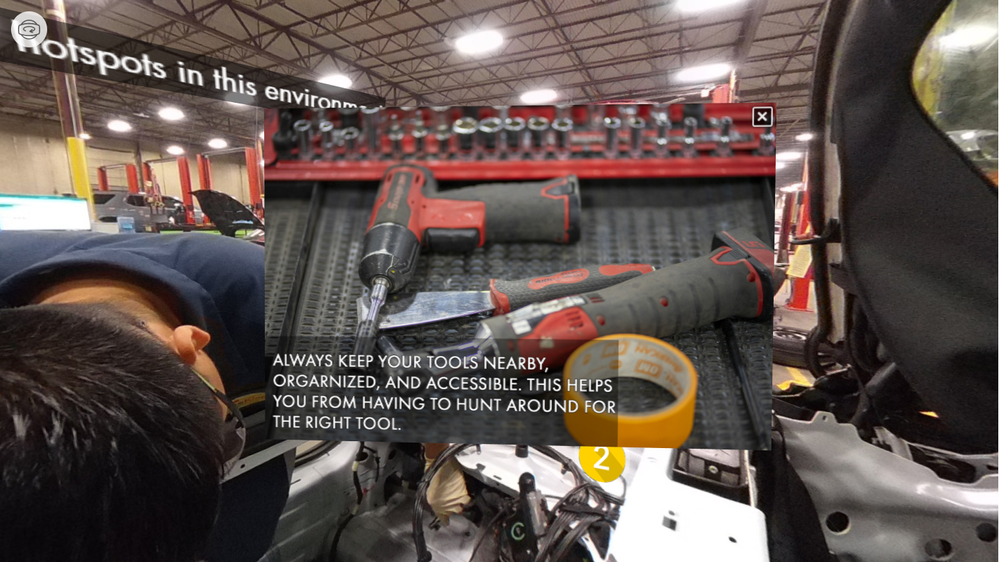Adobe Community
Adobe Community
360° project help
Copy link to clipboard
Copied
Hello guys,
I'm creating our chemistry lab as a 360° environment. I want to use Hotspots to explain some of our equipment that you can see in the project. Is it possible to add normal powerpoint slides to a 360 project? My idea was to send the user to a powerpoint slide that explains certain equipment. A normal information hotspot doesn't fit enough text, plus I also want pictures next to the text. I know its possible to do this by using 360 slides in a normal project.
If that's not possible, is there a way to copy my existing slides from a 360 project into a normal project. Those can contain normal and 360 slides.
Thanks in advance
berfried
Copy link to clipboard
Copied
Out of the box, no, that's not something you can do within a 360 environment. What you could do is turn your PPT into a video and have that video play via the hotspot (more recent versions of PPT allow you to export MP4s of your presentation). Another possibility is to export the slides as images and have them show up via the hotspot. It is possible to mix 360 and traditional captivate slides, but you need to start your project with a traditional slide first and then add a 360 slide. Going this route, you could just jump to another, more traditional slide from a hotspot in a 360 environment, but then you need a way to head back to the 360 environment. I've attached a screen shot of a course I did a while back that uses mixed media in a 360 environment. Good luck in finding the best approach for your course!
Using images with text (just think slide with text):
Using video in 360 (just think convert PPT to mp4):
Copy link to clipboard
Copied
Thanks a lot for your answer. Mixing traditionals slides with a back button and 360 slides is probably the best way to go for me. The idea of converting normal slides into images is something I haven't thought of. Thats what I'll try then.