 Adobe Community
Adobe Community
- Home
- Captivate
- Discussions
- 6.1: Reset drag and drop slide on enter
- 6.1: Reset drag and drop slide on enter
Copy link to clipboard
Copied
How do I reset all the objects on a drag and drop slide on enter in Captivate 6.1 using the built-in drag and drop widget?
 1 Correct answer
1 Correct answer
Hi Savy,
Drag and Drop Interaction works similar to any other question slide if it is included in Quiz. i.e if you answers it correctly or if your attempts are over then it wont allow to retake the Drag and drop interaction with in the same Quiz Scope. But If you have Multiple Quiz attemps( Quiz Preferences> Attemps), It allows to retake the interaction in your next Quiz attempt.
or if it is not included in Quiz, It resets the interaction on every slide On enter.
Please file an enhancement request
...Copy link to clipboard
Copied
Hi there,
Welcome to Adobe Community.
You can use the Reset All option under the Action Property of Drag and Drop or you can use a Reset button under the Options property.
For reset all to work the attempts should be more than one.
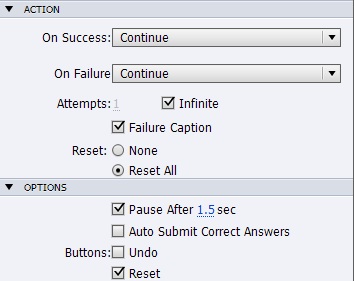
Thanks!
Copy link to clipboard
Copied
That works unless the learner gets the answers correct. Then the submit and
reset options go away. I want the whole slide to reset on enter
automatically.
Copy link to clipboard
Copied
Hi again,
In that case you can use Reset button and Reset all option both and change the attempts to infinite. This way whenever the slide is re-entered the Drag and Drop would reset and you will also have the reset button as well.
Thanks!
Copy link to clipboard
Copied
Here is where I think the problem is, and I'm not sure how to fix it.
The drag and drop feature doesn't have correct feedback. If the learner
gets it right, there's no caption to say Correct. So, I had to use an
action to show a Correct caption on success. When the Correct caption
shows, the Submit, Undo, and Reset buttons disappear. So when the
learner navigates away from the page and comes back, those buttons are
gone. I need the slide to reset automatically on enter.
--
Shekhar_Dhiman <mailto:forums_noreply@adobe.com>
Friday, May 03, 2013 2:06 PM
>
Re: 6.1: Reset drag and drop slide on enter
created by Shekhar_Dhiman
<http://forums.adobe.com/people/Shekhar_Dhiman> in /Adobe Captivate/ -
View the full discussion
<http://forums.adobe.com/message/5288751#5288751
Copy link to clipboard
Copied
If the built in drag and drop functionality doesn't work the way you want, then you might be able to try the Interactive Drag and Drop widget from Infosemantics.
Free trial version can be downloaded here: http://www.infosemantics.com.au/adobe-captivate-widgets/download-free-trial-widgets
I'm suggesting you try the Interactive Drag and Drop Widget rather than it's older sibling the Drag and Drop Lite Question Widget because the interactive widget can be reset on re-entering the slide, whereas the question widget behaves like all other quiz question slides and will not reset unless you go past the Retake Quiz button on the Quiz Results slide.
With the Interactive widget as well, you have Success and Failure captions that automatically display. You can even set preferences in the Widget Properties dialog to have the widget Reset its Success/failure Criteria after each Action. Another setting can Disable Continue so that the timeline does not advance while the learner is playing with the interaction.
Only caveat with these widgets is that they are NOT HTML5 compatible. If that's not essential to you, then they might be the solution.
Copy link to clipboard
Copied
Unfortunately, HTML5 is a must-have. Is there no way to reset the slide
with Captivate's capabilities?
(It also seems so strange to me to have an activity without a success
caption. Guess that will be a feature request)
--
RodWard <mailto:forums_noreply@adobe.com>
Friday, May 03, 2013 11:35 PM
>
Re: 6.1: Reset drag and drop slide on enter
created by RodWard <http://forums.adobe.com/people/RodWard> in /Adobe
Captivate/ - View the full discussion
<http://forums.adobe.com/message/5289711#5289711
Copy link to clipboard
Copied
OK. Understood.
I'm not seeing any obvious way to reset the interaction after a SUCCESSFUL attempt. Only after an UNSUCCESSFUL attempt do you still see the Reset or Undo buttons.
Adobe has more or less designed this interaction to be similar to any other interactive object, such as a button or click box. The end result is that you can use it to trigger an action.
I agree it's a bit weird that it doesn't have the option to automatically display a Success caption, when it DOES have the option to display a Failure caption. Somebody missed the UI design boat on that one.
Copy link to clipboard
Copied
This happens to me as well.
Copy link to clipboard
Copied
Yes, Savvy I also like to do the same functionality. But not able to understand how to do it here in captivate.
Copy link to clipboard
Copied
Hi Savy,
Drag and Drop Interaction works similar to any other question slide if it is included in Quiz. i.e if you answers it correctly or if your attempts are over then it wont allow to retake the Drag and drop interaction with in the same Quiz Scope. But If you have Multiple Quiz attemps( Quiz Preferences> Attemps), It allows to retake the interaction in your next Quiz attempt.
or if it is not included in Quiz, It resets the interaction on every slide On enter.
Please file an enhancement request in for ' Drag and Drop Success caption' . Link http://www.adobe.com/go/wish
Thanks,
Nimmy Sukumaran.
Copy link to clipboard
Copied
Hmm, so I could get it to reset if I uncheck "Include in Quiz" it sounds
like. I still need to be able to track the interactions, though, and
unfortunately, I think I can only report the interaction if I include it
in the quiz. I can set the quiz takes to infinite, but that seems to
only apply if the learner fails. I'm also not showing a quiz report
screen, because nothing is really being grading. I am capturing
interaction data, but not judging learners with it. It seems like I have
to wait for Infosemantics to make an HTML5 version of their widget. I'll
make a feature request to Adobe, too. Seems like all quiz slides should
have a "practice" option that resets every time the learner enters the
slide, and still reports interaction data through SCORM. It is useful
for me, as a designer, to know what objects learners are interacting
with, if they're getting the right answers, and how many times they
choose to do an activity - and to be able to associate those
interactions with specific learning objectives. Captivate isn't great
with that type of engagement tracking data.
Thanks for your help.
nsukumar <mailto:forums_noreply@adobe.com>
Saturday, May 04, 2013 12:36 AM
>
Re: 6.1: Reset drag and drop slide on enter
created by nsukumar <http://forums.adobe.com/people/nsukumar> in
/Adobe Captivate/ - View the full discussion
<http://forums.adobe.com/message/5289703#5289703
Copy link to clipboard
Copied
Ed,
If your REAL wish here is to know what the learners are interacting with and how often etc, then the Adobe Course Companion Widget might be worth looking into. Do a Google search on that for info.
Copy link to clipboard
Copied
Oh! That looks promising. Does it work when the course is deployed
through an LMS like SCORM Cloud?
--
RodWard <mailto:forums_noreply@adobe.com>
Saturday, May 04, 2013 12:55 AM
>
Re: 6.1: Reset drag and drop slide on enter
created by RodWard <http://forums.adobe.com/people/RodWard> in /Adobe
Captivate/ - View the full discussion
<http://forums.adobe.com/message/5289782#5289782
Copy link to clipboard
Copied
Yes it does. It reputedly has no adverse effect on LMS results but gives you (the course designer) another avenue of reporting about where your learners might be experiencing issues.
Copy link to clipboard
Copied
Hello SavvyEd,
I have been pulling out my hair trying to get a Success caption to display with the drag and drop interactivity, and was happy to learn from your post that it is not (all) my fault! (RodWard, I love your InfoSemantics widget which works beautifully, but I also now need to upgrade to HTML5.)
SavvyEd, can I trouble you to please tell me how you created your Success and Failure messages to work correctly? I have a simple drag and drop scenario, where the learner has 3 correct drag sources out of 5 which map to one drag target. I have tried numerous combinations of settings and also created my own text caption messages, but cannot get Success and Failure messages to display at the right times or even at all. (My own created captions are not even an available option when I try to create my own "Show" action.) And the Submit button seems to do absolutely nothing in this scenario; what does it do, and why can't I delete it?!
I do have a successful D&D interaction in which 3 sources are dragged to 3 individual targets, and I have Success captions working for those but no Failure captions; now I am not sure why. : -) Maybe my issue is with multiple sources mapping to one target?
If anyone from Adobe is reading this, you have great videos describing the end results and possibilities of using the new drag and drop features in version 7, but videos are needed of actually going through the steps to create them with all the settings, as well as a video on the workaround for this issue.
Thank you!
Copy link to clipboard
Copied
The Show action didn't work for me. I had to create an advanced action to pause the screen and show the Correct caption. One weird glitch is that I can't create the advanced action from the drag and drop slide. It will let me go through all the motions to create it, but then it won't be in the dropdown menu. So I have to go to another slide and create it.
The advanced action is:
Assign cpCmndPause with 1
Show [name of caption]
Then on your Drag and Drop panel under Action, go to On Success: Execute Advanced Actions and choose the action you just created.
Copy link to clipboard
Copied
Thanks SavvyEd for the speedy reply. Wow- that is quite a workaround you devised. I will try it, thank you!
Copy link to clipboard
Copied
Nimmy is correct.
I've just tested a simple Drag and Drop interaction with one drag object (caption) and one drag target (caption). I had a button on the following slide jump back to the start of the drag interaction slide and as long as I DON'T have the slide set to report to quiz, it is reset to a starting position when re-entering the slide. However, if I tick the box to have this interaction report to quiz, THEN it will not be reset if I re-enter the slide again.

Copy link to clipboard
Copied
I have the same issue too. The way I combated it is, when I show my 'Correct' blocker (I create a group, and if the drag and drop is correct, I tell it to show the blocker.) I have a button in the group that I assign points to.
The learner has to click on the button to move forward when the blocker shows.
I only assign points to the 'correct' blocker and not the incorrect blocker, so the quiz results still reflect if the learner was successful.
ution but it allows me to:
It may not be the best solution but it allows me to:
a) have the drag and drops reset when the slide is revisited for review purposes.
b) report if the learner answered correctly.
The ONLY issue is - if they revisit the slide, and answer correctly again, they will be assign the points again.
Copy link to clipboard
Copied
Hi all i am very new with captivate . This is a sample for drag and drop with tick and cross for right and wrong action. I wanted to used unlimited attempt so i used copy of one quiz to another means after clicking submit button tick shows and it goes to other copy of quiz .
My problem is after making one chance sumbit button is disappearing . It will be very great-full if any one help me out.
thanking you advance
Copy link to clipboard
Copied
Omg, it's like a recurring problem. It's the same thing I have been asking about.
Copy link to clipboard
Copied
Has this issue been resolved? I used a smart shape to show the correct status and the wrong choice is not dropped in the drop source, and it works fine. But when the learner revisits the slide, they do not reset yet it is set to Reset All. Has an automatic reset been found?
Copy link to clipboard
Copied
Please do not add to very old threads. This one is about version 6, we are presently at version 11.5 or 11.8.
If you use a D&D slide as a quiz slide, scored and included in the Quiz total score it will behave like other quiz slides. This means that you need to use multiple attempts on quiz level and include the Retake button to have answers been reset.
If you use D&D slides as Knowledge Check slides (no reporting) they will be reset on re-entering the slide, same as the other default Knowledge Check type of slides.
Knowledge Check slides did not exist in version 6 but they do in the present versions.