Add brand videos and icons
Copy link to clipboard
Copied
This question was posted in response to the following article: http://help.adobe.com/en_US/presenter/using/WS16484b78be4e1542341f99a81370ccbfff1-8000.html
Copy link to clipboard
Copied
When I open presenter I don't see a branding icon anywhere, and there is nothing that looks like the image in this topic. Are the instructions missing a step to view this?
Copy link to clipboard
Copied
This is in the Adobe Presenter Video Creator (look at the full program list in your Start menu), not the Presenter plug-in in PPT. It is a new, additional feature of Presenter 8.
Copy link to clipboard
Copied
You can also launch Adobe Video Creator from the record icon in the presenter pluggin ribbon in powerpoint.
Copy link to clipboard
Copied
Hello Vikram,
I also just installed Adobe Presenter trial version. Also here I can not see the icon you are talking about.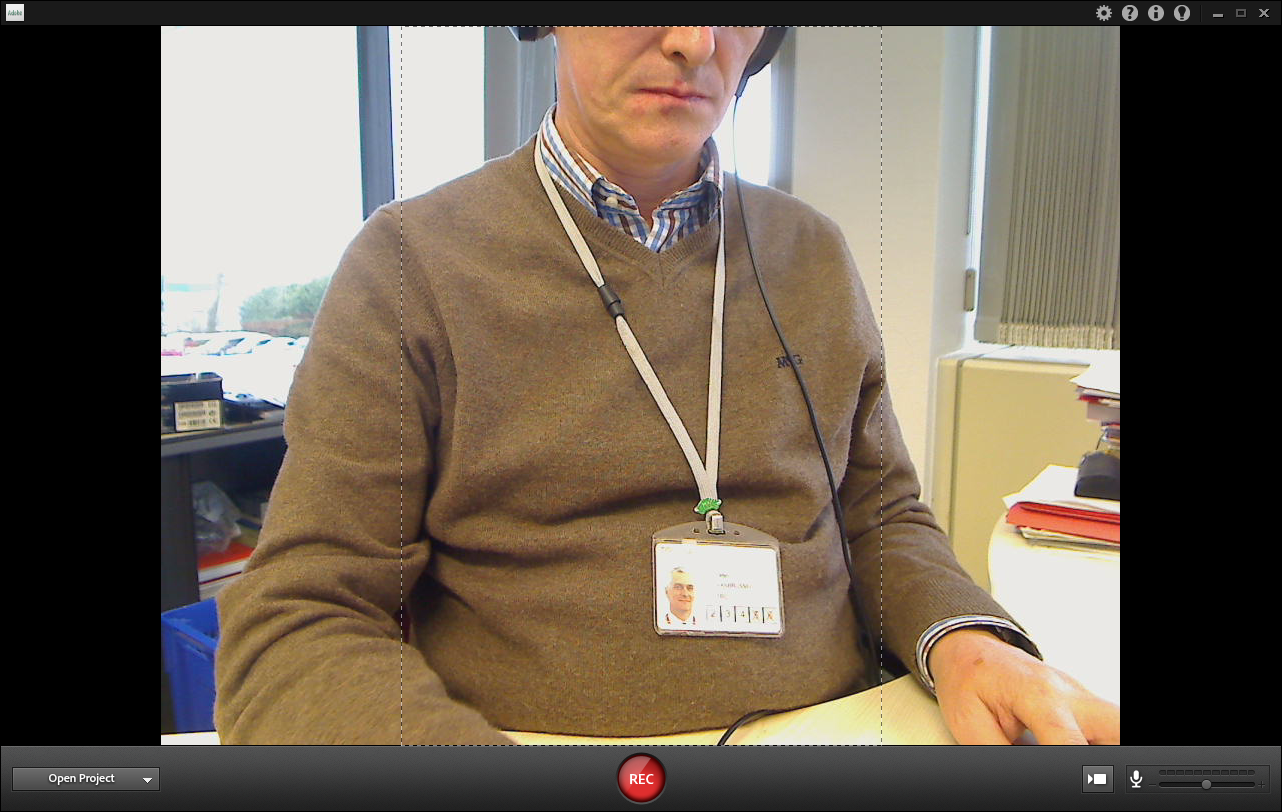
Can you help me out ?
KR,
Peter
Copy link to clipboard
Copied
Hello Peter,
Click the RED colored record button in the initial screen which you have shared with us.
Once clicked, application will start to capture your screen and also the camera.
Then type "Shift - End" on keyboard to end recording.
Once done, video editing screen opens, click bottom left icon to open the branding options.
Hope this helps.
Regards,
Mukul
Copy link to clipboard
Copied
Thanks Mukul,
I will give it a try.
Is there also some magic for importing video that has been recorded previously? I don't seem to be able to find the import button as indicated below.... 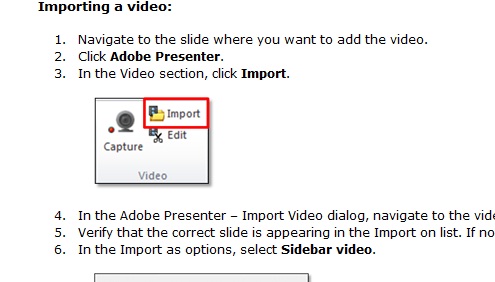
When I try to import a video with the import button mor eto the right on the ribbon,I can only make it run during the slide on which it has been imported. Not expand and sync it to the whole presentation.
thanks for the support...
Kind regards,
Peter
Copy link to clipboard
Copied
You use the name "theme" to describe two completely different things: the MP4 that plays before and after a presentation's content, and for the elements of the layout of the slides used in the presentation. This causes confusion.
Referring to the former usage -- the video/audio that introduces and ends a presentation -- if I scroll to the bottom of the list and select More themes, I am taken to a download dialog for Adobe_Presenter_Assets.zip. If I select Download and wait a while, a file by the same name appears in my Downloads folder. What, praytell, do I do then? There is no description of adding Presenter assets in the skimpy and incomplete help document. After a couple of hours of fruitless labor this afternoon, I gave up trying to install these "assets."
Some of my time was devoted to unzipping the file, but I just was forced to guess at at its intended location. The unzipped files content included a few dozen files whose names were long strings of characters without extensions. Are you bewildering us on purpose?? No matter where I placed these files and folders, I had no access to any additional "Presenter assets."
Requesting an explanation here of how to get "more Themes) is my last recourse.
Copy link to clipboard
Copied
Hi John,
After downloading the assets, you have to unzip it and install it. After installing, you will notice more branding themes videos present in the themes dropbox.
Copy link to clipboard
Copied
How do you change the custom branding once it has been applied?
