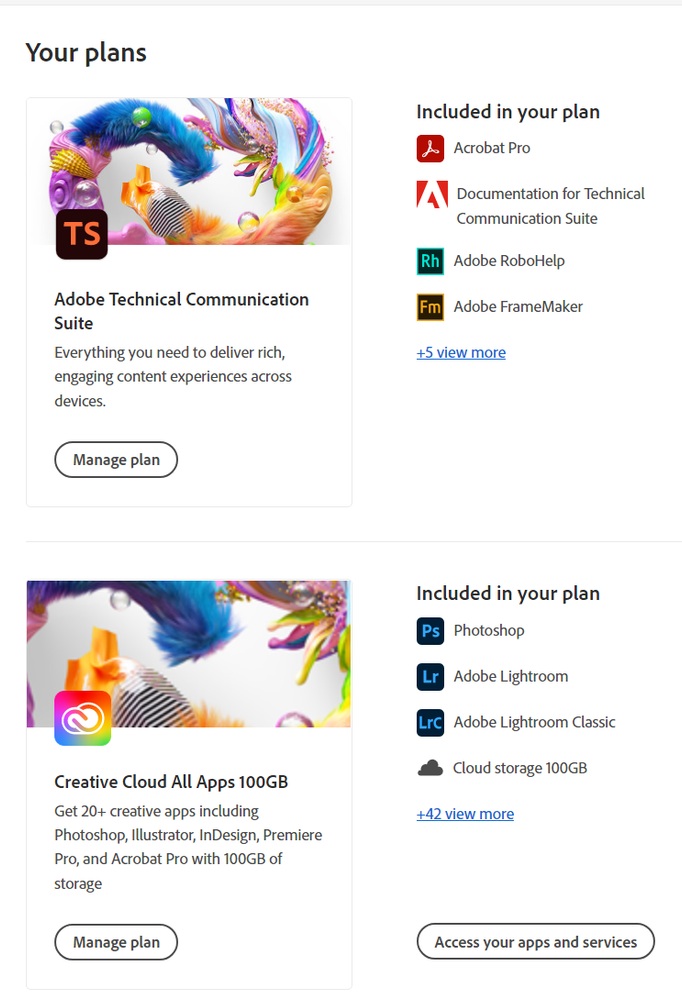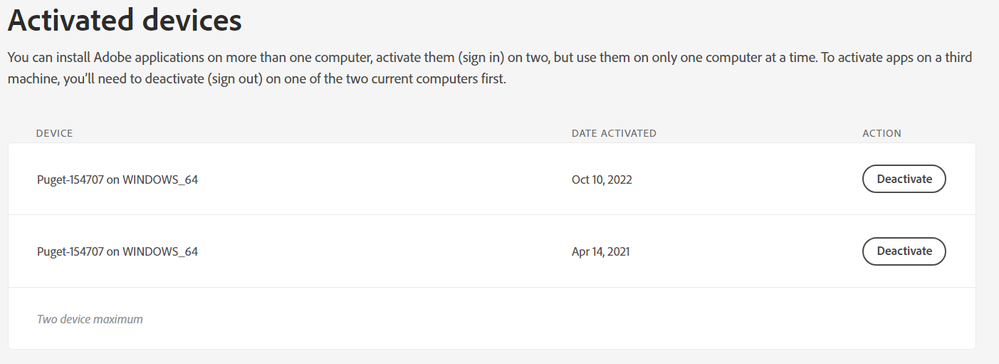Adobe Community
Adobe Community
- Home
- Captivate
- Discussions
- Re: adobe captivate repeatedly fails to recognize ...
- Re: adobe captivate repeatedly fails to recognize ...
adobe captivate repeatedly fails to recognize i'm signed in on the current computer.
Copy link to clipboard
Copied
i have an adobe all apps subscription and i have a captivate subscription using the same adobe id as confirmed on my adobe account page:
i have two computers, my win 10 64 bit computer and a mac computer with cc on both.
when i start captivate (it's only installed on my win computer), i am prompted to sign out of either my win or mac computer. if i sign out of my mac and then check the activated devices on my account page, i see:
if i sign out of my win computer i see my puget win 64 and my mac computer in the activated devices panel.
i've never seen this problem before with any cc app, and there's always, at least, one cc app open when i use captivate.
does anyone know how coerce captivate to recognize my Puget-154707 on WINDOWS_64 (activated in 2021) as the same device captivate is detecting?
Copy link to clipboard
Copied
I don't know if you tried already to contact Adobe help? Just sent a message to try to get you help from a staff member. Crossing my fingers.
Copy link to clipboard
Copied
thank you. (but rats, i was hoping this was a common problem.)
Copy link to clipboard
Copied
Sorry, Keith, I never had such a problem and also use both Captivate and CC applications. However I didn't install Captivate from within the TCS, but as individual application. Most issues of this type encountered in this forum was about using a different license type (enterprise/personal) or using different Adobe IDs. You need to have the CC app open for Captivate because it can use Adobe fonts. Sometimes logging out of the CC app and logging back in solves problems but I don't think that is the case here.
In the best of all worlds, the outsiders (Captivate, RoboHelp, Framemaker) should use the same global CC app. Daydreaming of course.