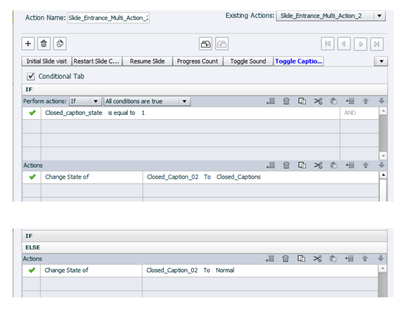Adobe Community
Adobe Community
- Home
- Captivate
- Discussions
- Re: Advanced Action not toggling Closed Captions
- Re: Advanced Action not toggling Closed Captions
Advanced Action not toggling Closed Captions
Copy link to clipboard
Copied
I've run into a problem trying to use Advanced Actions to turn on/off closed captions for a custom button I created. I'm using Advanced Actions because I am changing the state of the button (to a custom state). I did exactly the same thing with a "mute/sound on" button and it works perfectly.
Here's the script to be executed when someone clicks on the button:
If
cpCmndCC is equal to 0
Actions
Assign cpCmndCC equal to 1
Change state of ClosedCaption to CC_ON
Else
Assign cpCmndCC equal to 0
Change state of ClosedCaption to Normal
Half of the script works fine. The button starts in "Normal" state and when you click it, it changes to the "CC_ON" state and the captions are turned on.
But the other part doesn't work. Once the captions are on and the button is the "CC_ON" state, you can't turn them off, etc. So apparently the action isn't resetting the cpCmndCC value to 0.
Like I said, I did this exact same thing with mute/unmute, and it works perfectly. I can't figure out why it's not working unless there's a bug.
Copy link to clipboard
Copied
I use the same shared action for all toggle buttons. Do not use Assign, but the Toggle command in both parts of the conditional action. Here is the post about that shared action:
http://blog.lilybiri.com/1-action-equals-5-toggle-buttons
Sorry, example movie is still SWF.
Just tested the action in 11.5.499, works perfectly.
Copy link to clipboard
Copied
I just tried that with captions and it's not working. I went back and did it with Mute/Sound On, and for sure, Toggle is working there, just as Assign did.
It's looking to me like there could be a bug with turning captions back off.
Copy link to clipboard
Copied
Which version are you using? Do you not believe me when I told that I hve tried it just now for HTML5 output, in the most recent version which is 11.5.499.
Copy link to clipboard
Copied
with mute/unmute but not closed captions. It doesn't make sense to me.
I've cleared my browser cache every time, too.
Copy link to clipboard
Copied
Which Browsers did you use for testing? Did you test after uploading to a webserver? Is something wrong with the setup of the CC? I can only testify that the shared action works perfectly in several browsers on my system. That means no bug is the cause, but the origin of your problems seem to be elsewhere...
Copy link to clipboard
Copied
Well, apparently it only "works" while captions are actually showing. Not sure how to explain that, but I created captions and generated speech and as long as the captions are displaying, I can turn them back off. Once the caption stops displaying, even though the caption window area is still there, I can't turn it off with the button. It retains the "on" state. Oh well, Guess that'll have to do. (Mute doesn't work that way..it'll go on and off whether there's audio playing or not.)
Copy link to clipboard
Copied
What you are describing started when they gave you the ability to resize captions, 2017 I believe.
I think you may be able to use a user variable instead, something like ccShowing, that what I use if someone shows the TOC sho the captions don't show over the top of the TOC.
I also use JS for most of that in most courses so I autoaticlly show the CC button disabled at the end of the slide.
Copy link to clipboard
Copied
It works exactly the same way as the CC button in the Skin (playbar). If you try to turn off CC while there is no longer text with that button, it will not turn it off. I cannot remember if that was also the case in previous version.
Copy link to clipboard
Copied
Just to throw another idea into the mix here. I have seen situations where some of the System Variables did not work well if used in the Conditional Statement of a Conditional Action.
Off hand I cannot remember which specific System Variables created the issue, but I remember having a conditional action that did not work as expected and the reason turned out to be that I had to replace the System Variable in the Condition with a Custom User Variable instead. Basically that User Variable had to mimic the value of the System Variable so that the toggle action worked. The same Condition Action allowed me to use Assign or Toggle actions to change the values of the System Variable (which was only a Boolean variable anyway) but I just wasn't able to use the System Variable inside the Condition statement itself.
Maybe that's something you can check.
Copy link to clipboard
Copied
Hi David, I know this was posted ages ago, but hoping to get an answer.
I am having exactly the same problem with a custom button with an advanced action, the same as the mute button, doesnt matter if i toggle or assign, when going into the second slide, the CC button does not show the correct state, although the captions do show as set in the previous.
Did you manage to work it out? If so how?
Copy link to clipboard
Copied
correctly, but the button state does not. It makes no sense at all because
the button for audio (on/off) toggles just fine.
Copy link to clipboard
Copied
Did you ever try the action which I proposed? It works perfectly for me, but it is a shared action.
Copy link to clipboard
Copied
Copy link to clipboard
Copied
Hi David
Don't worry, I had exactly the same problem where everything should have been correct but still didnt work consistently, rather frustrating.
A little bit of perserverence (stubborn determination) and I think I worked it out going by RodWard's suggestion.
If you create a variable (Closed_caption_state in my case) and replace cpcmndCC in the button's (conditional) advanced action (which I then made a shared action), you can use this variable to assign cpcmndCC with 0 or 1 (off or on) in another tab.
I created two tabs on the action and also had an advanced action (now also a shared action) in the slide entrance action to check the state. I have multiple tabs for slide entrance to numerous navigation controls.
Hope this helps you.